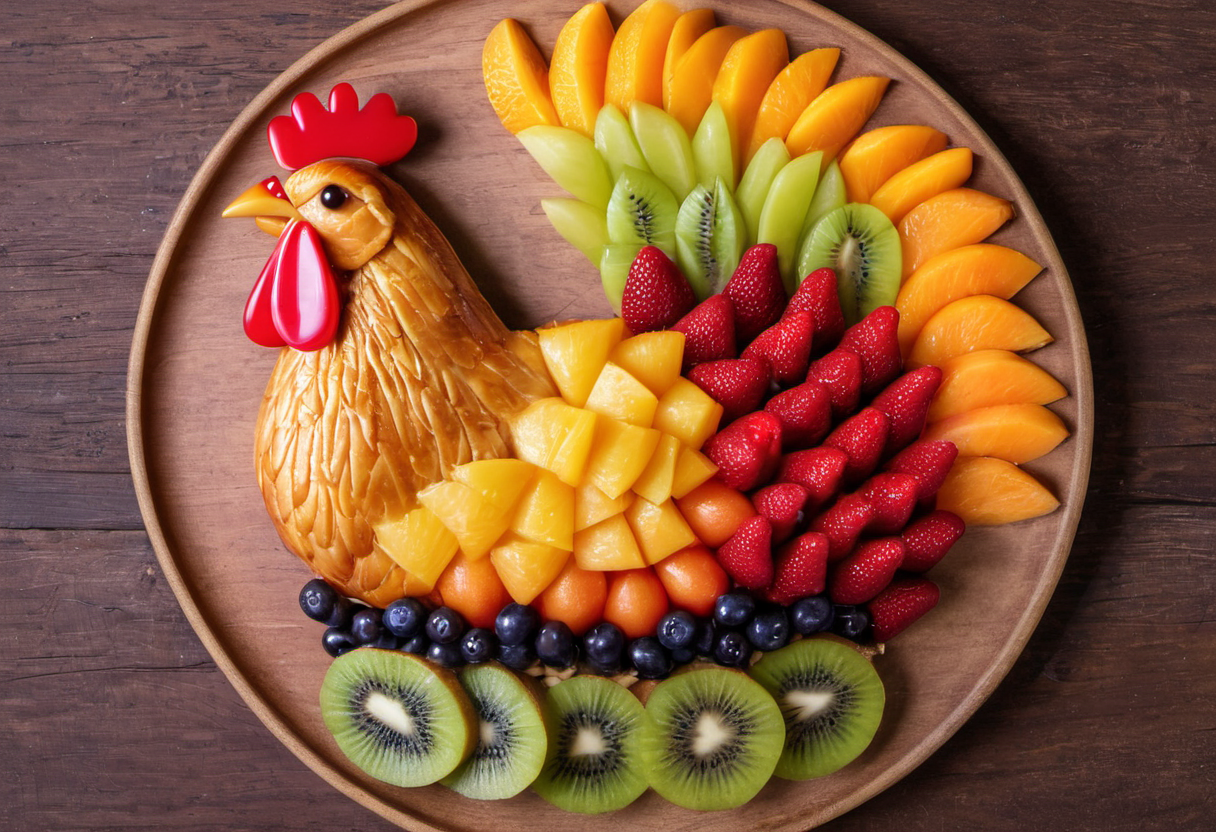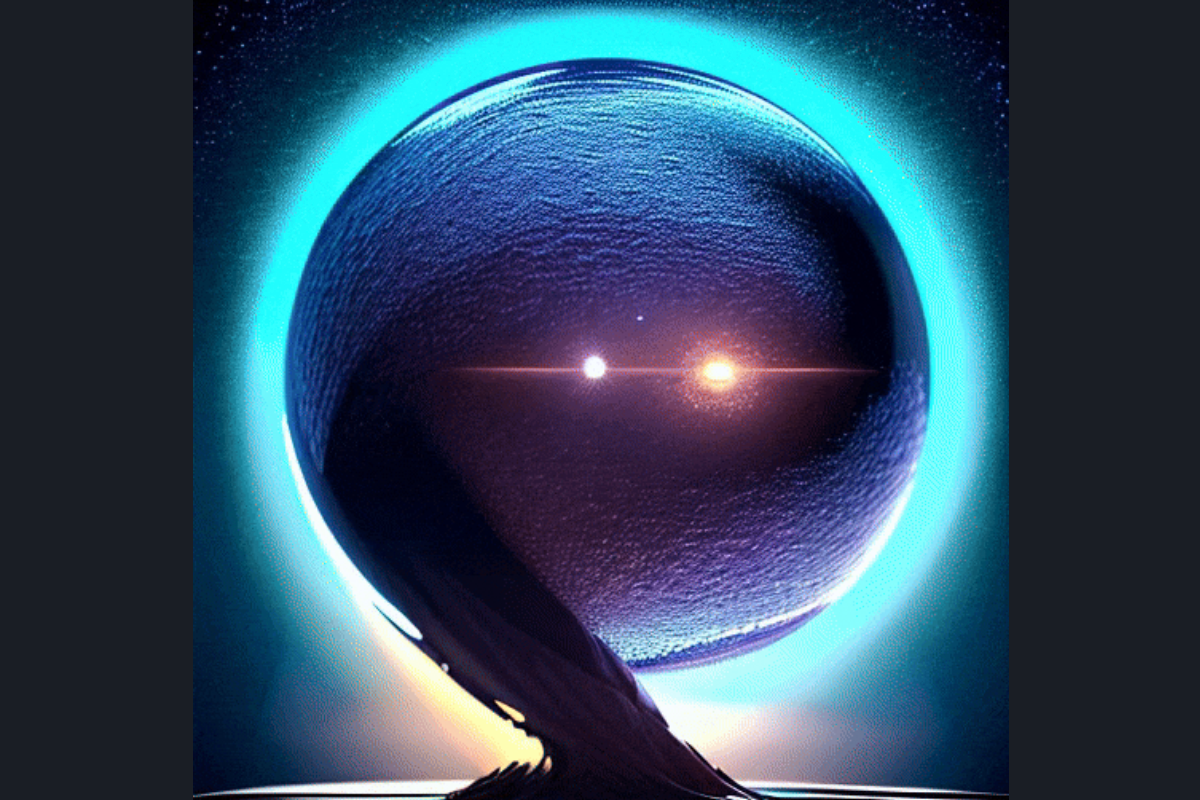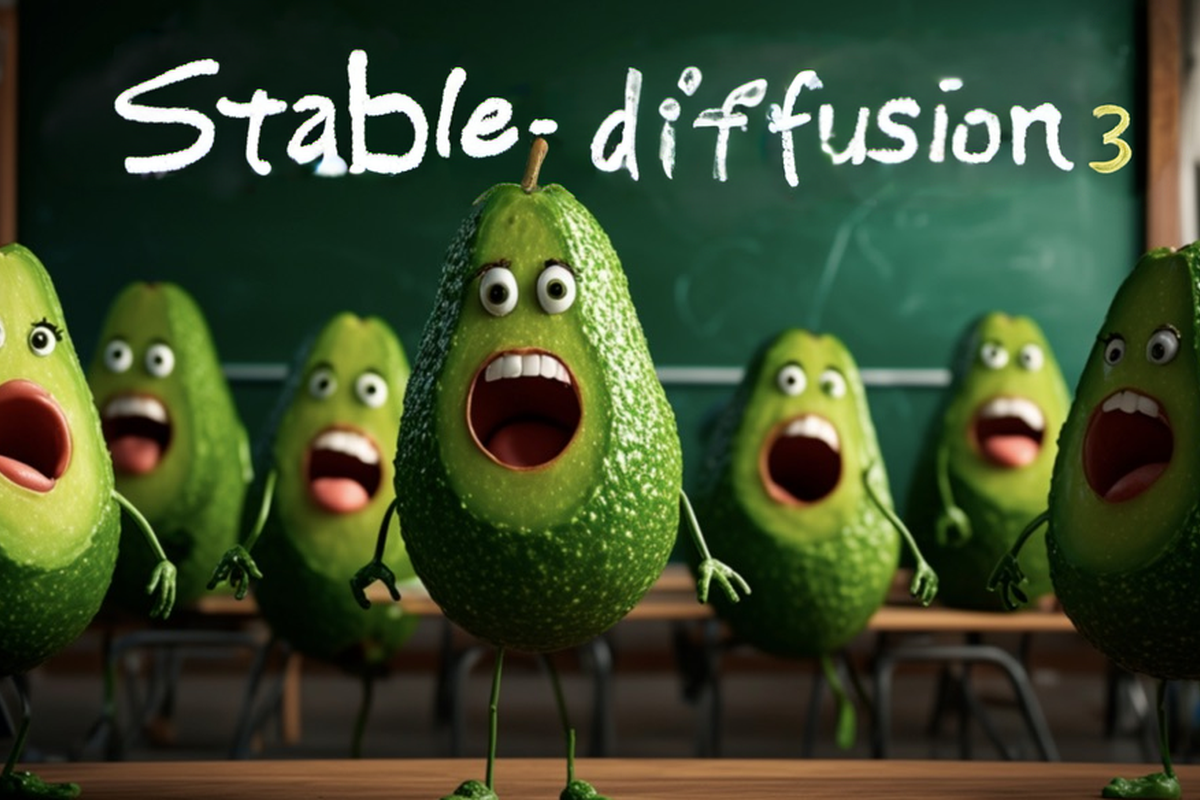An image with a transparent background is useful for downstream design work. You can use the image with different backgrounds without generating a new one. The Layer Diffusion model can generate transparent images with any Stable Diffusion v1.5 and SDXL models. I will cover: Table of ContentsSoftwareAlternatives to Layer DiffusionSD ForgeUpdating SD ForgeInstall the Layer…
Blog
How to use Soft Inpainting
Soft inpainting seamlessly blends the original and the inpainted content. You can avoid hard boundaries in a complex scene by enabling software inpainting while keeping the denoising strength high. See an example of inpainting with and without soft inpainting below. In this article, I will cover: Table of ContentsSoftwareA simple example of soft inpaintingGenerate background…
Animal fruit art
Surprise your friends and family by bringing this to a party—or just share it on social media. Follow this simple beginner’s workflow to generate animal fruit plates like this in a minute.
How to fix hands in Stable Diffusion
Stable Diffusion has a hand problem. It is pretty common to see deformed hands or missing/extra fingers. In this article, we will go through a few ways to fix hands. We will cover fixing hands with Table of ContentsSoftwareBasic InpaintingStep 1: Generate an imageStep 2: Inpaint handsControlNet DWPose InpaintingStep 2: Inpaint with DWPoseRefining the handsUpscalingApplying…
Abstract Video Art (ComfyUI)
This text-to-video ComfyUI workflow creates cool abstract video art like this: You must be a member of this site to download the JSON workflow. Table of ContentsSoftwareStable Diffusion GUIStep-by-step guideStep 0: Load the ComfyUI workflowStep 1: Set the Checkpoint ModelStep 2: Set the AnimateDiff ModelStep 3: Run the workflowCustomization Software Stable Diffusion GUI Step-by-step guide…
Stable Diffusion 3
Stable Diffusion 3 is announced, followed by a research paper detailing the model. The model is not publicly available yet, but you can join the waitlist to get in line for an early preview. I will add the usage guide to this article once they are available. But in this article, we will take a…
3D Cartoon Characters
This beginner’s workflow generates 3D cartoon characters using AUTOMATIC1111. The images look like these: You will get the step-by-step guide to generate these images.
Stable Cascade Model
Stable Cascade is a new text-to-image model released by Stability AI, the creator of Stable Diffusion. It features higher image quality and better text generation. It is a model that rivals the SDXL model. In this article, you will learn Table of ContentsBenefits of Stable CascadeLegible textHigher image qualityBetter prompt followingFaster image generation?Easier to finetune…
Text effect with text-to-image (ComfyUI)
I have a previous workflow for creating text effect images with ControlNet. It works well but takes quite some work. With the advance in Stable Diffusion, you can now generate text effects directly with text-to-image! Here are a few samples. You will get a downloadable ComfyUI workflow with a step-by-step guide to use it. You…
How to install SD Forge
Stable Diffusion WebUI Forge (SD Forge) is an alternative version of Stable Diffusion WebUI that features faster image generation for low-VRAM GPUs, among other improvements. This tutorial is for installing SD Forge, an advanced GUI for Stable Diffusion. Check out the Quick Start Guide and consider taking the Stable Diffusion Courses if you are new to Stable Diffusion. This…