Plus
Learn workflow recipes
Perfect for seasoned users
| $9 / Month (Bill Monthly) |
|---|
| ✓Member-only workflows |
| ✓Ad-free browsing |
| ✓Members forum (Lifetime access) |
| ✓LoRA & Checkpoint training notebooks (Flux, SDXL, SD1.5) |
| ✓Members’ resources |
| $7 / Month (Bill Annually) |
|---|
| ✓Member-only workflows |
| ✓Ad-free browsing |
| ✓Members forum (Lifetime access) |
| ✓LoRA & Checkpoint training notebooks (Flux, SDXL, SD1.5) |
| ✓Members’ resources |
Scholar
Learn SD from the ground up
Perfect for serious learners
| $15 / Month (Bill Monthly) |
|---|
| ✓Everything in Plus |
| ✓Stable Diffusion Courses w/ exercises & quizes |
| ✓Keyword Visual Guide |
| $10 / Month (Bill Annually) |
|---|
| ✓Everything in Plus |
| ✓Stable Diffusion Courses w/ exercises & quizes |
| ✓Keyword Visual Guide |
FAQ
Prospective Members
What are the courses in the Scholar Membership?
The courses are designed to help you master Stable Diffusion, AUTOMATIC1111, and ComfyUI step-by-step. See the course curriculum.
What is the Keyword Visual Guide?
Keyword visual guide is an extensive list of powerful keywords with sample images. You can filter the keyword by category or search. It is useful for prompt building and coming up with visual ideas.
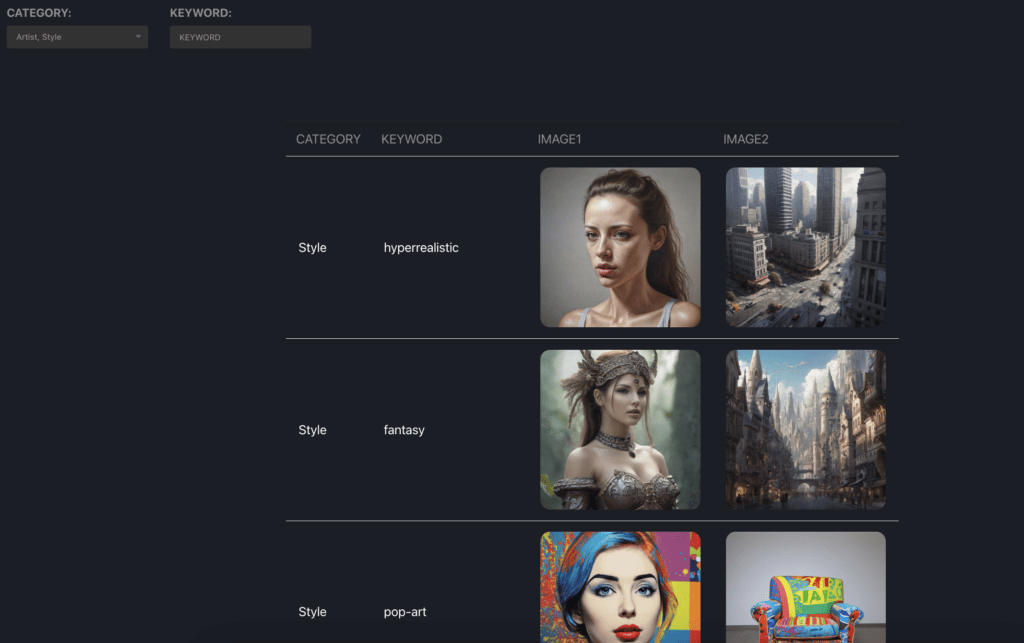
What are member-only workflows?
They are reproducible workflows with detailed step-by-step instructions to reproduce the image featured in the post.
What are member-only resources?
All members have access to:
- Colab notebook and datasets for training a checkpoint model.
- Colab notebook and datasets for training a LoRA model.
- Barebone ComfyUI workflows.
See members’ resources page.
What software do I need for the member-only workflows?
Most of them are for AUTOMATIC1111. Some are for ComfyUI. The workflow files are available for download for ComfyUI workflows.
What’s the difference between the Plus and Scholar membership?
Scholar Members have access to unlimited workflows and courses.
Plus Members have access to unlimited workflows.
What level of expertise is required for taking the courses?
The courses are designed to teach beginners with little to no experience with Stable Diffusion. The only requirement is having access to AUTOMATIC1111 Stable Diffusion WebUI. You are welcome to use your local installation, Google Colab (with payment), or a fully managed online option (with payment).
What are the members’ resources?
The members’ resources includes the following:
- Dreambooth training tool and example training datasets. This is for making your own Stable Diffusion checkpoint model.
- LoRA training tool and example training datasets. This is for making your own LoRA models.
- Reusable ComfyUI workflows. These bare-bone workflows are handy when you want to do something in ComfyUI but don’t know how.
What’s your refund policy?
You can request a refund within the first 3 days of a subscription. You can contact us for a refund.
Will the membership grant me access to a Stable Diffusion AI generator?
No, this site does not provide an AI generator. You will need to use your own Stable Diffusion setup.
Are you the official site of Stable Diffusion?
No, this site provides in-depth tutorials on how to use Stable Diffusion. See how to use Stable Diffusion.
Current Members
What if I forget my username and password?
Go to the log-in page and click the forget password link.
How do I access the forums?
After logging in, hover over Account in the top menu.
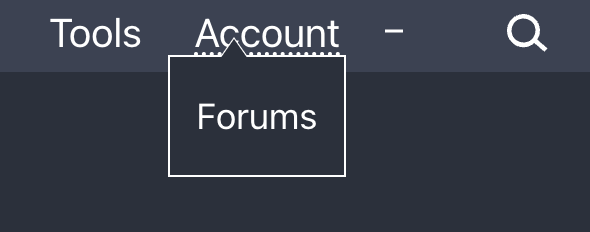
Alternatively, you can access the forum using the navigation menu on the left of the Account page.
How do I access the courses?
You need to have a Scholar membership to access the courses.
- Log in to the site.
- Click Account on the top right.
- Click Courses on the navigation panel on the left of the Account page.
How do I upgrade or change to a different membership plan?
1. Log in to your account.
2. Click Account > Subscriptions.
3. Click on the vertical “…” at the end of your subscription.
4. Click Change Plan.
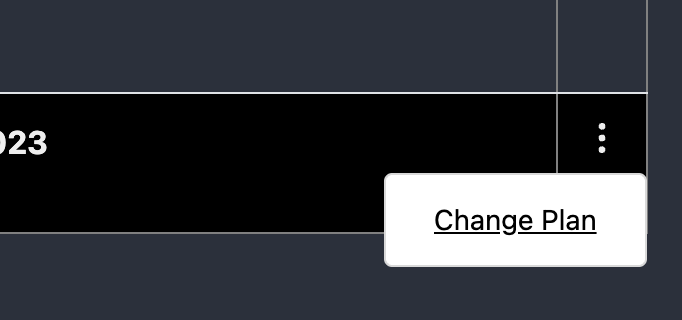
How do I change my profile picture?
After logging in, click Account in the top right > Profile Image.
How do I cancel a membership subscription?
To cancel a membership:
- Log in to the site.
- Go to Account > Subscriptions
- Click the “…” next to your current subscription.
- Click “Cancel”
Alternatively, you can cancel the subscription on your payment platform.
How do I request a refund?
You can request a refund within 3 days of a subscription. You can contact us for a refund.
