Tag: Install

How to run Mochi1 text-to-video on ComfyUI
Mochi1 is one of the best video AI models you can run locally on a PC. It turns your text ...

Stable Diffusion 3.5 Medium model on ComfyUI
Stable Diffusion 3.5 Medium is an AI image model that runs on consumer-grade GPU cards. It has 2.6 billion parameters, ...
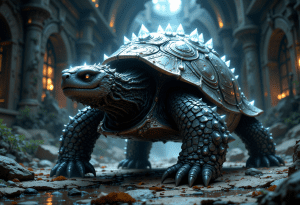
How to use Flux LoRA on ComfyUI
Flux is a state-of-the-art image model. It excels in generating realistic photos and following the prompt, but some styles can ...

How to install Stable Diffusion 3.5 Large model on ComfyUI
Our old friend Stability AI has released the Stable Diffusion 3.5 Large model and a faster Turbo variant. Attempting to ...

How to run ComfyUI on Google Colab
ComfyUI is a popular way to run local Stable Diffusion and Flux AI image models. It is a great complement ...
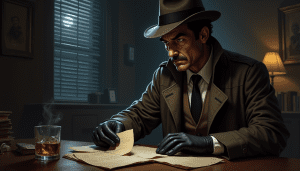
How to run SD Forge WebUI on Google Colab
Stable Diffusion Forge WebUI has emerged as a popular way to run Stable Diffusion and Flux AI image models. It ...

How to use Controlnet with Flux AI model
ControlNet is an indispensable tool for controlling the precise composition of AI images. You can use ControlNet to specify human ...

How to use Flux AI model on Mac
The Flux AI model is the highest-quality open-source text-to-image AI model you can run locally without online censorship. However, being ...
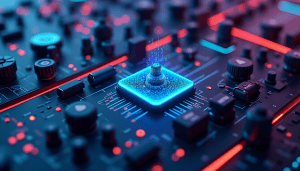
How to install ComfyUI Manager
ComfyUI is a popular, open-source user interface for Stable Diffusion, Flux, and other AI image and video generators. It makes ...

How to run Flux AI with low VRAM
Flux AI is the best open-source AI image generator you can run locally on your PC (As of August 2024) ...