Category: Tutorial
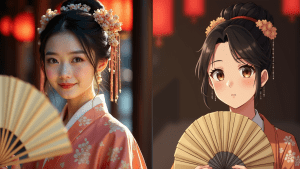
How to use image prompts with Flux model (Redux)
Images speak volumes. They express what words cannot capture, such as style and mood. That's why the Image prompt adapter (IP-Adapter) in ...

How to outpaint with Flux Fill model
The Flux Fill model is an excellent choice for inpainting. Do you know it works equally well for outpainting (extending ...

Fast Local video: LTX Video
LTX Video is a fast, local video AI model full of potential. The Diffusion Transformer (DiT) Video model supports generating ...

How to use Flux.1 Fill model for inpainting
Using the standard Flux checkpoint for inpainting is not ideal. You must carefully adjust the denoising strength. Setting it too ...

Local image-to-video with CogVideoX
Local AI video has gone a long way since the release of the first local video model. The quality is ...

How to run Mochi text-to-video on ComfyUI
Mochi is one of the best video AI models you can run locally on a PC. It turns your text ...

Stable Diffusion 3.5 Medium model on ComfyUI
Stable Diffusion 3.5 Medium is an AI image model that runs on consumer-grade GPU cards. It has 2.6 billion parameters, ...
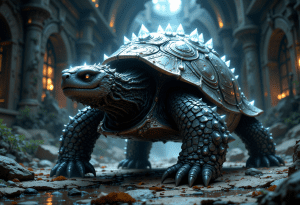
How to use Flux LoRA on ComfyUI
Flux is a state-of-the-art image model. It excels in generating realistic photos and following the prompt, but some styles can ...

How to install Stable Diffusion 3.5 Large model on ComfyUI
Our old friend Stability AI has released the Stable Diffusion 3.5 Large model and a faster Turbo variant. Attempting to ...

Flux AI: A Beginner-Friendly Overview
Since the release of Flux.1 AI models on August 1, 2024, we have seen a flurry of activities around it ...