Tag: Txt2img

CodeFormer: Enhancing facial detail in ComfyUI
CodeFormer is a robust face restoration tool that enhances facial features, making them more realistic and detailed. Integrating CodeFormer into ...

How to run Lumina Image 2.0 on ComfyUI
Lumina Image 2.0 is an open-source AI model that generates images from text descriptions. It excels in artistic styles and ...

TeaCache: 2x speed up in ComfyUI
Do you wish AI to run faster on your PC? TeaCache can speed up diffusion models with negligible changes in ...

How to generate Hunyuan video on ComfyUI
Hunyuan Video is a new local and open-source video model with exceptional quality. It can generate a short video clip ...

How to use preset styles for Flux and Stable Diffusion
Style presets are commonly used styles for Stable Diffusion and Flux AI models. You can use them to quickly apply ...
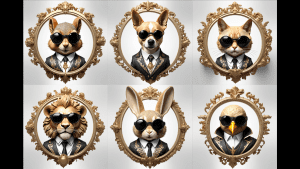
How to generate consistent style with Stable Diffusion using Style Aligned and Reference ControlNet
Generating images with a consistent style is a valuable technique in Stable Diffusion for creative works like logos or book ...

How to run Stable Diffusion 3 locally
You can now run the Stable Diffusion 3 Medium model locally on your machine. As of the time of writing, ...

Self-Attention Guidance: Improve image background
Self-attention Guidance (SAG) enhances details in an image while preserving the overall composition. It is useful for fixing nonsensical details ...

Hyper-SD and Hyper-SDXL fast models
Hyper-SD and Hyper-SDXL are distilled Stable Diffusion models that claim to generate high-quality images in 1 to 8 steps. We ...

Perturbed Attention Guidance
Perturbed Attention Guidance is a simple modification to the sampling process to enhance your Stable Diffusion images. I will cover: ...