Category: Tutorial

How to remove background in Stable Diffusion
Many free online apps let you remove background of an image for free. But you may not want to use ...

FreeU: better AI images at no cost
FreeU is a Stable Diffusion addon that improves image quality by modifying the model's denoiser. In this post, you will ...

SDXL Turbo: Real-time Prompting
The SDXL Turbo model is a fine-tuned SDXL model that generates sharp images in 1 sampling step. In this post, ...

How to run Stable Video Diffusion img2vid
Stable Video Diffusion is the first Stable Diffusion model designed to generate video. You can use it to animate images ...

LCM-LoRA: High-speed Stable Diffusion
LCM-LoRA can speed up any Stable Diffusion models. It can be used with the Stable Diffusion XL model to generate ...

Inpainting: A complete guide
You don't need to throw away good images because of small blemishes. You can use inpainting to change part of ...
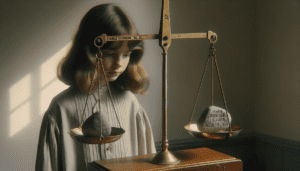
DALL·E 3 vs Stable Diffusion XL: A comparison
DALL·E 3 is a text-to-image AI model you can use with ChatGPT. In this post, we will compare DALL·E 3 ...

How to use image prompt in Stable Diffusion
Image prompt allows you to use an image as part of the prompt to influence the output image's composition, style, ...

Video to video with AnimateDiff prompt travel
AnimateDiff Prompt Travel Video-to-video is a technique to generate a smooth and temporally consistent video with varying scenes using another ...

What is text-to-image (txt2img)?
Text-to-image (txt2img) refers to generating an image from text input using an AI model. There are many txt2img AI available ...