Prompt building is a basic skill any Stable Diffusion user should master. By understanding how to construct clear and concise prompts, you can unlock the whole range of style Stable Diffusion offers. To excel in prompt building, you should start with a specific subject in mind and add keywords to steer towards a particular effect.
The skill you learn in this article can be applied to other AI art generators such as MidJourney.
This is part 2 of the beginner’s guide series.
Read part 1: Absolute beginner’s guide.
Read part 3: Inpainting.
Read part 4: Models.
Table of Contents
Resources for beginners
If you want to practice prompt building but do not have your Stable Diffusion set up yet, you can use a free Stable Diffusion generator online.
Read the Quick Start Guide if you want to set up your own.
Use the prompt builder for a systematic approach to craft prompts.
This post is intended to be your first course in prompting. See this prompt guide for advanced techniques.
Anatomy of a good prompt
This is a proven technique to generate high-quality, specific images. Your prompt should cover most, if not all, of these areas.
- Subject (required)
- Medium
- Style
- Artist
- Website
- Resolution
- Additional details
- Color
- Lighting
Subject
First, you will need a subject description with as much detail as possible. Below is an example.
Prompt (subject only):
A young woman with light blue dress sitting next to a wooden window reading a book.
A common mistake of a beginner is not describing the image in enough detail. What clothing does she wear? What’s her hairstyle? These seemingly minor elements can contribute significantly to the overall image being conveyed. Without specifying these details, you leave them open to the AI generator, and you may be disappointed about what you get.
It is a good practice to include a generic negative prompt.
ugly, deform, disfigured
Let’s use the Realistic Vision v2 model.
We got the following image, which matches the prompt pretty well.

Not bad. This model defaults to generate photo-realistic images, so this is the style you get.
Medium
We can be more specific. Let’s add a medium, the material that the artwork is created on. Some examples are digital painting, photography, and oil painting. Let’s use
Medium
Digital painting
The new prompt is
Digital painting of a young woman with light blue dress sitting next to a wooden window reading a book
The resulting image is

You can see the image changes from a photograph to a digital art. It’s a step forward but we can do better.
Adding the rest
You get the idea. Let’s add the rest of them
Artist – specifying the artist who created the art to steer the style.
by Stanley Artgerm Lau
Website – The name of the website can be used for a particular genre.
artstation
Resolution – These are keywords that control the sharpness of the image.
8k
Additional details – These are keywords that are more like sweeteners,e.g. adding some interesting details.
extremely detailed, ornate
Lighting – Controling light is important for a good image.
cinematic lighting, rim lighting
color – The color scheme of the image
vivid
Putting them all together, the prompt is
Digital painting of a young woman with light blue dress sitting next to a wooden window reading a book, by Stanley Artgerm Lau, artstation, 8k, extremely detailed, ornate, cinematic lighting, rim lighting, vivid
Now we get this image.
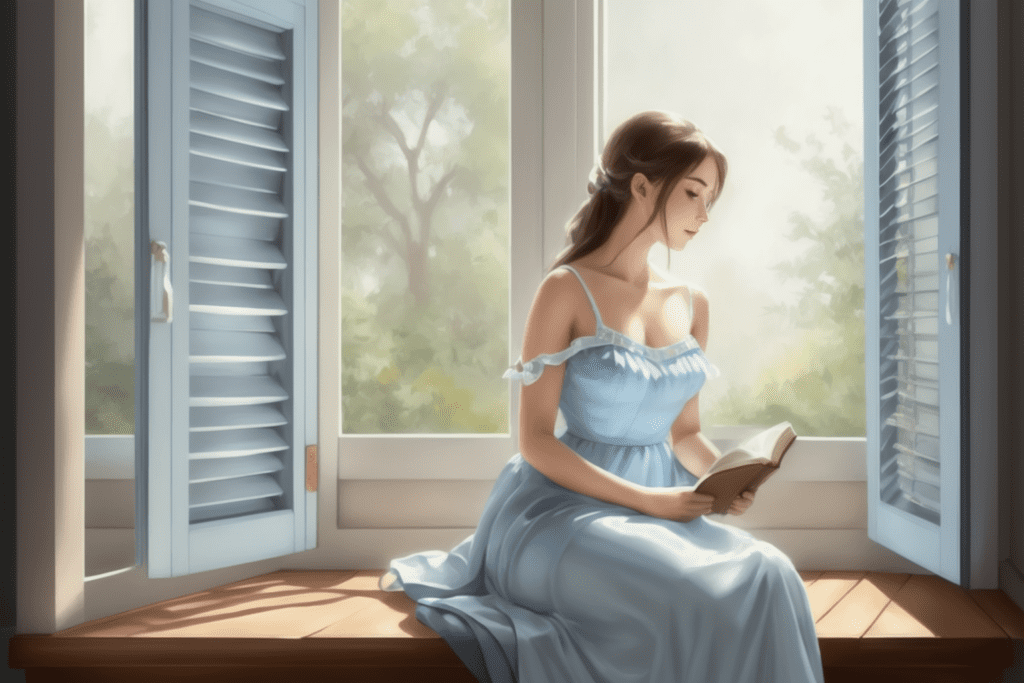
We can engineer the image to get the style we want by adding specific keywords to the prompt.
Tips for good prompts
- Be detailed and specific when describing the subject.
- Use multiple brackets () to increase its strength and [] to reduce.
- Use an appropriate medium type consistent with the artist. E.g. photograph should not be used with van Gogh.
- The artist’s name is a very strong style modifier. Use wisely.
- Experiment with blending styles.
- Head to the Workflow section to study the high-quality prompts. Use the prompt as a starting point if you like a particular image.
Some good keywords for you
Below are some of my favorite keywords and their effects. (Used with Stable Diffusion v1.4 and v1.5). Enjoy!
You can find the full list in the prompt builder.
Medium
Medium defines a category of artwork.
| keyword | Note |
|---|---|
| Portrait | Very realistic drawings. Good to use with people. |
| Digital painting | Digital art style. |
| Concept art | Illustration style, 2D. |
| Ultra realistic illustration | Drawings that are very realistic. Good to use with people. |
| Underwater portrait | Use with people. Underwater. Hair floating. |
| Underwater steampunk | Very realistic drawings. Good to use with people. |
Style
These keywords further refine the art style.
| keyword | Note |
|---|---|
| hyperrealistic | Increases details and resolution |
| pop-art | Pop-art style |
| Modernist | vibrant color, high contrast |
| art nouveau | Add ornaments and details, building style |
Artist
Mentioning the artist in the prompt is a strong effect. Study their work and choose wisely.
| keyword | Note |
|---|---|
| John Collier | 19th century portrait painter. Add elegancy |
| Stanley Artgerm Lau | Good to use with woman portrait, generate 19th delicate clothing, some impressionism |
| Frida Kahlo | Quite strong effect following Kahlo’s portrait style. Sometimes result in picture frame |
| John Singer Sargent | Good to use with woman portraits, generate 19th delicate clothing, some impressionism |
| Alphonse Mucha | 2D portrait painting in style of Alphonse Mucha |
Website
Mentioning an art or photo site is a strong effect, probably because each site has its niche genre.
| keyword | Note |
|---|---|
| pixiv | Japanese anime style |
| pixabay | Commercial stock photo style |
| artstation | Modern illustration, fantasy |
Resolution
| keyword | Note |
|---|---|
| unreal engine | Very realistic and detailed 3D |
| sharp focus | Increase resolution |
| 8k | Increase resolution, though can lead to it looking more fake. Makes the image more camera like and realistic |
| vray | 3D rendering best for objects, landscape and building. |
Lighting
| keyword | Note |
|---|---|
| rim lighting | light on edge of an object |
| cinematic lighting | A generic term to improve contrast by using light |
| crepuscular rays | sunlight breaking through the cloud |
Additional details
Add specific details to your image.
| keyword | Note |
|---|---|
| dramatic | shot from a low angle |
| silk | Add silk to clothing |
| expansive | More open background, smaller subject |
| low angle shot | shot from low angle |
| god rays | sunlight breaking through the cloud |
| psychedelic | vivid color with distortion |
Color
Add an additional color scheme to the image.
| keyword | Note |
|---|---|
| iridescent gold | Shinny gold |
| silver | Silver color |
| vintage | vintage effect |
Summary
We have gone through the basic structure of a good prompt. This should be used as a guide rather than a rule. The Stable Diffusion model is very flexible. Let it surprise you with some creative combination of keywords!
Check out the Stable Diffusion Course for a step-by-step guided course.
Or continue to part 3 below.
This is part 2 of the beginner’s guide series.
Read part 1: Absolute beginner’s guide.
Read part 3: Inpainting.
Read part 4: Models.


Just a side note, I have found that Swapping words around sometimes yield better results. ie. ( ( The girl standing under the big tree eating apple.) ) Vs ( (Under the big tree a girl is standing eating an apple. ) ) changing the sequence of the main subjects ( Girl , Tree , Apple ) gives more priority to each, and the “details” (if applicable) will be assigned in the same order. Ie Beautiful. In the 1st sentence the Girl is mentioned first so the “weight” of beautiful will be added to her more than the tree. same applies for the latter.
These articles are great Andrew; thank you. I am curious if there are enumerations for the different key words according to area in the training data set (all artist names present in the data set, for instance). Is there anything like that currently available, or established techniques for generating them?
I have this visual keyword guide (members only) for visualizing effective keywords.
How do you get these images? I am copying exactly the same prompt (incl. negative), trying 1.5 base, or 2.0 base, or 2.1 base. It generates absolutely ugly deformed faces. I tried Diffusion Bee and Mochi Diffusion, nothing works even remotely as good as what you have in this article.
Forget about 2.0 and 2.1. No one use them.
You can use the finetuned model like realistic vision I used in the tutorial.
What does the two asteriscs (**) mean in the low angle shot note?
It’s a typo. Corrected.
thanks, very useful, I write a prompt keyword generator based on your article. https://aiimg.vip.
This is awesome thanks.
And paste the above into ChatGPT to create a comment just like this, and so on and so forth.
Seriously, what could you use these crap images for?
The last image is hideous to say the least.
Just as well I discovered this site before I forked out 500 bucks for a new graphics card.
well, these were generated not long after the v1.4 model was released. At the time, people were amazed text-to-image is even possible.
SD has gone a long way since then. See the beginner’s guide for some sample images with custom models.
https://stable-diffusion-art.com/beginners-guide/
Found a good way to generate prompts. Copy this entire article into ChatGPT and ask it to understand how to generate prompts. From there, just ask it what you want to achieve and ChatGPT will give you a good prompt to use.
Use AI to make AI Art
:O. Do that pls. And let ChatGPT write an article on how you did it.
Then paste again to chatGPT and ask what the article says
some of prompt use number such as “eye:1.4”, what is that number mean?
It is the prompt weight. See
https://stable-diffusion-art.com/prompt-guide/#Keyword_weight