You can use this face-to-many workflow to stylize a face or a person in an art style. This ComfyUI workflow casts a photo into 3 different styles. You can adjust the styles by changing the prompt and the checkpoint model, or adding a LoRA model.




You must be a member of this site to download the following ComfyUI workflow.
Table of Contents
Software
We will use ComfyUI, an alternative to AUTOMATIC1111.
Read the ComfyUI installation guide and ComfyUI beginner’s guide if you are new to ComfyUI.
Take the ComfyUI course to learn ComfyUI step-by-step.
How does this workflow work?
This ComfyUI workflow uses an SDXL checkpoint model, with an optional LoRA, to transform a photo into a new style.

It uses a depth ControlNet to fix the character’s pose.
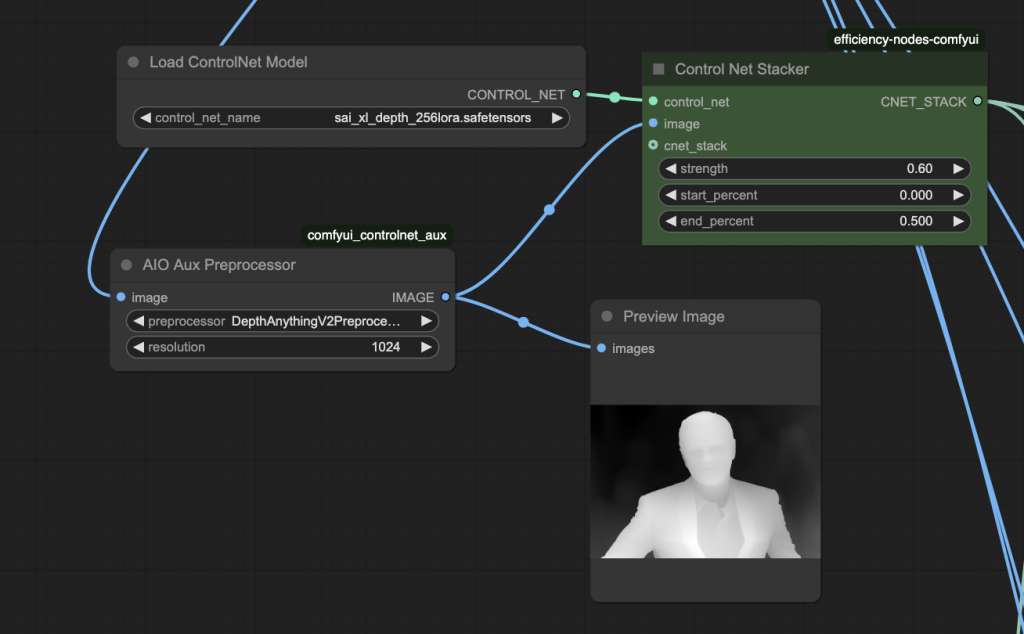
It uses the Instant ID IP-adapter model to copy the face and the pose.
In each style block, you can adjust the settings to dial in the style transfer.
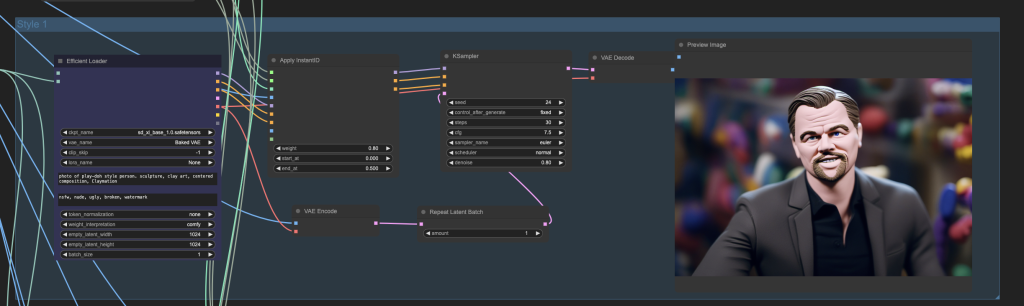
Face-to-many workflow
Step 1: Load workflow
Download the ComfyUI JSON workflow below.
Drag and drop the JSON file to ComfyUI.
Step 2: Install missing nodes
If you see nodes with red borders, you don’t have the custom nodes required for this workflow. You should have ComfyUI Manager installed before performing this step.
Click Manager > Install Missing Custom Nodes.
Install the nodes that are missing.
Restart ComfyUI.
Refresh the ComfyUI page.
Step 3: Download models
Download the ControlNet XL depth model. Put it in ComfyUI > models > controlnet folder.
Download the SDXL 1.0 base model. Put it in ComfyUI > models > checkpoints folder.
Download the IP Adapter model for InstantID. Rename it to
ip-adapter_instant_id_sdxl.binPut it in the folder ComfyUI > models > controlnet.
Download the InstantID controlnet model. Rename it to
control_instant_id_sdxl.safetensorsPut it in the folder ComfyUI > models > controlnet.
Refresh the ComfyUI page. Make sure the instant ID models are selected in the dropdown menu in the nodes shown below.
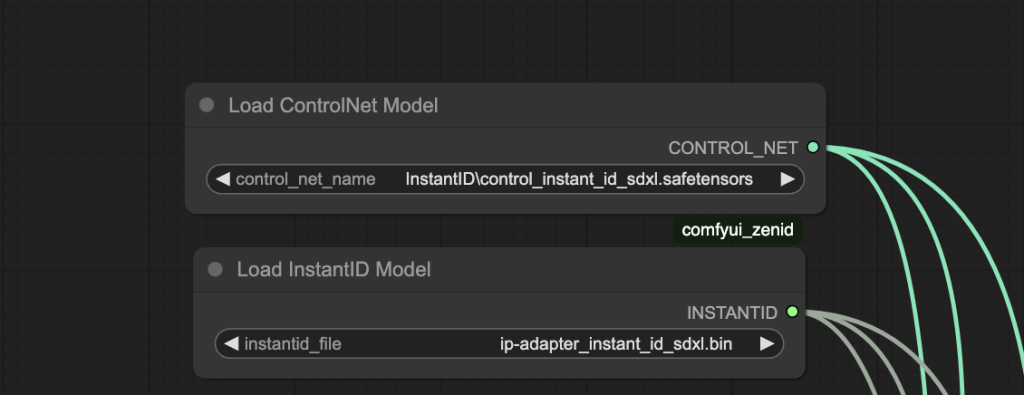
Step 4: Upload an input image
Upload an input image to the Load Image node.

Step 5: Revise the prompt
Revise the prompt and the negative prompt in the Efficient Loader node.
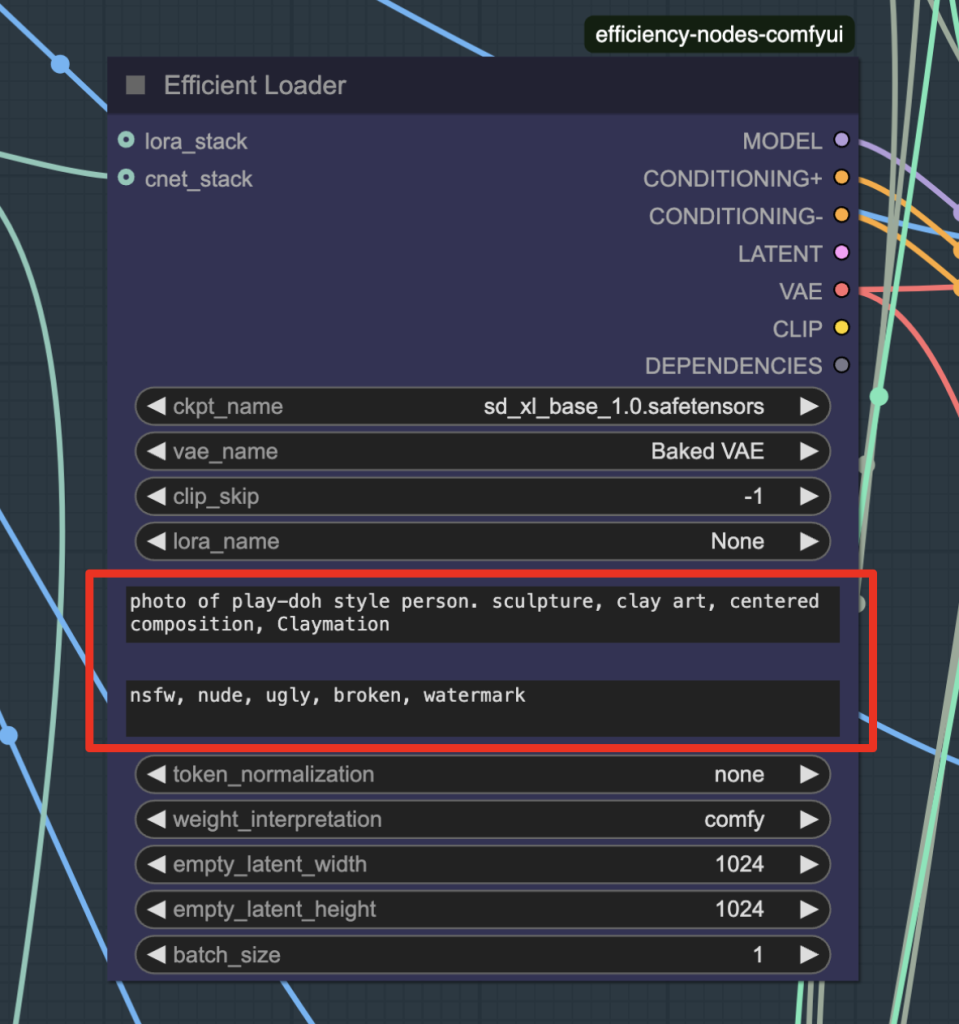
Step 9: Run the workflow
Click Queue to run the workflow and get the output images.
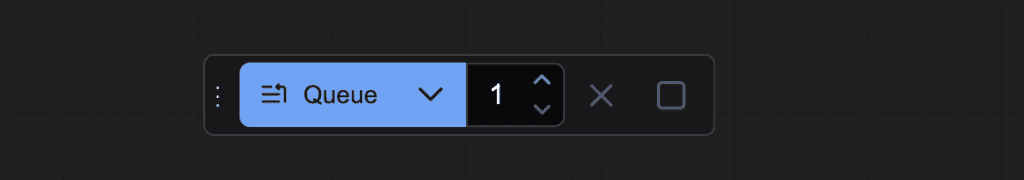

Troubleshooting
If you see the instantID nodes’ import failure due to Insight Face, you must install a version of Insight Face compatible with your Python installation.
The latest Comfyui Windows Portable version uses Python 3.12. After installing the missing nodes of this workflow, install Insightface for Python 3.12.
(To find out your ComfyUI’s Python version, run python_embeded python.exe --version. Adjust the following steps accordingly)
Download the following file
https://github.com/Gourieff/Assets/blob/main/Insightface/insightface-0.7.3-cp312-cp312-win_amd64.whl
Save it to the following folder: ComfyUI_windows_portable_nvidia\ComfyUI_windows_portable\python_embeded
In the terminal within the python_embeded folder, run:.\python.exe -m pip install insightface-0.7.3-cp312-cp312-win_amd64.whl
Setting
After changing the prompt, the checkpoint, or adding a LoRA, you will need to adjust the settings a bit.
Denosing strength
Increase the denoising strength in the KSampler node to make the style show more.
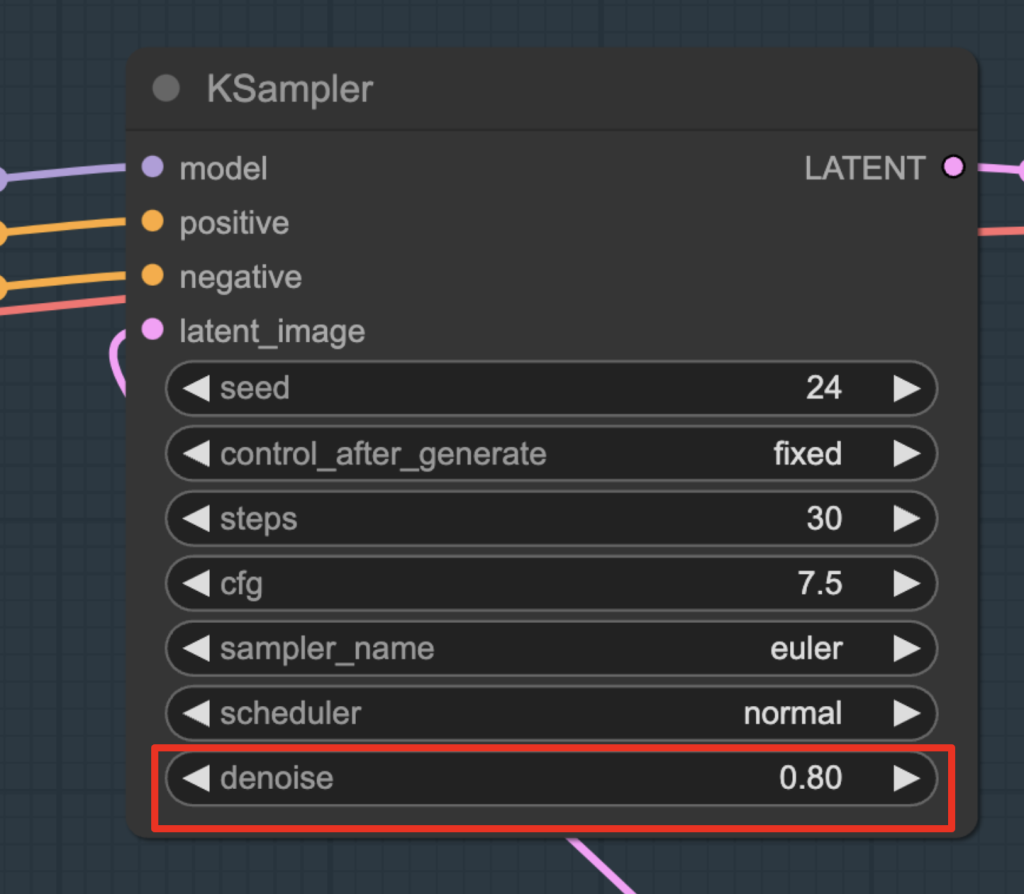
Instant ID
In the Apply InstantID node:
- Decrease the weight to show the style more.
- Decrease the end_at to show the style more.
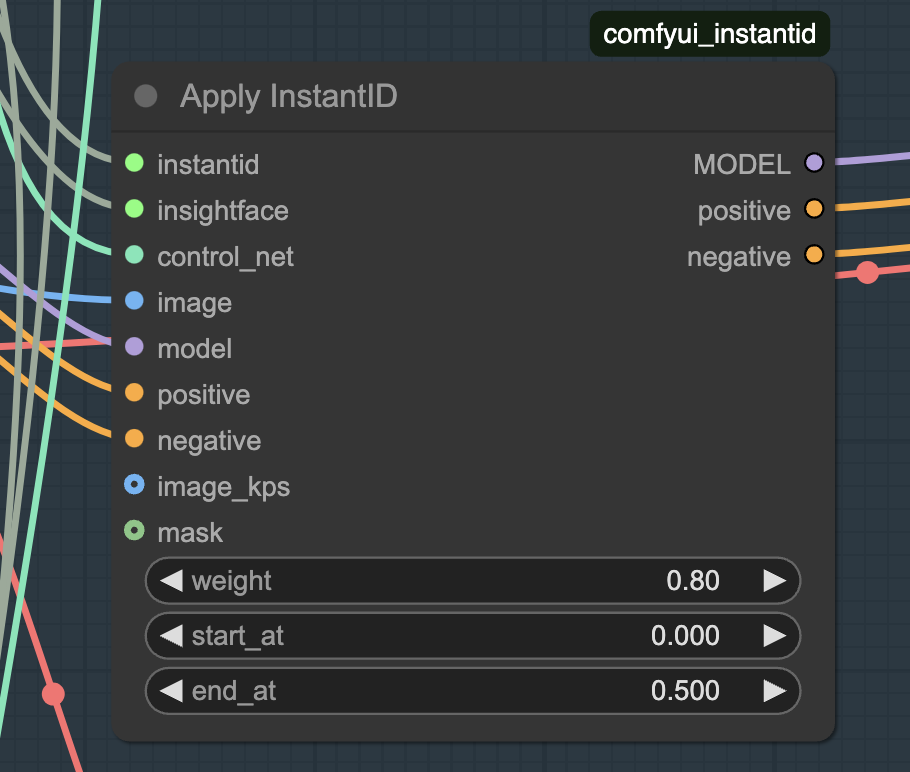
Generate multiple images
To generate multiple images for a style, adjust the Repeat Latent Batch node.
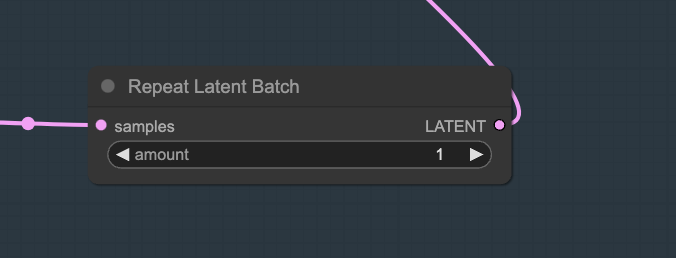
Adding LoRA
To add a LoRA to the face-to-many workflow, select a LoRA and adjust its settings in the node.
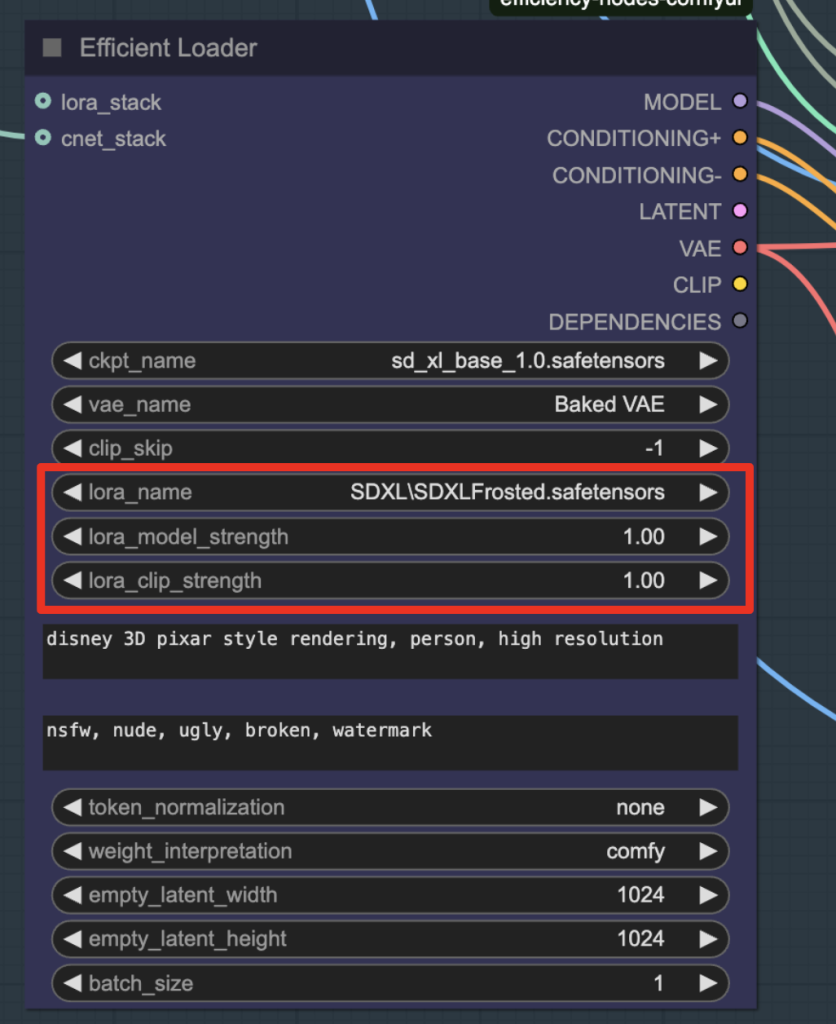

I have reinstall ComfyUI completly, but same errors: The ComfyUI_InstantID and ComfyUI_ZenID nodes are failed to import.
The latest comfyui windows portable version uses python 3.12. After installing the missing nodes of this workflow, install insightface for python 3.12
Download the follow file to ComfyUI_windows_portable_nvidia\ComfyUI_windows_portable\python_embeded
https://github.com/Gourieff/Assets/blob/main/Insightface/insightface-0.7.3-cp312-cp312-win_amd64.whl
Run:
.\python.exe -m pip install insightface-0.7.3-cp312-cp312-win_amd64.whlThank you for your kind help, but I think I have to give up. I have followed the instructions, but same error happens. Thanks anyway.
I am trying to install custom nodes, but got the following erros.
===
Traceback (most recent call last):
File “C:\StableDiffusion\ComfyUI_windows_portable\ComfyUI\nodes.py”, line 2113, in load_custom_node
module_spec.loader.exec_module(module)
File “”, line 999, in exec_module
File “”, line 488, in _call_with_frames_removed
File “C:\StableDiffusion\ComfyUI_windows_portable\ComfyUI\custom_nodes\comfyui_instantid\__init__.py”, line 1, in
from .InstantID import NODE_CLASS_MAPPINGS, NODE_DISPLAY_NAME_MAPPINGS
File “C:\StableDiffusion\ComfyUI_windows_portable\ComfyUI\custom_nodes\comfyui_instantid\InstantID.py”, line 13, in
from insightface.app import FaceAnalysis
ModuleNotFoundError: No module named ‘insightface’
Cannot import C:\StableDiffusion\ComfyUI_windows_portable\ComfyUI\custom_nodes\comfyui_instantid module for custom nodes: No module named ‘insightface’
Traceback (most recent call last):
File “C:\StableDiffusion\ComfyUI_windows_portable\ComfyUI\nodes.py”, line 2113, in load_custom_node
module_spec.loader.exec_module(module)
File “”, line 999, in exec_module
File “”, line 488, in _call_with_frames_removed
File “C:\StableDiffusion\ComfyUI_windows_portable\ComfyUI\custom_nodes\comfyui_zenid\__init__.py”, line 1, in
from .ZenID import NODE_CLASS_MAPPINGS, NODE_DISPLAY_NAME_MAPPINGS
File “C:\StableDiffusion\ComfyUI_windows_portable\ComfyUI\custom_nodes\comfyui_zenid\ZenID.py”, line 13, in
from insightface.app import FaceAnalysis
ModuleNotFoundError: No module named ‘insightface’
Cannot import C:\StableDiffusion\ComfyUI_windows_portable\ComfyUI\custom_nodes\comfyui_zenid module for custom nodes: No module named ‘insightface’
E
You will need to install the insightface module manually.
.\python_embeded\python.exe -m pip install insightfaceThank you for kink help. I tried but same error occurs.
Probably comes from a lib incompatibility. Please send me your package list
.\python_embeded\python.exe -m pip listThank you!!
Package Version
————————- —————
absl-py 2.1.0
accelerate 1.3.0
addict 2.4.0
aiohappyeyeballs 2.4.4
aiohttp 3.11.11
aiosignal 1.3.2
albucore 0.0.23
albumentations 2.0.3
annotated-types 0.7.0
antlr4-python3-runtime 4.9.3
attrs 25.1.0
basicsr 1.4.2
boto3 1.36.16
botocore 1.36.16
cachetools 5.5.1
certifi 2024.12.14
cffi 1.17.1
charset-normalizer 3.4.1
click 8.1.8
clip-interrogator 0.6.0
cmake 3.31.4
color-matcher 0.5.0
colorama 0.4.6
coloredlogs 15.0.1
contourpy 1.3.1
cryptography 44.0.0
cstr 0.1.0
cycler 0.12.1
Cython 3.0.12
ddt 1.7.2
deepdiff 8.2.0
Deprecated 1.2.18
diffusers 0.26.0
dill 0.3.9
docutils 0.21.2
dynamicprompts 0.30.2
easydict 1.13
einops 0.8.0
facexlib 0.3.0
fairscale 0.4.13
ffmpy 0.3.0
filelock 3.17.0
filterpy 1.4.5
flatbuffers 25.1.24
fonttools 4.56.0
frozenlist 1.5.0
fsspec 2024.12.0
ftfy 6.3.1
future 1.0.0
gfpgan 1.3.8
gguf 0.14.0
gitdb 4.0.12
GitPython 3.1.44
grpcio 1.70.0
huggingface-hub 0.28.0
humanfriendly 10.0
idna 3.10
imageio 2.37.0
img2texture 1.0.6
importlib_metadata 8.6.1
insightface 0.7.3
jax 0.5.0
jaxlib 0.5.0
Jinja2 3.1.5
jmespath 1.0.1
joblib 1.4.2
jsonschema 4.23.0
jsonschema-specifications 2024.10.1
kiwisolver 1.4.8
kornia 0.8.0
kornia_rs 0.1.8
lazy_loader 0.4
lightning-utilities 0.12.0
llvmlite 0.44.0
lmdb 1.6.2
Markdown 3.7
markdown-it-py 3.0.0
MarkupSafe 3.0.2
matplotlib 3.10.0
matrix-client 0.4.0
mdurl 0.1.2
mediapipe 0.10.21
ml_dtypes 0.5.1
mpmath 1.3.0
mss 10.0.0
multidict 6.1.0
networkx 3.4.2
numba 0.61.0
numexpr 2.10.2
numpy 1.26.4
nvidia-ml-py 12.570.86
omegaconf 2.3.0
onnx 1.17.0
onnx2torch 1.5.15
onnxruntime 1.20.1
onnxruntime-gpu 1.20.1
open_clip_torch 2.30.0
opencv-contrib-python 4.11.0.86
opencv-python 4.11.0.86
opencv-python-headless 4.11.0.86
opt_einsum 3.4.0
orderly-set 5.3.0
packaging 24.2
pandas 2.2.3
piexif 1.1.3
pilgram 1.2.1
pillow 11.1.0
pip 25.0
platformdirs 4.3.6
pooch 1.8.2
prettytable 3.14.0
propcache 0.2.1
protobuf 4.25.6
psutil 6.1.1
py-cpuinfo 9.0.0
py360convert 1.0.1
pycocoevalcap 1.2
pycocotools 2.0.8
pycparser 2.22
pydantic 2.10.6
pydantic_core 2.27.2
pygit2 1.17.0
PyGithub 2.5.0
Pygments 2.19.1
PyJWT 2.10.1
pykalman 0.10.1
PyMatting 1.1.13
PyNaCl 1.5.0
pynvml 12.0.0
pyparsing 3.2.1
pyreadline3 3.5.4
python-dateutil 2.9.0.post0
pytorch-lightning 2.5.0.post0
pytz 2025.1
PyYAML 6.0.2
pyzbar 0.1.9
qrcode 8.0
realesrgan 0.3.0
referencing 0.36.2
regex 2024.11.6
rembg 2.0.62
requests 2.32.3
rich 13.9.4
rpds-py 0.22.3
s3transfer 0.11.2
safetensors 0.5.2
scikit-base 0.12.0
scikit-image 0.25.1
scikit-learn 1.6.1
scipy 1.15.1
seaborn 0.13.2
segment-anything 1.0
sentencepiece 0.2.0
setuptools 75.8.0
shellingham 1.5.4
simpleeval 1.0.3
simsimd 6.2.1
six 1.17.0
smmap 5.0.2
sounddevice 0.5.1
soundfile 0.13.1
spandrel 0.4.1
stringzilla 3.11.3
sympy 1.13.1
tb-nightly 2.19.0a20250211
tensorboard-data-server 0.7.2
threadpoolctl 3.5.0
tifffile 2025.1.10
timm 1.0.14
tokenizers 0.21.0
toml 0.10.2
torch 2.6.0+cu126
torchaudio 2.6.0+cu126
torchmetrics 1.6.1
torchsde 0.2.6
torchvision 0.21.0+cu126
tqdm 4.67.1
trampoline 0.1.2
transformers 4.48.1
typer 0.15.1
typing_extensions 4.12.2
tzdata 2025.1
ultralytics 8.3.40
ultralytics-thop 2.0.14
urllib3 1.26.20
uv 0.5.29
wcwidth 0.2.13
webcolors 24.11.1
Werkzeug 3.1.3
wrapt 1.17.2
xformers 0.0.29.post3
yapf 0.43.0
yarl 1.18.3
zipp 3.21.0