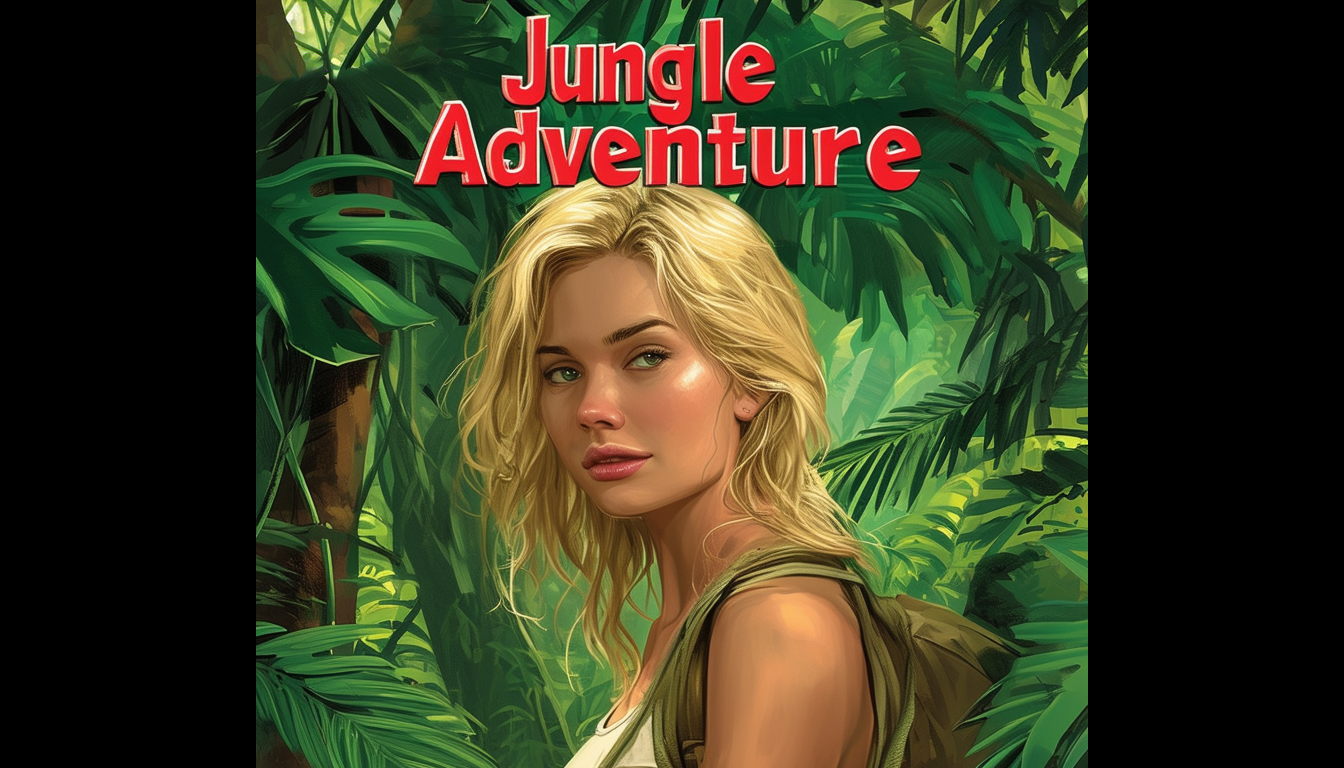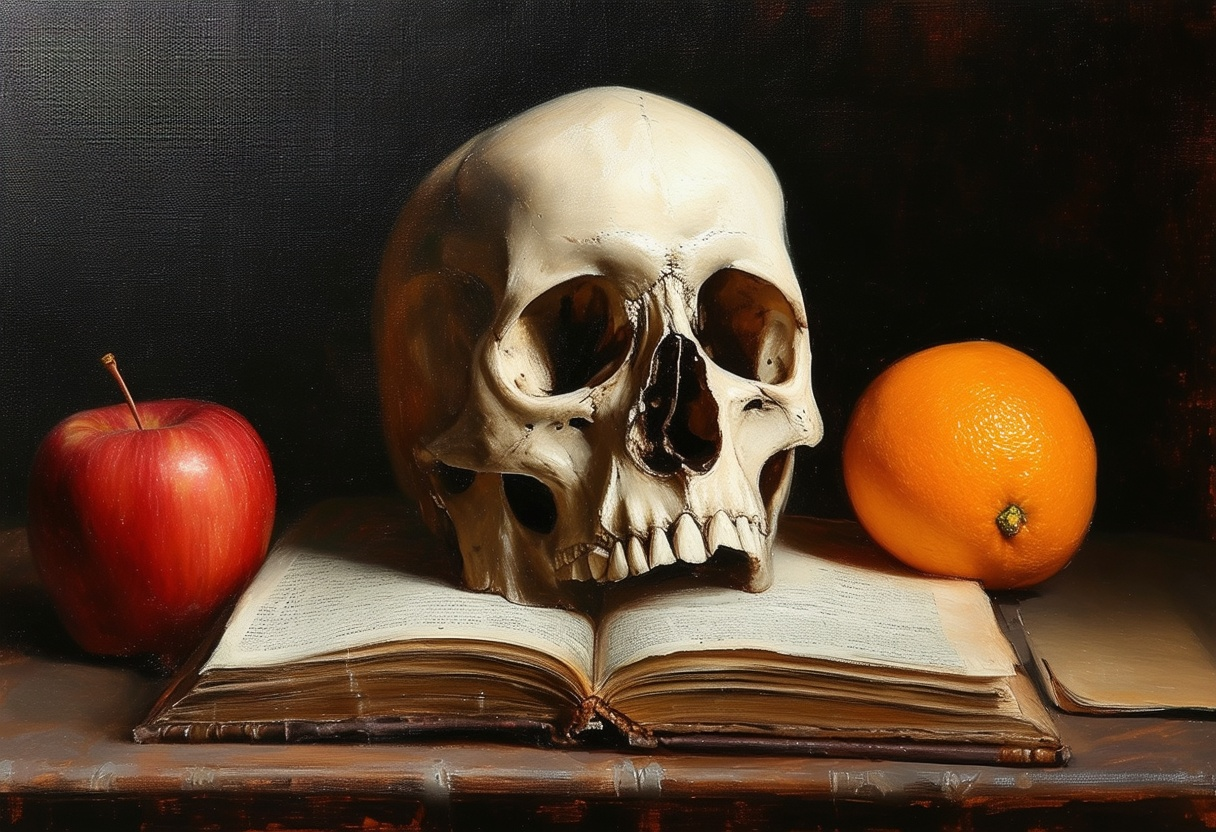Running Stable Diffusion in the cloud (AWS) has many advantages. You rent the hardware on-demand and only pay for the time you use. You don’t need to worry about maintaining the hardware. Recently, my Stable Diffusion PC has been down, so I set up a personal cloud server to run AUTOMATIC1111, ComfyUI, and SD Forge.…
Blog
Robotic face
This workflow generates a half-human, half-robotic face in a realistic illustration style. Some variations:
Self-Attention Guidance: Improve image background
Self-attention Guidance (SAG) enhances details in an image while preserving the overall composition. It is useful for fixing nonsensical details that give the AI image away. In the example below, it fixes the man’s bow tie and modifies other details in the background. Here’s the video version of this article. Table of ContentsSoftwareHow does SAG…
How to create consistent character from different viewing angles
Do you ever need to create consistent AI characters from different viewing angles? The method in this article makes a grid of the same character like the one below. You can use them for downstream artwork that requires the same character in multiple images. Here’s the video version of this tutorial for AUTOMATIC1111. Video tutorial…
How to create images with AI hidden words
Can you see something hidden in the images below? Squint your eye until you see it! Stable Diffusion AI is particularly suited for generating seemingly innocent images with hidden words. The best tools to generate this kind of image are ControlNet and ADetailer. The image itself is controlled by the text prompt. It is infinitely…
Hyper-SD and Hyper-SDXL fast models
Hyper-SD and Hyper-SDXL are distilled Stable Diffusion models that claim to generate high-quality images in 1 to 8 steps. We will find out how good they are in this article. I will cover: Table of ContentsSoftwareAUTOMATIC1111ComfyUIWhat are Hyper Stable Diffusion models?Sampling in latent spaceSampling processLCM modelHyper-SD modelsDifference from other fast modelsHow to use Hyper-SDXL in…
How to make a book cover with Stable Diffusion
This easy workflow instantly creates a book cover with Stable Diffusion. You can generate as many variations as you want. The book title and author’s name can be included.
Perturbed Attention Guidance
Perturbed Attention Guidance is a simple modification to the sampling process to enhance your Stable Diffusion images. I will cover: Table of ContentsSoftwareWhat is Perturbed Attention Guidance?Attentions in U-NetsPerturbed Attention Guidance (PAG)Use PAG on ComfyUIUse PAG on AUTOMATIC1111Installing the Incantation extensionUsing PAGPAG settingsPAG ScaleFixing total guidanceNegative promptsReference Software AUTOMATIC1111 We will use AUTOMATIC1111 , a popular…
Align Your Steps: How-to guide and review
Align Your Steps (AYS) is a change in the sampling process proposed by the Nvidia team to solve the reverse diffusion equation more accurately. The paper claims that using it can generate high-quality images in as few as 10 steps with this simple change. See a comparison from the research article below. In this article,…
Stable Diffusion 3: A comparison with SDXL and Stable Cascade
Stable Diffusion 3 is the latest and largest image Stable Diffusion model. It promises to outperform previous models like Stable Cascade and Stable Diffusion XL in text generation and prompt following. In this post, I will compare the Stable Diffusion 3 model with the Stable Cascade and XL model from a user’s perspective. The following…