Author: Andrew
Andrew is an experienced software engineer with a specialization in Machine Learning and Artificial Intelligence. He is passionate about programming, art, and education. He has a doctorate degree in engineering.
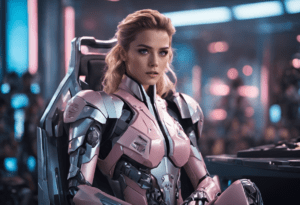
Woman in futuristic armour
You will learn how to generate a woman in futuristic armor with many details. In this post, you will learn: ...

How to use ControlNet with SDXL model
Stable Diffusion XL (SDXL) is a brand-new model with unprecedented performance. Because of its larger size, the base model itself ...
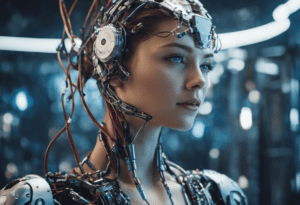
Beginner’s Guide to ComfyUI
ComfyUI is a node-based GUI for Stable Diffusion. This tutorial is for someone who hasn't used ComfyUI before. I will ...
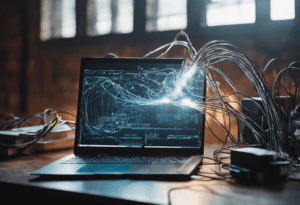
How to install ComfyUI
ComfyUI is a node-based user interface for Stable Diffusion. It's gaining popularity among Stable Diffusion users. Developers and artists widely ...

How to install SD.Next
SD.Next is a Stable diffusion WebUI for advanced users. It is very similar to AUTOMATIC1111 Stable Diffusion WebUI. In fact, ...

How to train Lora models
A killer application of Stable Diffusion is training your own model. Being an open-source software, the community has developed easy-to-use ...
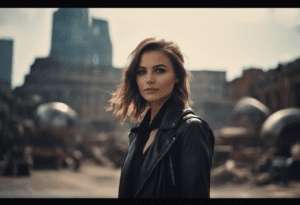
106 styles for Stable Diffusion XL model
Stable Diffusion XL (SDXL) 1.0 is Stable Diffusion's next-generation model. It's a versatile model that can generate diverse styles well ...

What is LyCORIS and how to use them in Stable Diffusion
You have probably used LoRA models. How about LyCORIS models? They are great alternatives to LoRAs. In this guide, you ...

Must-have AUTOMATIC1111 extensions
Stable Diffusion is a powerful AI image generator. Its community-developed extensions make it stand out, enhancing its functionality and ease ...

5 methods to generate consistent face with Stable Diffusion
Are you looking for ways to generate consistent faces across multiple images with Stable Diffusion? You may be working on ...