A Twitter post from The Daily Ai shared this interesting close-up image of a cracked man from the user CyberneticWhiz.
The cracked effect is stylish and striking. I was thinking the Stable Diffusion XL model should be able to produce something like that. Indeed, it could. Here are some generations.
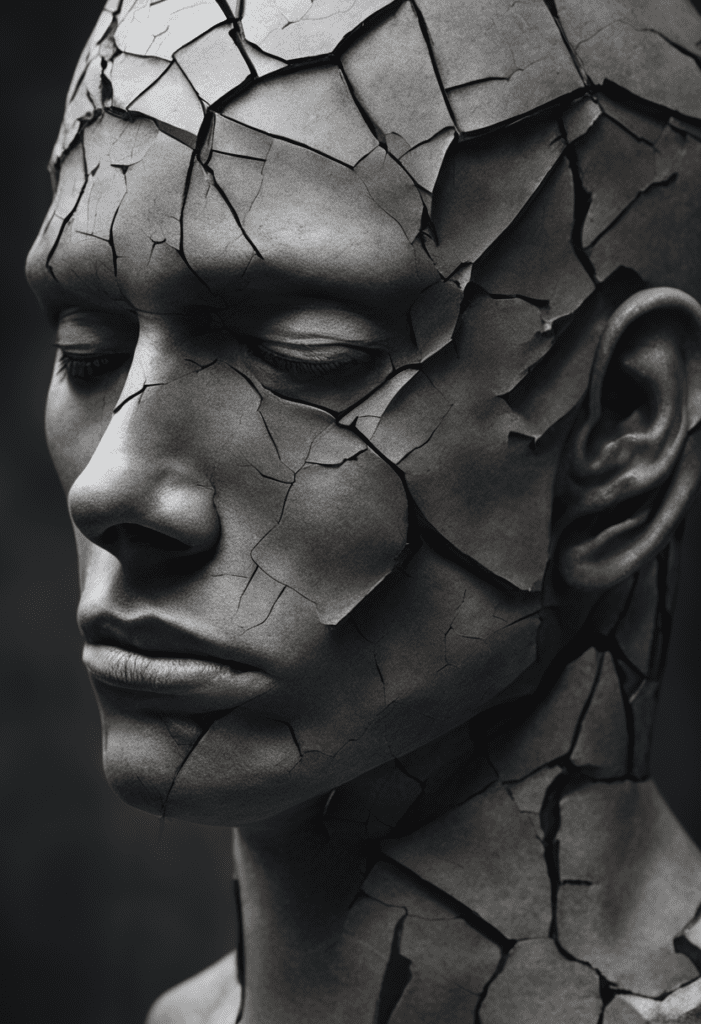
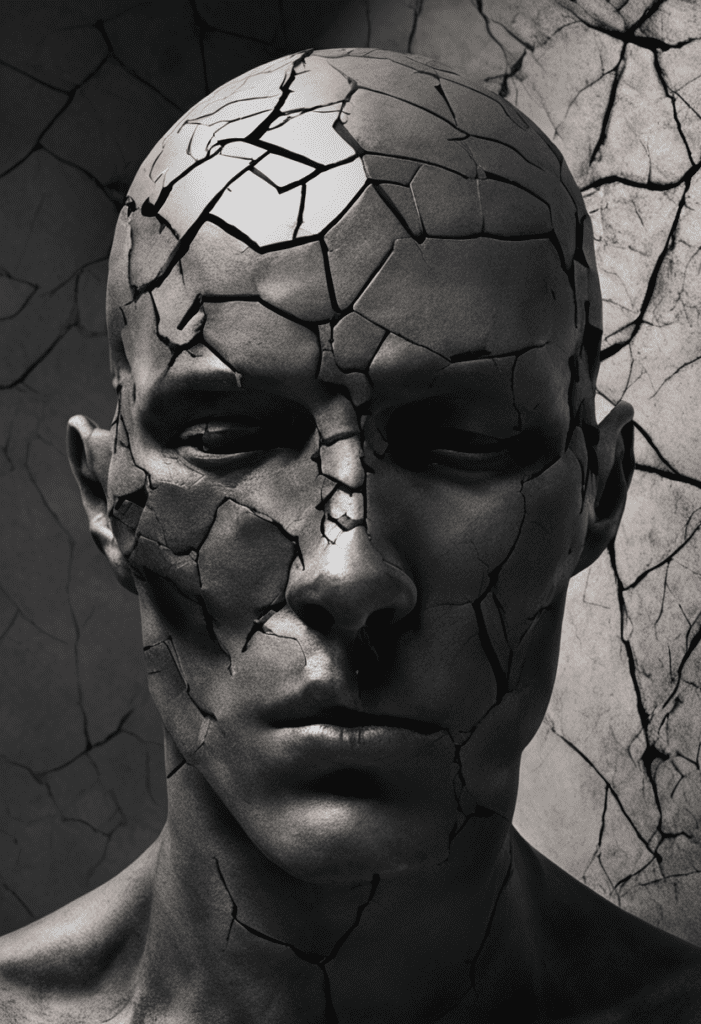
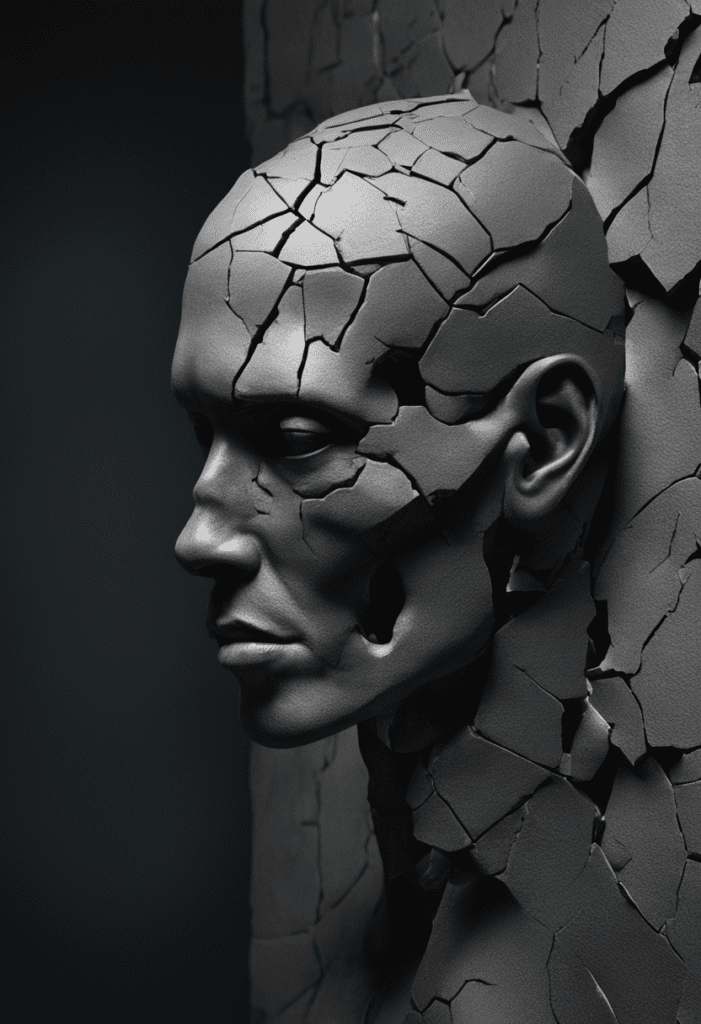
In this post, we will cover
- Text-to-image settings.
- Variations.
- The process of coming up with the prompt.
Software setup
We will use AUTOMATIC1111 Stable Diffusion WebUI. It is a popular and free open-source software. You can use this GUI on Windows, Mac, or Google Colab.
Check out the Quick Start Guide if you are new to Stable Diffusion. Check out the AUTOMATIC1111 Guide if you are new to AUTOMATIC1111.
Text-to-image settings
In AUTOMATIC1111, go to the txt2img page. Enter the following settings.
a close up of a person with a cracked head looking sideway, made of clay, cracked background, artgerm. 3d shadowing effect, black rock statue material, the annunaki making humans, shattered wall, face down, prompt: fragile looking figure, what depression looks like, gray skin. grunge, jigsaw, his head is a skull, atrophy, vantablack, dark studio, dark background, dimly lit
- Negative Prompt:
- Steps: 30
- Sampler: DPM++ 2M Karras
- CFG scale: 7
- Seed: -1
- Size: 1216×832
You should get images like these
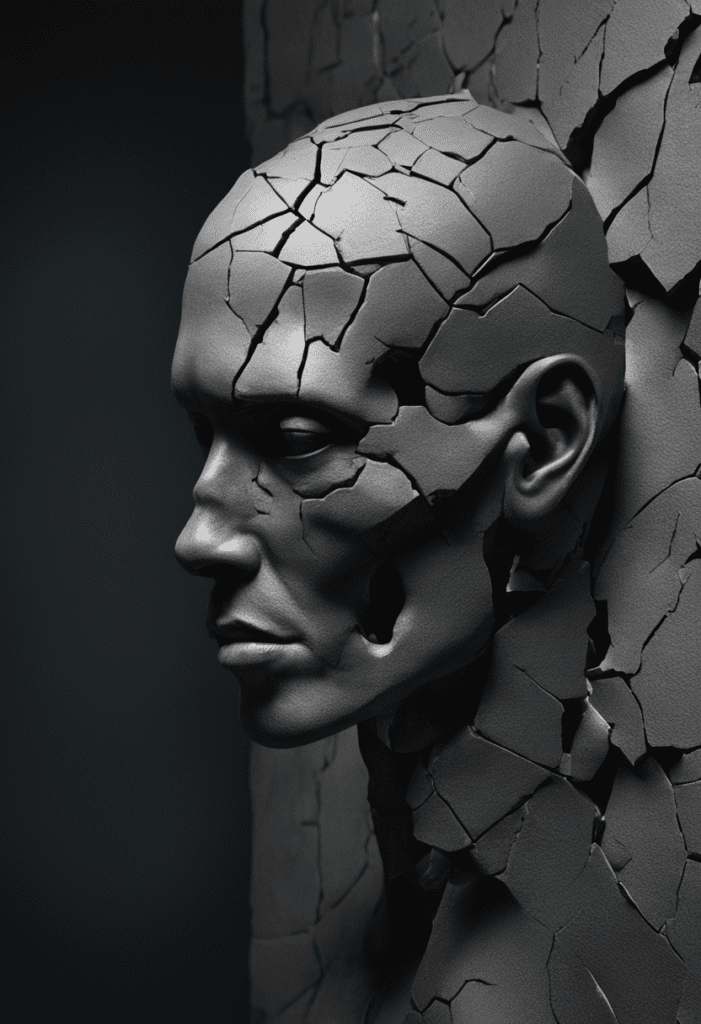
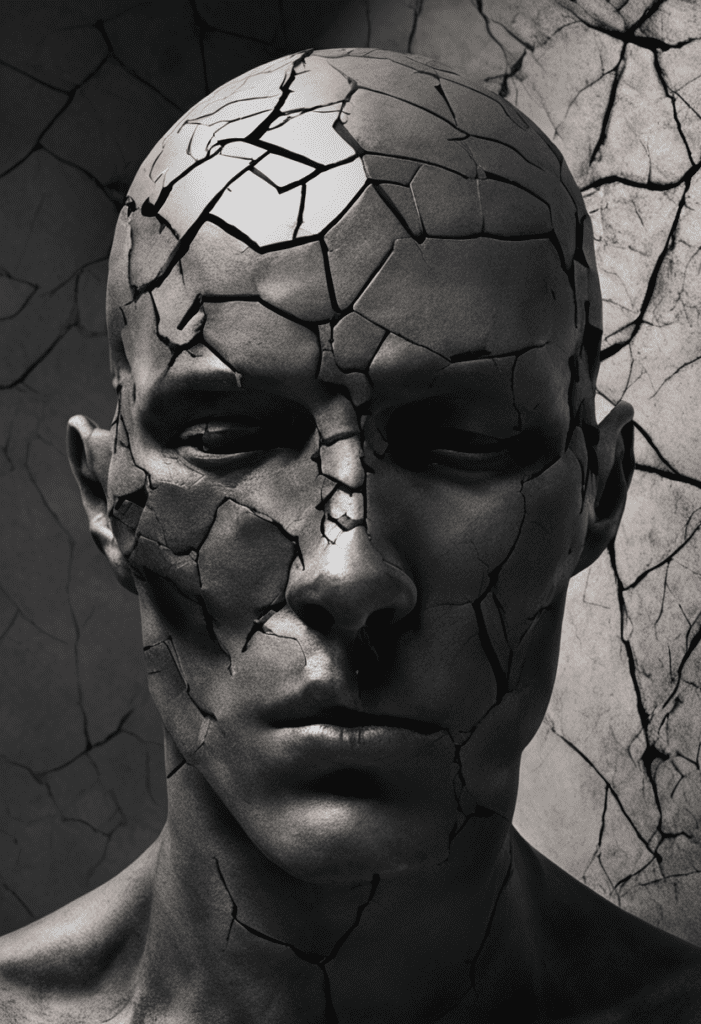
Variation
You can also add terms like “full body, chest, leg” and remove “a close up of” to include other body parts.
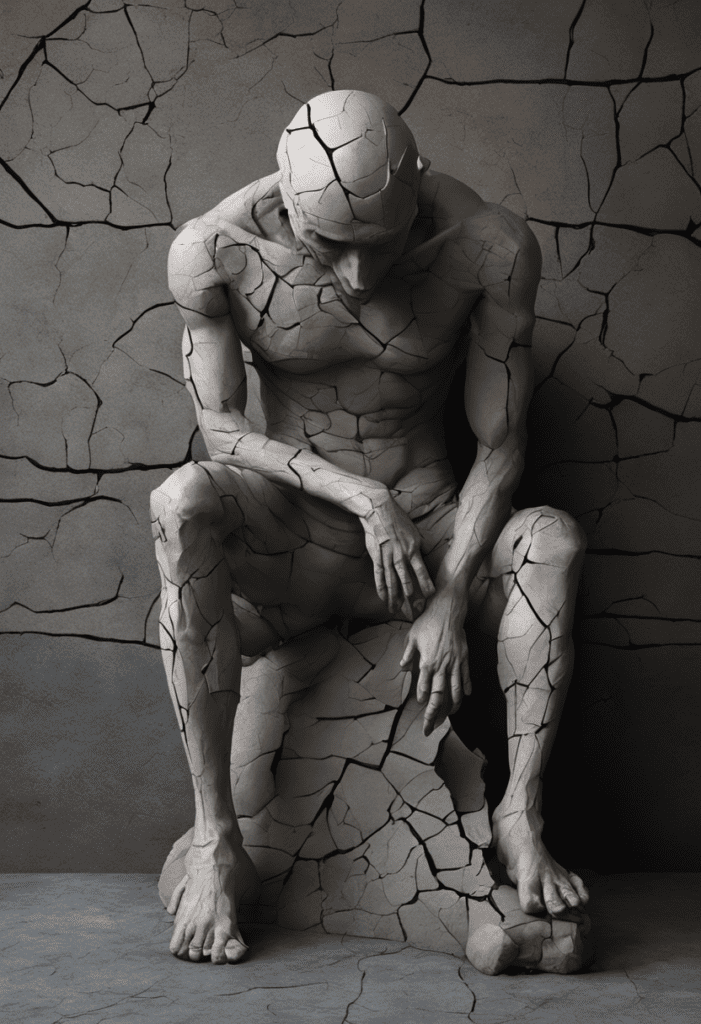
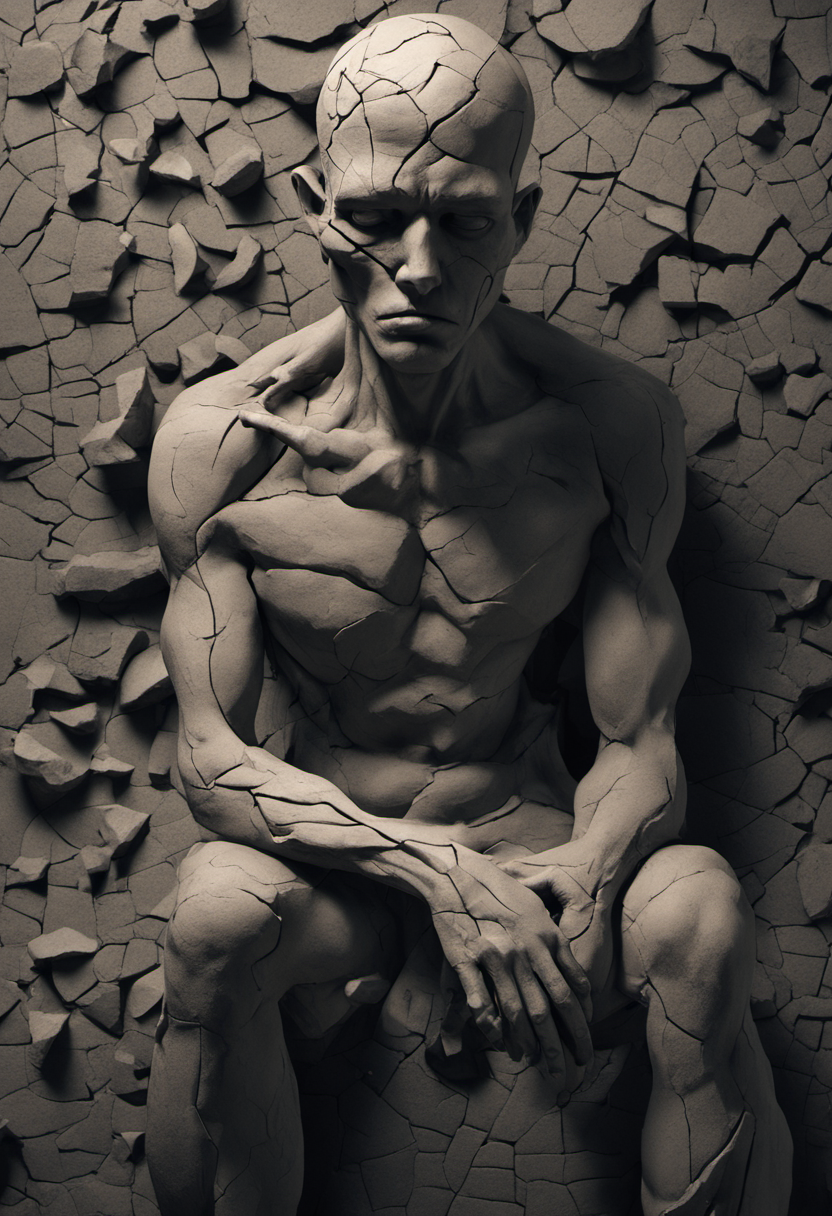
How to arrive at this prompt
I used the CLIP interrogator extension with a VIT-g-14 OpenCLIP model to arrive at the initial prompt. Picking the right CLIP model is important because you want to use the same one the SDXL model uses.
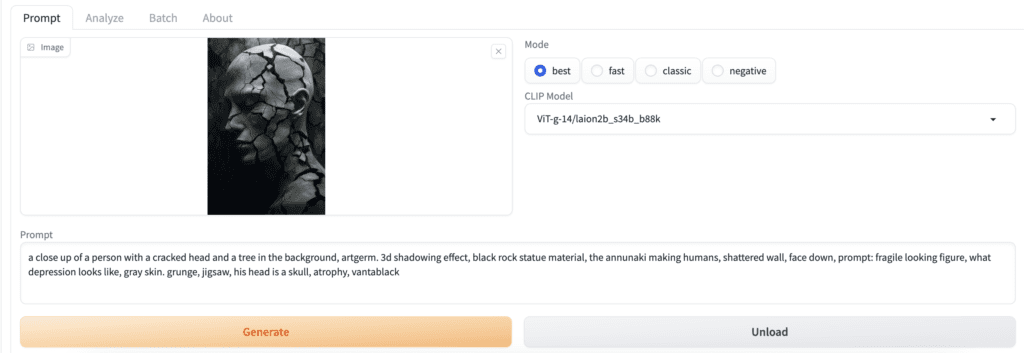
More often than not, the initial prompt gets you close but not 100% right. In this case, some refinements are necessary.
- The CLIP interrogator mistakenly describes “a tree in the background”. It is replaced with “cracked background”.
- The texture is not quite right. Added “made of clay”.
- The image is not dark enough. Added “dark studio, dark background, dimly lit”.
