The Stable Diffusion XL (SDXL) model is the latest innovation in the Stable Diffusion technology. It delivers remarkable advancement in image quality. Because of the changes in the language model, prompts that work for SDXL can be a bit different from the v1 models.
In this article, you will find some prompt tips and 15 SDXL prompts with different styles. You can use them as is or as a starting point to create your own.
In Stable Diffusion v1, most users do that with multiple custom models. Can the SDXL be the one model that rules them all? Let’s find out.
Related post: 106 styles for SDXL.
Table of Contents
Software
Follow the SDXL article to set up your environment of choice before using the SDXL prompts.
SDXL prompt tips
Ready to try out a few prompts? Let me give you a few quick tips for prompting the SDXL model.
1. Describe the image in detail
The SDXL model is equipped with a more powerful language model than v1. The v1 model likes to treat the prompt as a bag of words. The SDXL model can actually understand what you say.
So, describe the image in as detail as possible in natural language. Although the keyword-based approach still works well.
2. Easy on negative prompts
Remember the super-long negative prompts on Civitai? For v1 models, many of the keywords actually have no effect. The need for negative prompts is even less for the SDXL model.
You should only include things you want to avoid. E.g., “Cartoon” in negative prompt when generating a photo-style image, or an object that you want to remove.
3. Easy on keyword weights
The SDXL model is more sensitive to keyword weights (E.g. (keyword: 1.1) increases the emphasis of the keyword by 10%).
Don’t go too high on the weight. You likely won’t need to go higher than 1.4.
SDXL prompts
All images below are generated with SDXL 0.9. Here are the generation parameters.
- Size: 1536×1024
- Sampling steps for the base model: 20
- Sampling steps for the refiner model: 10
- Sampler: Euler a
You will find the prompt below, followed by the negative prompt (if used).
1. Animal bar
photo of a rhino dressed suit and tie sitting at a table in a bar with a bar stools, award winning photography, Elke vogelsang
cartoon, illustration, animation. face. male, female


Modifications: Animals and settings.
2. Monster in the wood
a giant monster hybrid of dragon and spider, in dark dense foggy forest
cartoon


Modifications: Change the two hybrid animals to create a monster with a different look.
3. Amazing bubbles
a little boy with ginger hair wearing denim overalls chasing bubbles. clean pastel painting, beautiful detailed face, lots of bubbles, photorealistic


4. Properly dressed
beautiful woman wearing fantastic hand-dyed cotton clothes, embellished beaded feather decorative fringe knots, colorful pigtail , subtropical flowers and plants, symmetrical face, intricate, elegant, highly detailed, 8k, digital painting,trending on pinterest, harper’s bazaar, concept, art, sharp focus, illustration, Tom Bagshaw, Lawrence Alma-Tadema, Alphonse Mucha
ugly, deformed


Modifications: Change the artists to modify the style.
5. Black armor
a woman with black armored uniform, futuristic, giant robot, inspired by Krenz Cushart, neoism, kawacy, wlop, gits anime
disfigured, ugly, deformed


6. Catch a train
b&w photography, model shot, man in subway station, beautiful detailed eyes, professional award winning portrait photography, Zeiss 150mm f/2.8, highly detailed glossy eyes, high detailed skin, skin pores
ugly, deformed
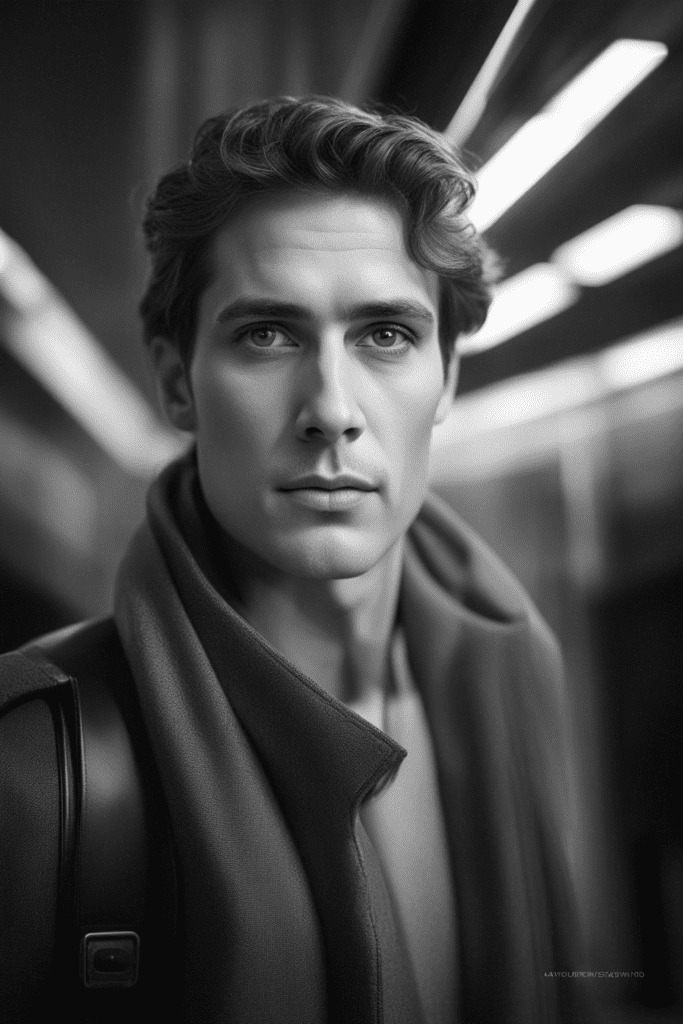

Modifications: Change the gender and setting. Add hair style. Specify his/her age.
7. With a gun
a woman in a futuristic suit holding a gun in her hand, looking at the camera, cyberpunk art, neo-figurative, anime
disfigured, ugly, deformed

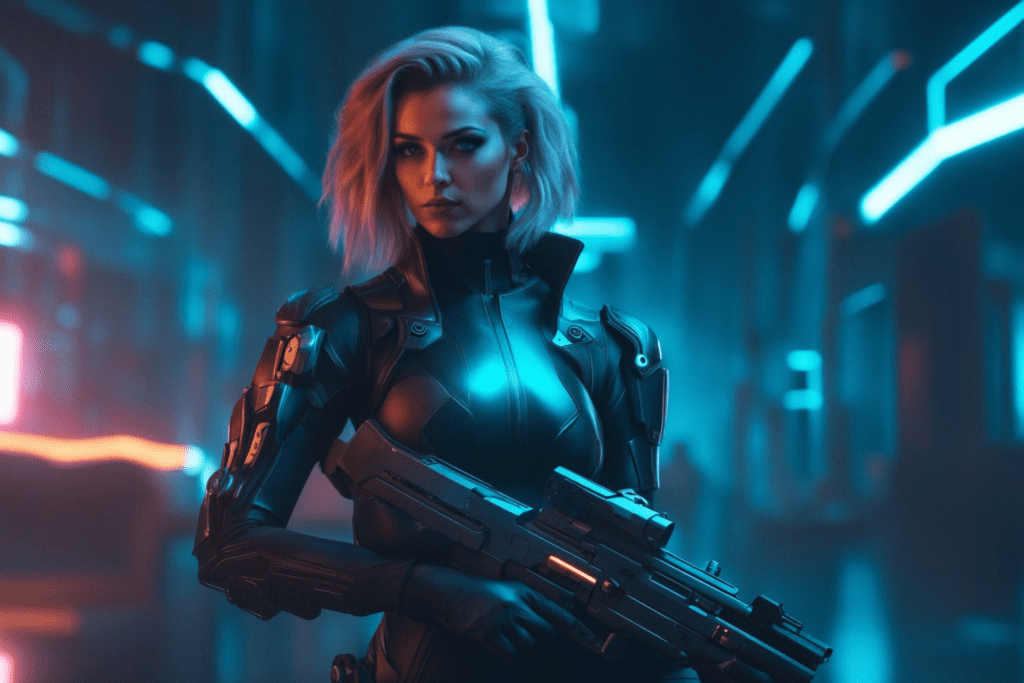
Modification: Hair color, skin color, her look, the weapon.
8. Stack of rocks
a beautiful stack of rocks sitting on top of a beach, a picture, red black white golden colors, chakras, packshot, stock photo


Modification: Specify what kind and color of the rocks. Specify the background.
9. Yellow butterfly
a painting of a woman with a butterfly on a yellow wall, graffiti art, inspired by Brad Kunkle, tutu, russ mills, hip skirt wings, andrey gordeev


10. Warrior
a woman with long blonde hair sitting on the ground, cyberpunk art, by Krenz Cushart, wears a suit of power armor, closeup character portrait, cute detailed digital art, artgerm and lois van baarle, japanese anime, 1girl
ugly, disfigured

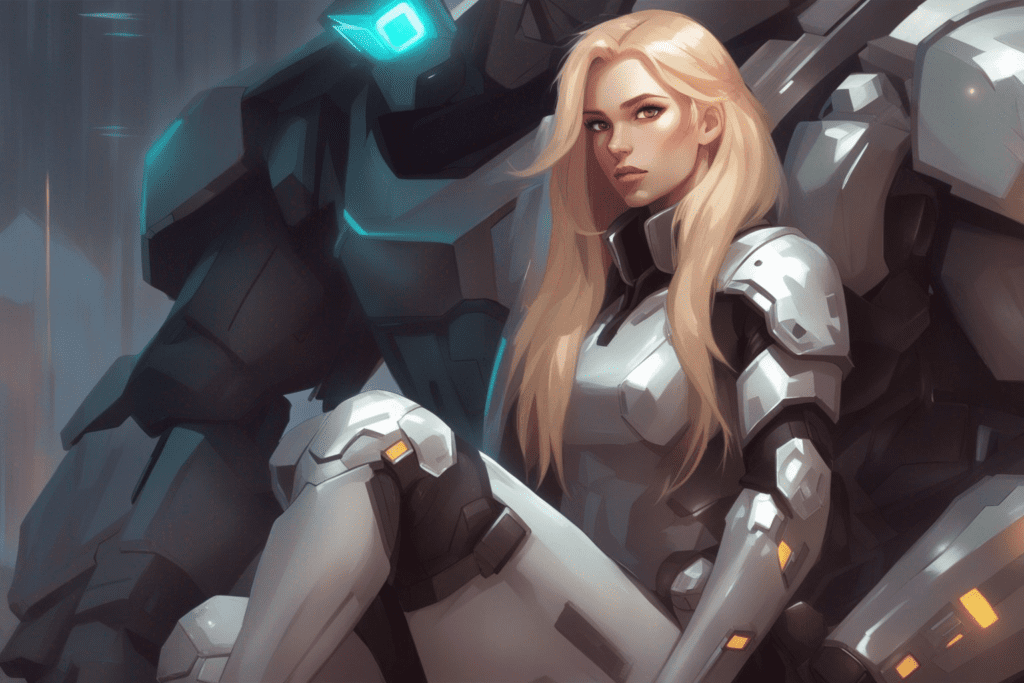
11. Fish
a painting of a fish on a black background, a digital painting, by Jason Benjamin, shutterstock, colorful vector illustration, mixed media style illustration, epic full color illustration, mascot illustration
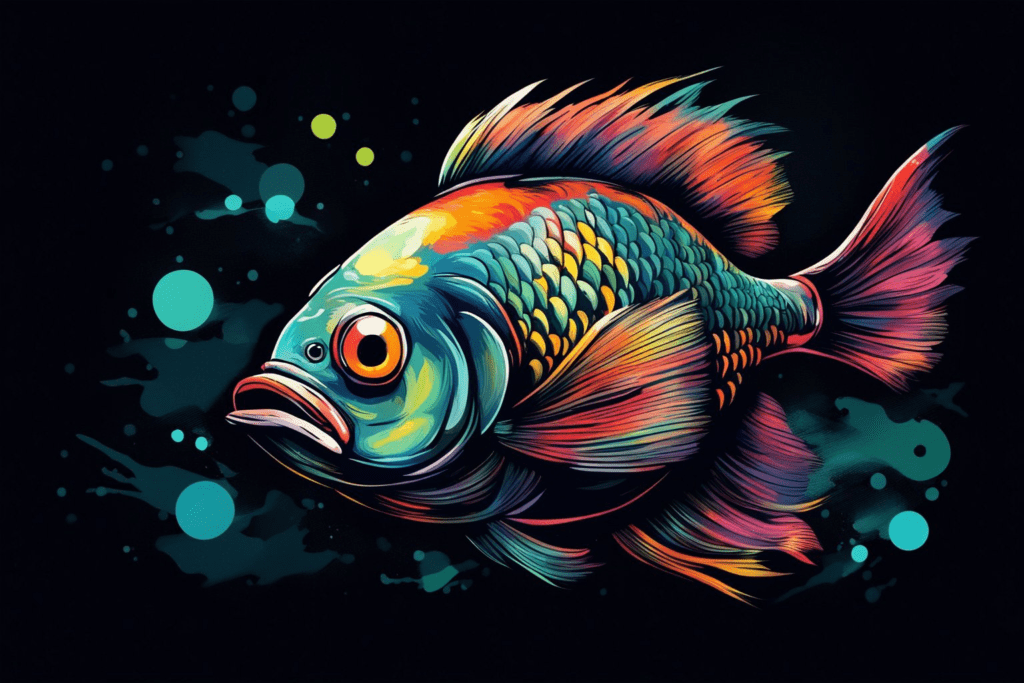
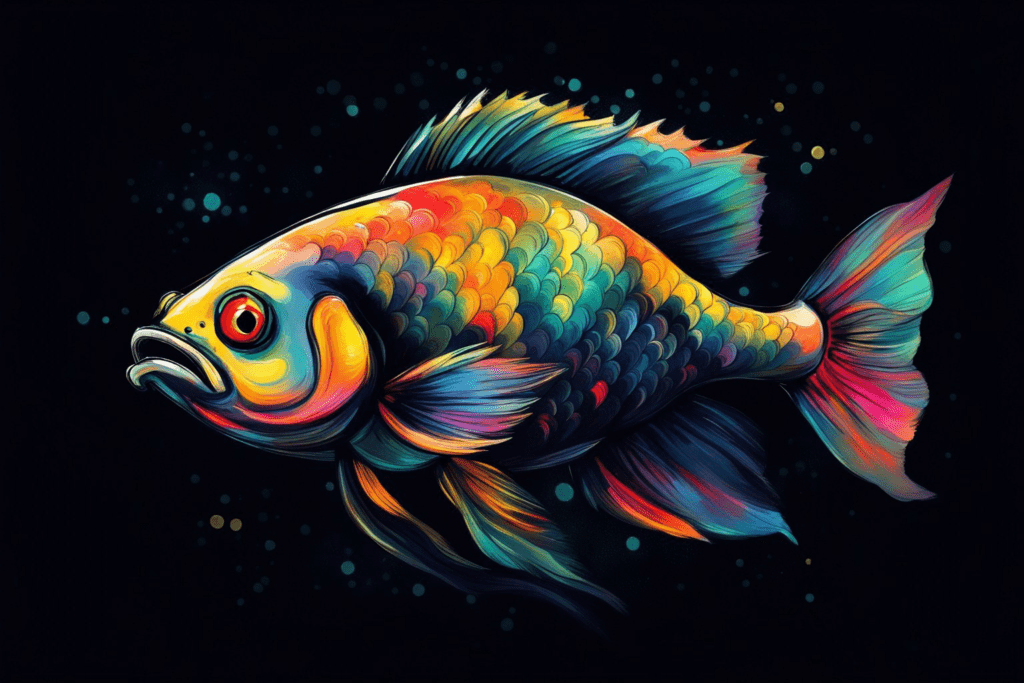
12. Walking down the street
a woman in a pink dress walking down a street, cyberpunk art, inspired by Victor Mosquera, conceptual art, style of raymond swanland, yume nikki, restrained, robot girl, ghost in the shell


13. There’s always music
a man in a space suit playing a guitar, inspired by Cyril Rolando, shutterstock, highly detailed illustration, full color illustration, very detailed illustration, dan mumford and alex grey style


14. Chinese painting
a painting of a beautiful graceful woman with long hair, a fine art painting, by Qiu Ying, no gradients, flowing sakura silk, beautiful oil painting
ugly, deformed
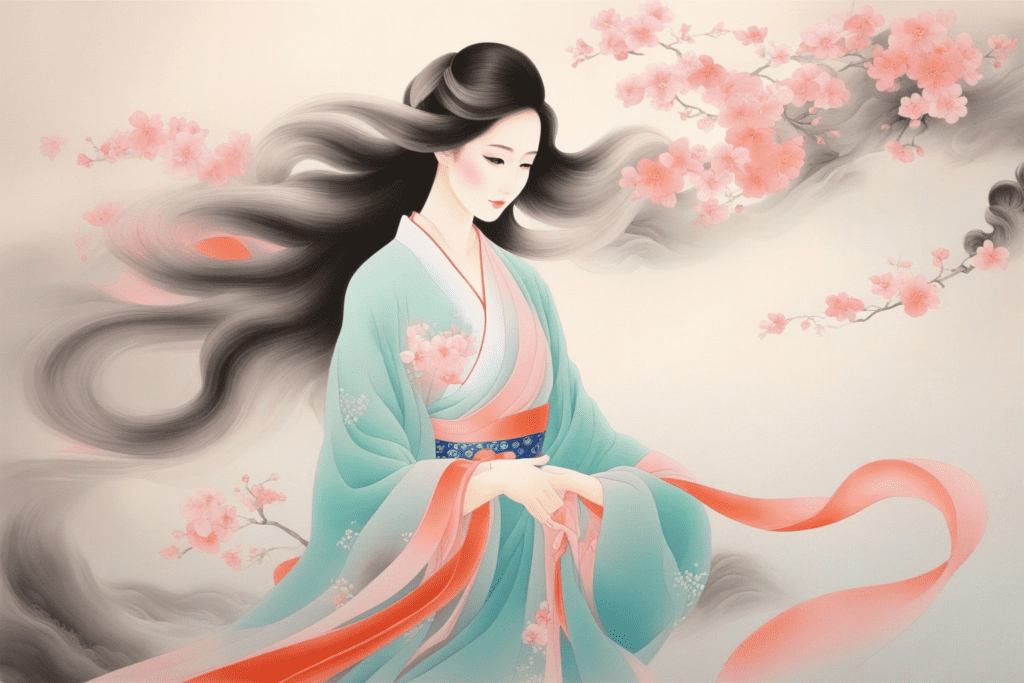

15. Model with curly hair
model shot of a woman with long curly highlight hair posing for a picture , rendered in lumion pro, anime girl in real life, beautiful portrait photo, bright background
ugly, deformed


Modification: Specify the look of the model.

Andrew your props are fire! How do I tag you or give you an @ on social media if I used your prompt to create what I’m posting? I want to give you your prompt props.
Hi, my twitter handle is @stable_diff_art
I tried all the prompt, and all worked exceptionally , you can also try all this prompt without any gpu for free here: https://www.imagepipeline.io/models/realities-edge-xl?id=48fe63ec-594a-4cfb-804c-dacc692cff5c
I made a SDXL Free site: https://www.hayo.com/draw/sdxl
It’s support style option.
This is a very nice assortment of the sort of things that SDXL is good at. However, I notice that all of your positive prompts are very “subject oriented.” I.e., all the prompts are built around a specific subject (or two): a rhino, a little boy, a monster, etc. In every case: a “put noun here.”
It is very interesting to see what you get from SD or SDXL when you use prompts that have no nouns. My favorite positive prompt is the single word “reflective.” With SD, I usually pair that with a fairly descriptive negative prompt: e.g. (man, woman, person, building, vehicle, road, eye:1.6) will typically produce some kind of landscape with water reflection. But you never really know (it also produces a lot of close-ups of a single eye for some reason I don’t understand).
But with SDXL I hardly need any negative prompts to get very interesting results out of no-subject prompts. I’ve gotten some amazing images with the simple positive prompt: unearthly, reflective, depth (and no negative prompt). (Yes, I know, depth is a noun. But it’s not a typical “subject.”)
BTW, since I’m usually looking to produce interesting new screen backgrounds, I almost always generate at 1216 by 832 in SDXL. It’s awesome to be able to generate at that resolution.
Ah, that’s a good way to. experiment with the model. Remind me people doing this with midjourney. Thanks for the suggestion!
Right at the very end of the txt2img generation the output looks garbled. The preview image leading up to it looked good, but then it went discolored and grainy. Any ideas? (using the colab notebook)
Check if you have used a VAE from version 1.5. Settings > Stable Diffusion > SD VAE. Make sure it is none or automatic.
I actually have some of Cyril Rolando’s prints hanging in my house, his artwork is amazing, I never even thought of trying it in SD, that’s awesome.
Hi
I think mage likes your prompts 😉
https://www.mage.space/u/sdxl
Haha, well…
SDXL is take a lot of GPU memory. I’ve created a free website to help everyone try SDXL: https://nogpu-webui.com
NOT FREE:
“No GPU Hours: We charge only $0.0015 per image, making it an affordable choice for your image generation needs.”
Thank you so much! I installed SDXL and the SDXL Demo on SD Automatic1111 on an aging Dell tower with a RTX 3060 GPU and it managed to run all the prompts successfully (albeit at 1024×1024).
This is fantastic! Thank you very much for all your effort. You’ve been my No. 1 source when I started taking my first steps on the topic and you’re still my favourite non-video address. I even bought your first steps compendium and did not regret it at all! This was money very well spent, since it made the start so much easier!
That’s it for now. I just wanted to thank you for your exceptional work!