Stable Diffusion images on the internet tend to be similar. Portraits of beautiful women in realistic illustration style, anime, etc. They are usually produced with custom models. There’s nothing wrong with them, but you should understand that it’s just a tiny subset of what Stable Diffusion can do.
In this post, you will see images with diverse styles generated with Stable Diffusion 1.5 base model.
They are all generated from simple prompts designed to show the effect of certain keywords. This page can act as an art reference. You will see the exact keyword applied to two classes of images: (1) a portrait and (2) a scene. I illustrate both because they can produce different visual effects.
Table of Contents
Art Medium
Art medium is the materials you make art with. It sets the basic direction of an image.
Black and white photo
A black and white photo is usually extra aesthetic.


Black and white photo of a beautiful city.
Polaroid
Pictures taken from a polaroid camera.

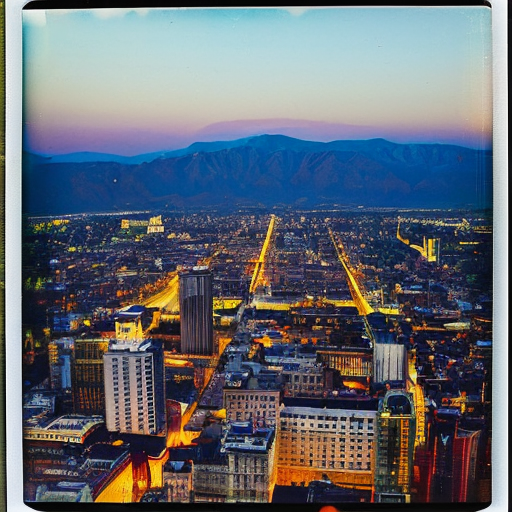
Polaroid of a beautiful girl/city.
Movie still
A picture from a movie.


Movie still of a beautiful woman/city.
Tattoo art
You can also experiment with specifying where the tattoos are located.


Tattoo art of a beautiful woman/city
Pixel art
Generate pixelated images.
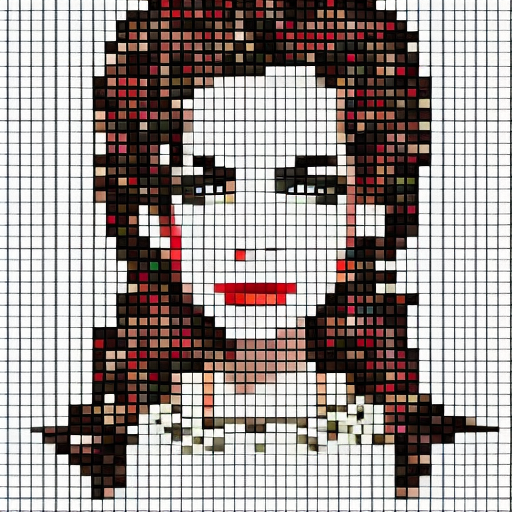

Pixel art of a beautiful woman/city.
Sticker illustration
You can generate some images for stickers!


Sticker illustration of a beautiful woman/city.
Pop-up paper card
You can also put someone in with dreambooth.
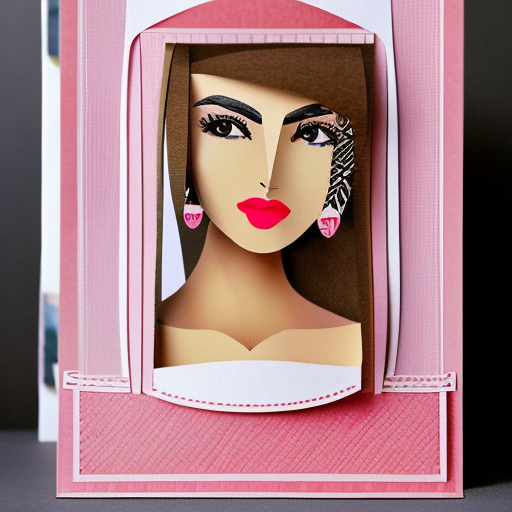

pop up paper card of a beautiful woman face/city.
Artist
Artist names are strong style modifiers.
Alphonse Mucha
Alphonse Mucha is a popular keyword for illustration-style images.
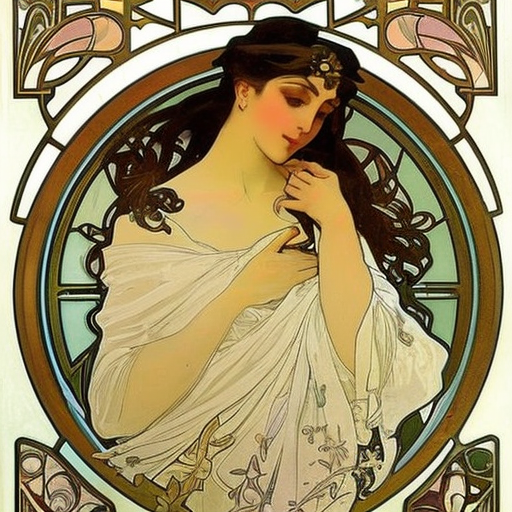

a beautiful woman/city by Alphonse Mucha.
John Collier
Classic portrait painter. Style transfers well to scenes.


a beautiful woman/city by John Collier
Takashi Murakami
Colorful cartoon art. Works better with people.


a beautiful woman/city by Takashi Murakami
Salvador Dali
Surreal dreamy images.


Painting of a beautiful woman/city by Salvador Dali
John Singer Sargent
The famous portrait painter adds some impressionism to your people and scenes.


Painting of a beautiful woman/city by John Singer Sargent.
Brad Rigney
Brad Rigney is a concept artist of fantasy themes.


A beautiful woman/city by Brad Rigney.
Andrew Warhol
Adds bold and saturated colors in an illustration style.


A beautiful woman/city by Andrew Warhol
Android Jones
Adds colorful and beautiful embellishments. The top feature image is generated using this prompt with a blend of two actresses.


A beautiful woman/city by Android Jones
Style
Adding style keywords can dramatically modify the style. You will find some interesting keywords for a variety of effects.
Watercolor
Watercolor is an easy effect to add to any illustration-style image.


Watercolor art of a beautiful woman/city.
Digital art Behance
Behance is a website for sharing art designs.


digital art behance of a beautiful woman/city.
Academicism painting
You can get classical European looks with the keywords “academicism painting”.


Academicism painting of a beautiful woman/city.
Pop-art
Add bold colors in the illustration style.


Pop-art of a beautiful woman/city.
Surrealism painting
“Surrealism painting” add strange things to your image.


Surrealism painting of a beautiful woman/city.
Art deco illustration
Art deco uses geometrical shapes and bright colors.
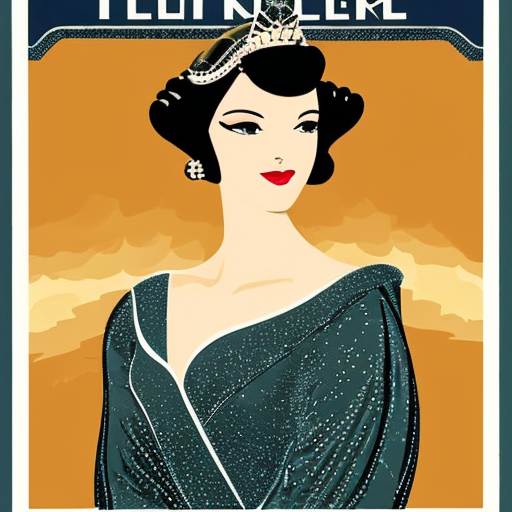

art deco illustration of a beautiful woman/city.
Avant-garde painting
Avant-garde generates anything but conventional.


Avant-garde painting of a beautiful woman/city.
Classicism painting
Classicism features ancient Greek style.


Classicism painting of a beautiful woman/city.
Op Art
Optical art. Adds simple geometrical patterns.


Op Art of a beautiful woman/city.
Character
Cast someone as a character with the prompt:
__a person’s name___ as ____a character_____
In this section, I used a generic face with the keywords “a beautiful woman”. You can substitute with a blend of actresses’ or actors’ names to control the character’s look.
Add an artist name or style keyword to enhance the character’s style.
Edward Scissorhands
Artist Russ Mill is a good match for this horror-themed image.

A beautiful woman as Edward Scissorhands, horror movie still, russ mills
Captain Jack
Another movie character. This prompt generates a photo still.

Portrait of beautiful woman as captain jack of pirate of the Caribbean
Construction worker
You can cast someone as in a particular profession.

A beautiful woman as construction worker, helmet, safety jacket, by Android Jones
Chinese Princess
Cast someone as royalty.

A beautiful woman as chinese princess, by Huang Guangjian

I am interested in knowing how to train a model so that it is more knowledgeable generating images on a specific painter style, like someone did with John Sirgen Sargent, for example. Any suggestion on tools I could use?
You can check out:
https://stable-diffusion-art.com/dreambooth/
https://stable-diffusion-art.com/train-lora/
Thanks. I’ll give it a try.
Can I use your examples in my website, or least the art styles you have picked?
Yes.
Is there a way to find out what art style (or model) someone used in an image? I have seen reverse prompt sites, but they tend to do a fairly poor job.
It’s pretty hard in principle. The best is to download the image and look at the png info, if people leave it there.
Also very useful
Andy did you see like the the two region thing with divisions it’s i think two shot extension for web ui?
Sorry, I don’t follow.