ComfyUI is a popular, open-source user interface for Stable Diffusion, Flux, and other AI image and video generators. It makes it easy for users to create and share custom workflows.
ComfyUI manager is a must-have custom node that lets you do the following in the ComfyUI interface:
- Install and update other custom nodes
- Update ComfyUI
- Install missing custom nodes in a workflow
- Install models
This article covers installing ComfyUI Manager on Windows and Mac.
Table of Contents
Install ComfyUI Manager on Windows
Step 1: Install git
You will need the version control tool Git to copy ComfyUI Manager from GitHub to your local machine.
Download and install Git for Windows. Pick the 64-bit standalone installer version.
Step 2: Clone ComfyUI Manager
In the File Explorer App, navigate to the folder ComfyUI_windows_portable > ComfyUI > custom_nodes.
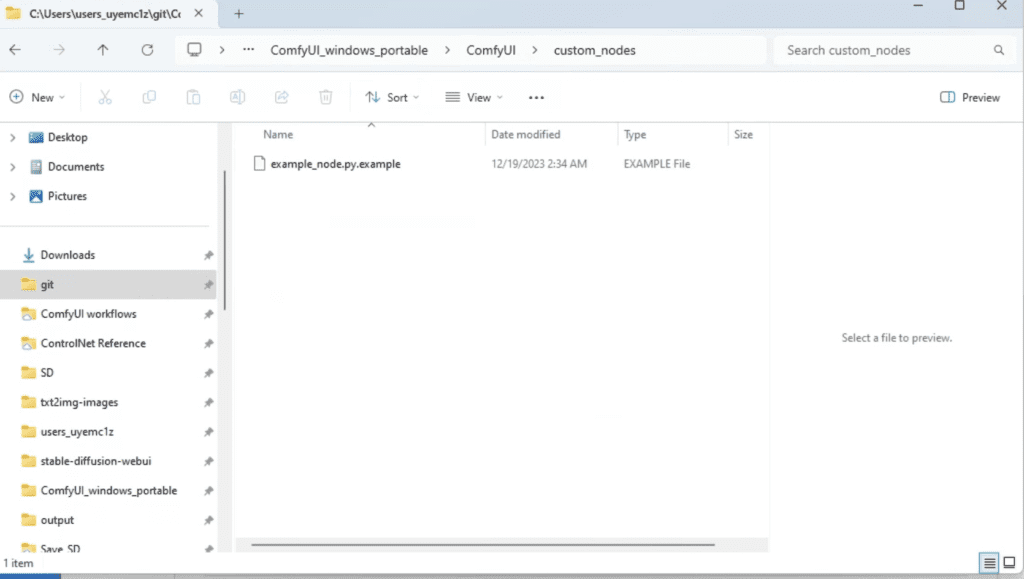
In the address bar, type cmd and press Enter.
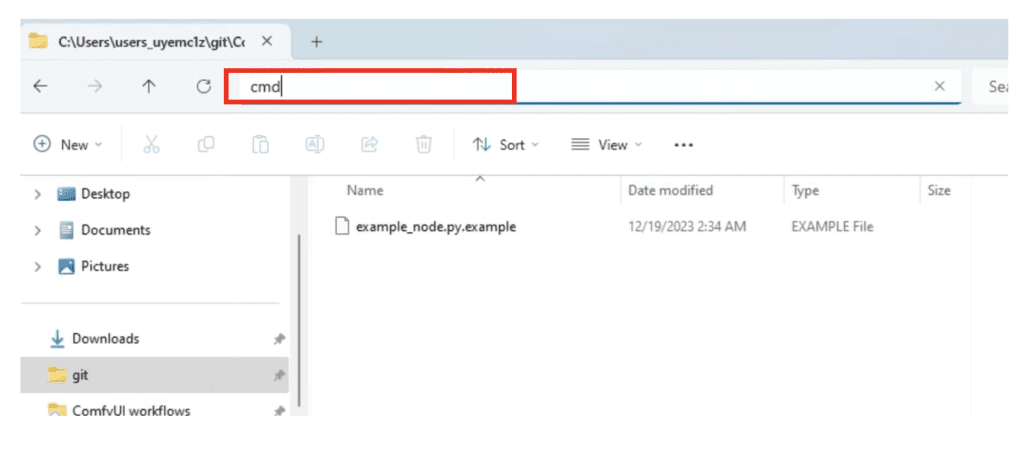
A command prompt terminal should come up.
Type the following command and press Enter.
git clone https://github.com/ltdrdata/ComfyUI-ManagerWait for it to complete.
Step 3: Restart ComfyUI
Restart ComfyUI. You should see the new Manager button on the floating panel. Click it to access ComfyUI Manager.
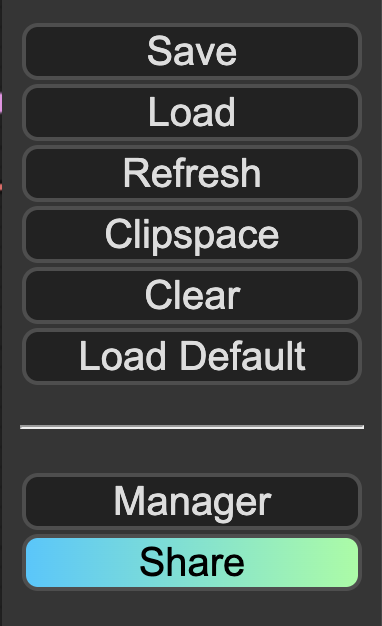
Tip: If ComfyUI Manager doesn’t show up, read the error message in the terminal.
A common error mode is GIT (A source code management system) not installed in your system. Installing GIT should resolve the issue.
Install ComfyUI Manager on Mac
To install ComfyUI Manager, go to the custom nodes folder Terminal (Mac) App:
cd ComfyUI/custom_nodesAnd clone the node to your local storage.
git clone https://github.com/ltdrdata/ComfyUI-ManagerRestart ComfyUI completely.
Useful functions
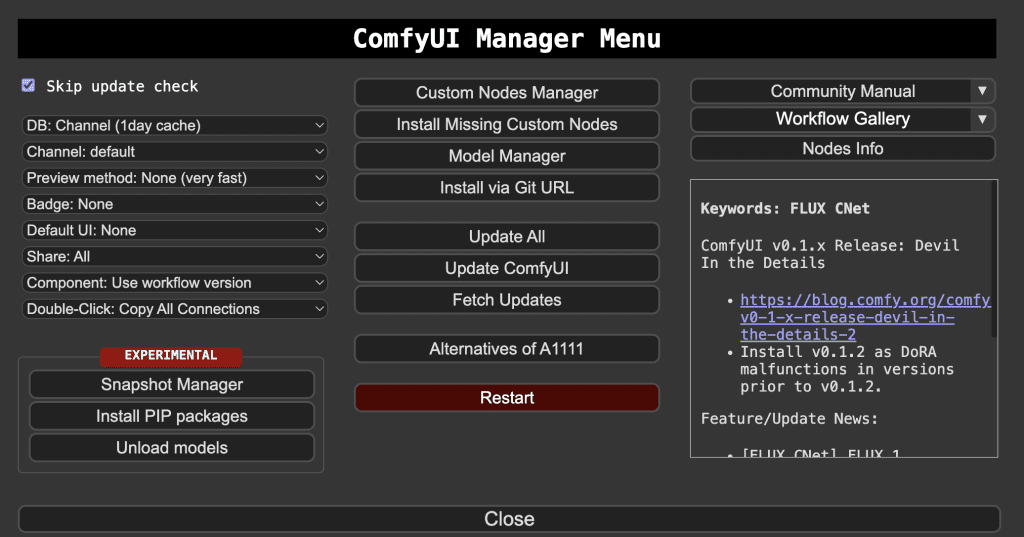
Here is a list of popular uses of ComfyUI Manager.
- Install Missing Custom Nodes: After loading a workflow JSON file, you see red boxes in your workflow. You don’t have the custom nodes required for this workflow. Click this button to find the nodes that are missing and install them.
- Custom node Manager: Search for a custom node to install. You can also update custom nodes here.
- Update ComfyUI: Update ComfyUI without updating the custom nodes.
- Update All: Update all the custom nodes and ComfyUI.
- Model Manager: Download checkpoint, LoRA and other models.
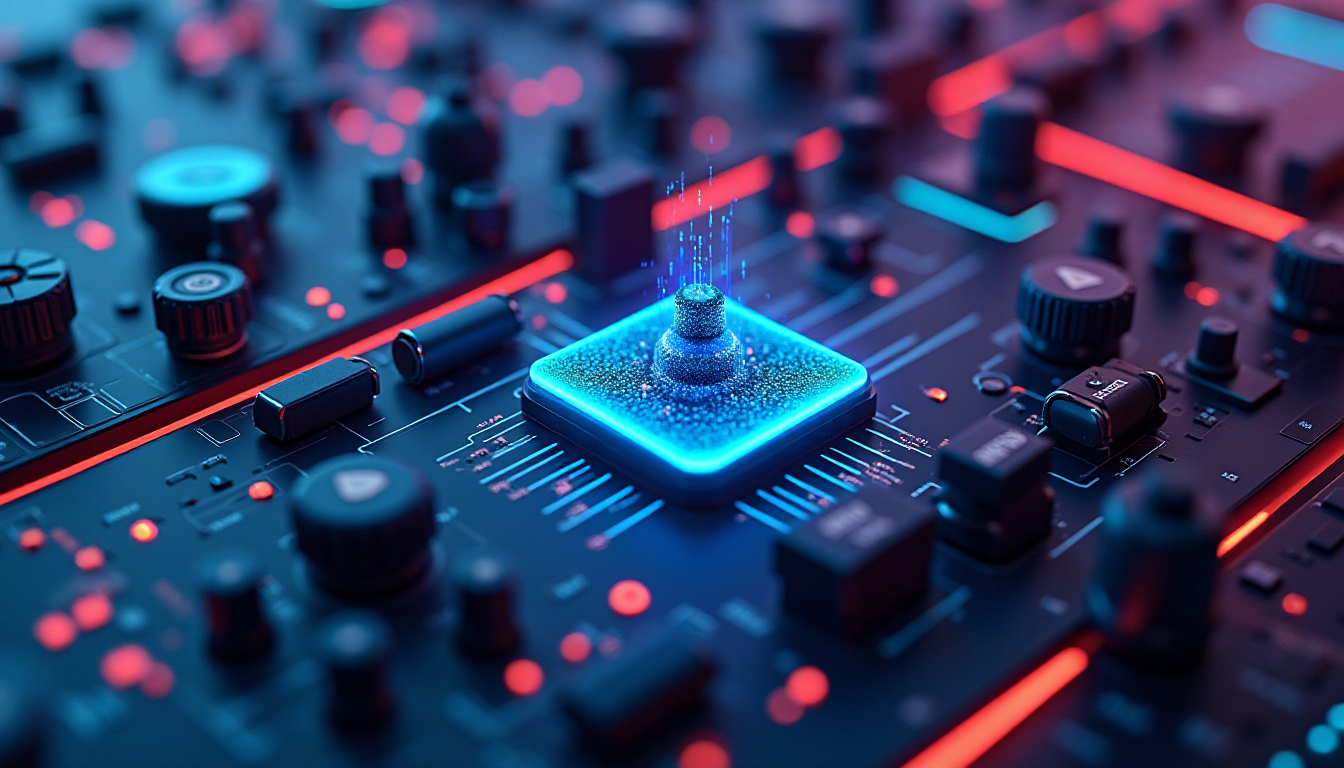
I get this error:
Failed to execute startup-script: J:\AI Art\ComfyUI_windows_portable\ComfyUI\custom_nodes\ComfyUI-Manager\prestartup_script.py / module ‘folder_paths’ has no attribute ‘get_user_directory’
H:\ComfyUI_windows_portable>.\python_embeded\python.exe -s ComfyUI\main.py –windows-standalone-build
[START] Security scan
[DONE] Security scan
Failed to execute startup-script: H:\ComfyUI_windows_portable\ComfyUI\custom_nodes\ComfyUI-Manager\prestartup_script.py / cannot import name ‘Repo’ from ‘git.repo’ (unknown location)
Prestartup times for custom nodes:
2.9 seconds (PRESTARTUP FAILED): H:\ComfyUI_windows_portable\ComfyUI\custom_nodes\ComfyUI-Manager
Checkpoint files will always be loaded safely.
Total VRAM 12281 MB, total RAM 32690 MB
pytorch version: 2.7.0+cu128
Set vram state to: NORMAL_VRAM
Device: cuda:0 NVIDIA GeForce RTX 4070 Ti : cudaMallocAsync
Using pytorch attention
Python version: 3.12.10 (tags/v3.12.10:0cc8128, Apr 8 2025, 12:21:36) [MSC v.1943 64 bit (AMD64)]
ComfyUI version: 0.3.36
ComfyUI frontend version: 1.20.5
[Prompt Server] web root: H:\ComfyUI_windows_portable\python_embeded\Lib\site-packages\comfyui_frontend_package\static
Traceback (most recent call last):
File “H:\ComfyUI_windows_portable\ComfyUI\nodes.py”, line 2122, in load_custom_node
module_spec.loader.exec_module(module)
File “”, line 999, in exec_module
File “”, line 488, in _call_with_frames_removed
File “H:\ComfyUI_windows_portable\ComfyUI\custom_nodes\ComfyUI-Manager\__init__.py”, line 12, in
import manager_server # noqa: F401
^^^^^^^^^^^^^^^^^^^^^
File “H:\ComfyUI_windows_portable\ComfyUI\custom_nodes\ComfyUI-Manager\glob\manager_server.py”, line 13, in
import git
File “H:\ComfyUI_windows_portable\python_embeded\Lib\site-packages\git\__init__.py”, line 163, in
from git.repo import Repo # @NoMove
^^^^^^^^^^^^^^^^^^^^^^^^^
ImportError: cannot import name ‘Repo’ from ‘git.repo’ (unknown location)
Cannot import H:\ComfyUI_windows_portable\ComfyUI\custom_nodes\ComfyUI-Manager module for custom nodes: cannot import name ‘Repo’ from ‘git.repo’ (unknown location)
Import times for custom nodes:
0.0 seconds: H:\ComfyUI_windows_portable\ComfyUI\custom_nodes\websocket_image_save.py
0.1 seconds (IMPORT FAILED): H:\ComfyUI_windows_portable\ComfyUI\custom_nodes\ComfyUI-Manager
same for me
no se me instala el manager de comfy Ui, clono el repositorio en la carpeta de custom nodes, y cuando inicio me salta un error, me dice que ponga un # al principio en el documento de pyton de __init__.
Cuando pongo el # en # import manager_server # noqa: F401
# import share_3rdparty # noqa: F401, entonces me aparece en la interfaz el manager, pero cunado le doy me salta error 404, intento actualizar comfy Ui desde el manager pero se me queda congelado. Nose que hacer, he probado con chat gpt o3 mini high aver si me daba la solucion pero no me la daba, me ha dicho que revisase si estaban los documentos de manager.py y varios mas, el de manager.py no estaba pero desconozco si estaria dentro de alguna carpeta.
Me ha faltado añadir las versiones que tengo de git:git version 2.48.1.windows.1
y la version que tengo de phyton Python 3.10.9, diria que son las versiones correctas para comfyUi y no me tendria que dar problema al iniciar el manager
Yes,very useful.
Thanks.
after doing this i get an error
Unable to start ComfyUI Desktop v0.4.16
im forced to reinstall the app and still get the error
Hello,
I have encountered an issue while attempting to clone the ComfyUI-Manager repository on my computer using Git. I am facing the following errors during the cloning process:
Cloning into ‘ComfyUI-Manager’…
remote: Enumerating objects: 16813, done.
remote: Counting objects: 100% (1727/1727), done.
remote: Compressing objects: 100% (409/409), done.
error: RPC failed; curl 92 HTTP/2 stream 5 was not closed cleanly: CANCEL (err 8)
error: 2040 bytes of body are still expected
fetch-pack: unexpected disconnect while reading sideband packet
fatal: early EOF
fatal: fetch-pack: invalid index-pack output
Could you assist me in understanding what might be causing this error? Are there any recommendations or workarounds that you could suggest for successfully cloning the repository? Any information or assistance would be greatly appreciated.
Thank you for your time and support.
From the post below, you can try using an VPN.
https://stackoverflow.com/questions/70235967/git-clone-error-error-rpc-failed-curl-92-http-2-stream-7-was-not-closed-cleanl
I swear that your website is THE BEST to learn hot to use Stable / Flux and AI.
Way better that those countless long youtube videos.
Thanks 😊 I was inspired by chatgpt to give straight answers but better.