This text-to-video ComfyUI workflow creates cool abstract video art like this:
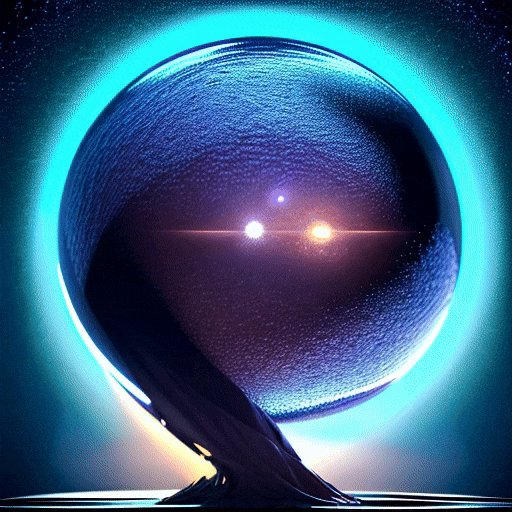
You must be a member of this site to download the JSON workflow.
Table of Contents
Software
Stable Diffusion GUI
We will use ComfyUI, a node-based Stable Diffusion GUI. You can use ComfyUI on Window/Mac or Google Colab.
Check out Think Diffusion for a fully managed ComfyUI/A1111/Forge online service. They offer 20% extra credits to our readers. (and a small commission to support this site if you sign up)
See the beginner’s guide for ComfyUI if you haven’t used it.
Step-by-step guide
This workflow takes advantage of the text generation capability of the Stable Cascade model.
Step 0: Load the ComfyUI workflow
Download the workflow JSON file below.
Drag and drop it to ComfyUI to load.
Go through the drill
Every time you try to run a new workflow, you may need to do some or all of the following steps.
- Install ComfyUI Manager
- Install missing nodes
- Update everything
Install ComfyUI Manager
Install ComfyUI manager if you haven’t done so already. It provides an easy way to update ComfyUI and install missing nodes.
To install this custom node, go to the custom nodes folder in the PowerShell (Windows) or Terminal (Mac) App:
cd ComfyUI/custom_nodesInstall ComfyUI by cloning the repository under the custom_nodes folder.
git clone https://github.com/ltdrdata/ComfyUI-ManagerRestart ComfyUI completely. You should see a new Manager button appearing on the menu.
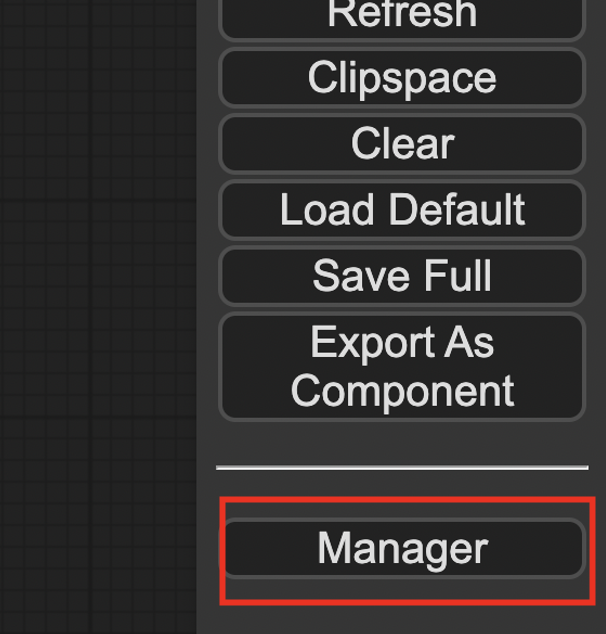
If you don’t see the Manager button, check the terminal for error messages. One common issue is GIT not installed. Installing it and repeat the steps should resolve the issue.
Install missing custom nodes
To install the custom nodes that are used by the workflow but you don’t have:
- Click Manager in the Menu.
- Click Install Missing custom Nodes.
- Restart ComfyUI completely.
Update everything
You can use ComfyUI manager to update custom nodes and ComfyUI itself.
- Click Manager in the Menu.
- Click Updates All. It may take a while to be done.
- Restart the ComfyUI and refresh the ComfyUI page.
Step 1: Set the Checkpoint Model
Download the Delibrate v2 model. Put it in ComfyUI > models > checkpoints.
Step 2: Set the AnimateDiff Model
Download the AnimateDiff v3 motion model. Put it in ComfyUI > custom_nodes > ComfyUI-AnimateDiff-Evolved > models.
Step 3: Run the workflow
Click Queue Prompt to run the workflow. You should get a video like this.
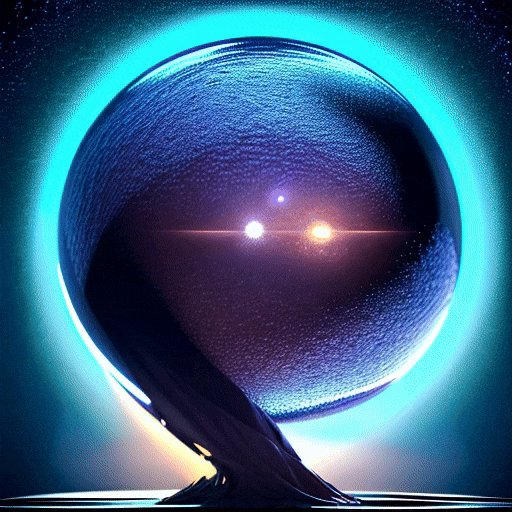
Customization
This workflow uses prompt travel. The prompt is defined like
“0” : “Sphere”,
“16” : “cube”,
“32” : “diamond”,
The number represents the time that the prompt starts. So, we are changing the prompt at frames 0, 16, and 32.
Change the seed to get a new video. They can be quite different because the prompt doesn’t say too much about how the art should be.
Increase the video length for a longer video.
Experiment with different objects in the prompt. The effect is often surprising.
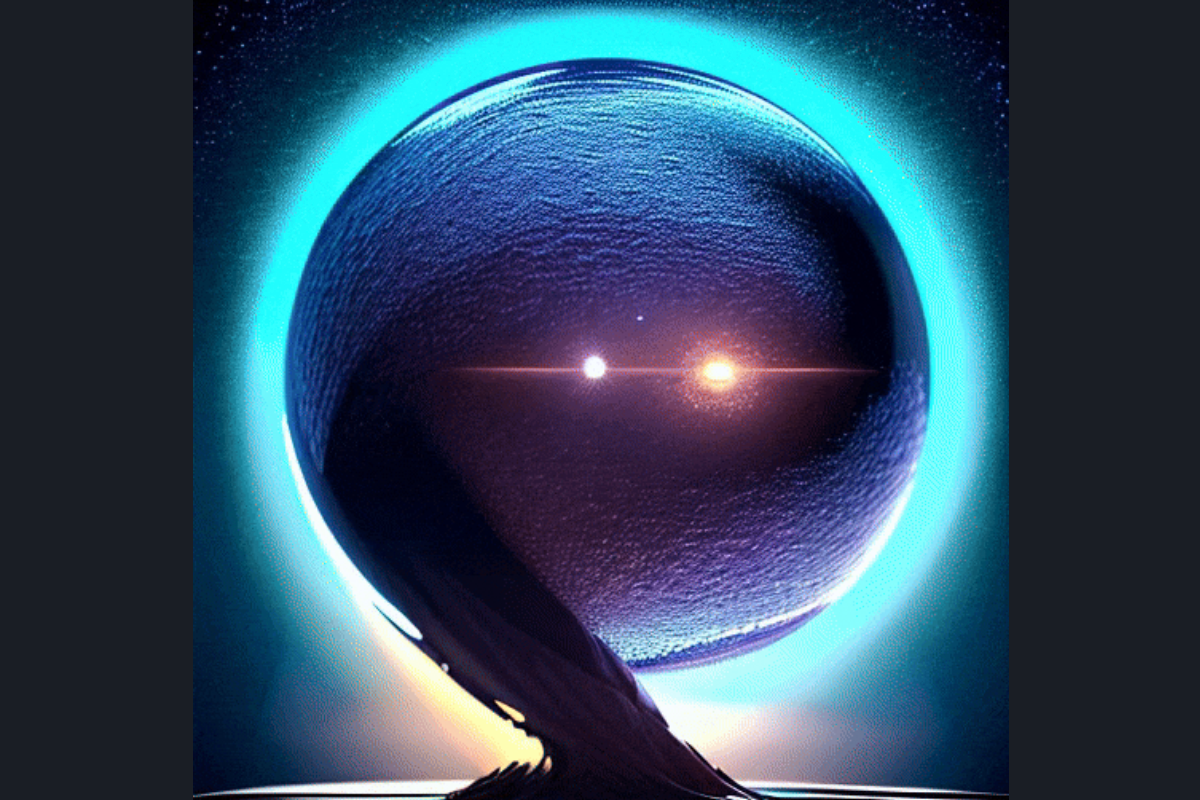
Hello. If you have installation instructions for Comfyui on Ubuntu 24.04, with an Intel Arc A770 gpu, and it works successfully, I will happily become a member here.