Do you know you can use ChatGPT to stylize photos? This free, straightforward method yields impressive results. In this tutorial, I will show you how to convert an image into different styles like these:

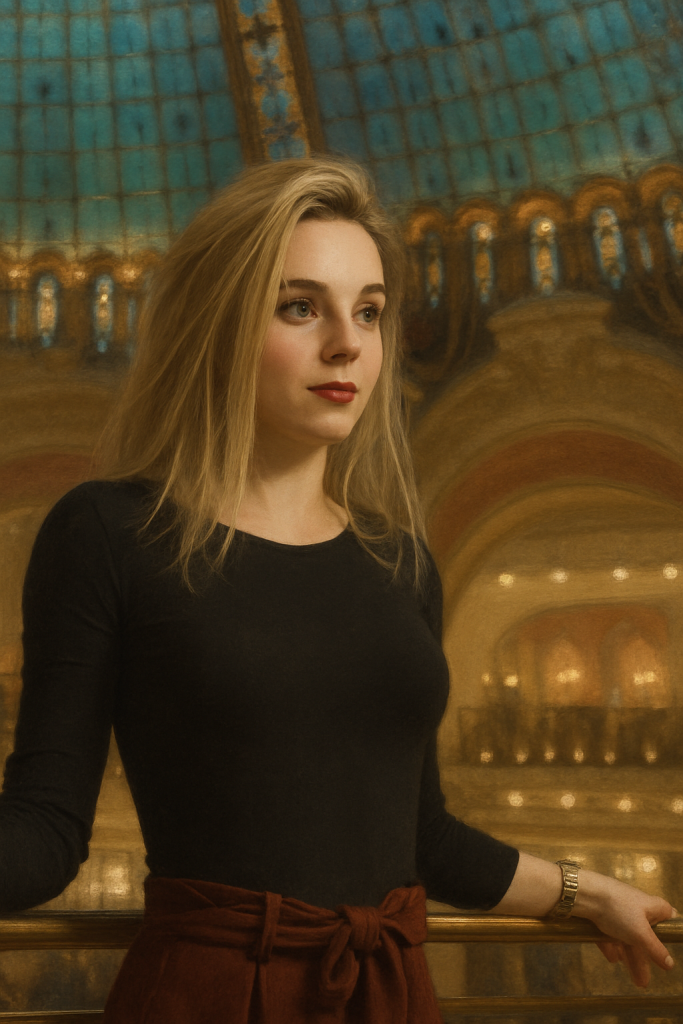
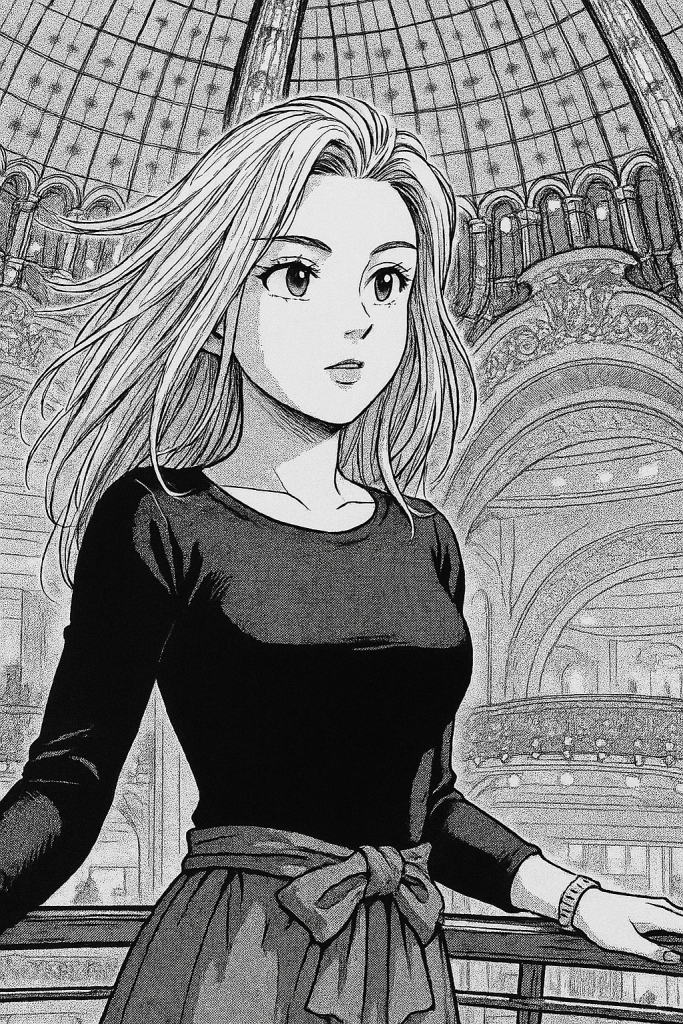


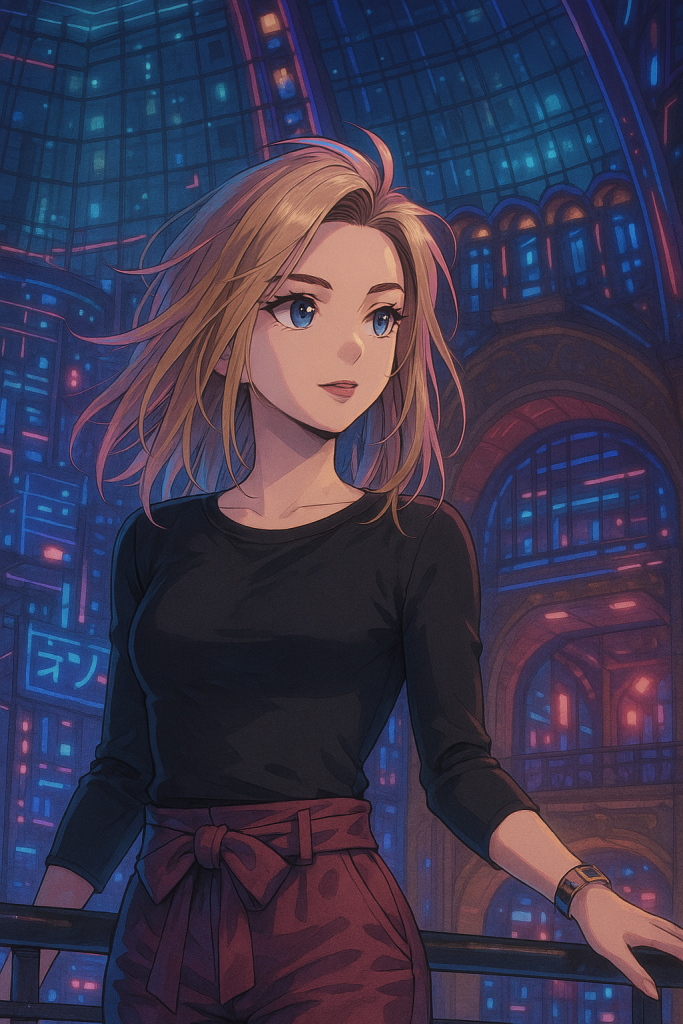
Table of Contents
How does it work
ChatGPT uses a multimodual large language model (LLM), such as GPT-4o, that understands input in different media formats. The GPT-4o model accepts text, image, audio, and video inputs, and can generate text, image, and audio outputs.
The multimodal LLM processes the image and the conversion request through the text prompt, and generate the converted image as the output.
Alternatives
Here are some other ways to stylize images using local models. (aka no censorship)
- IP-adapter: An add-on to the Stable Diffusion model that can copy a reference image and modify the content, such as the style.
- Face-to-many: A ComfyUI workflow for stylizing photos.
- Flux Redux: The Flux.1 Redux model leverages the Flux.1 base model to achieve stylization through prompts.
Step-by-step guide
This method works for a free ChatGPT account. But they will give you the image quicker if you pay 😂.
Step 1: Upload a photo
Visit chatgpt.com. Create a free account if you have one.
Drag and drop a photo to the the input textbox.
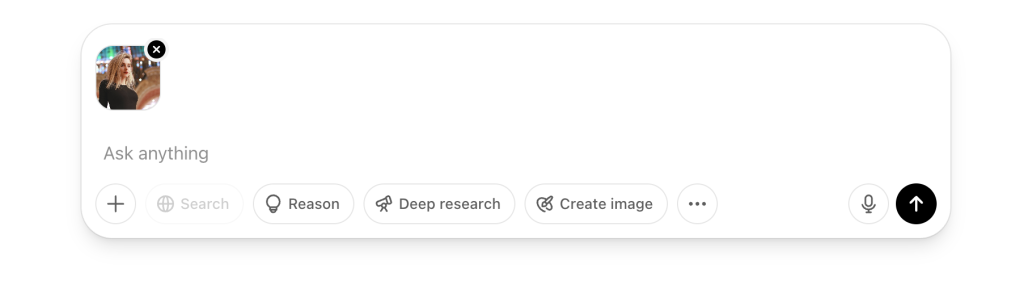
You can use the test image below.

Step 2: Enter a prompt
Tell ChatGPT to convert the image into a particular style and preserve the likeness. For example.
Convert this image to anime style. Maintain the facial features so that the person is still recognizable.
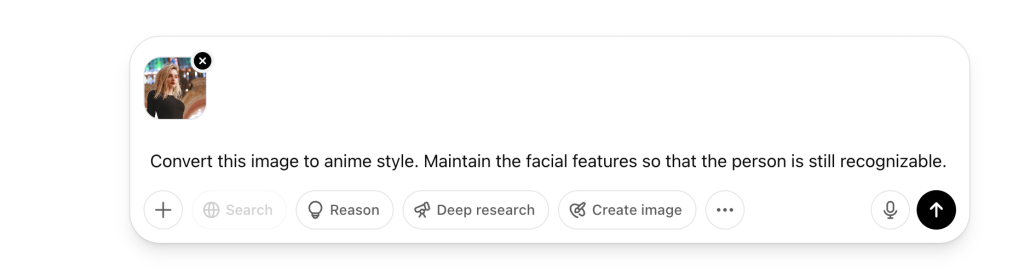
Step 3: Start image conversion
Press Enter to start the image generation.
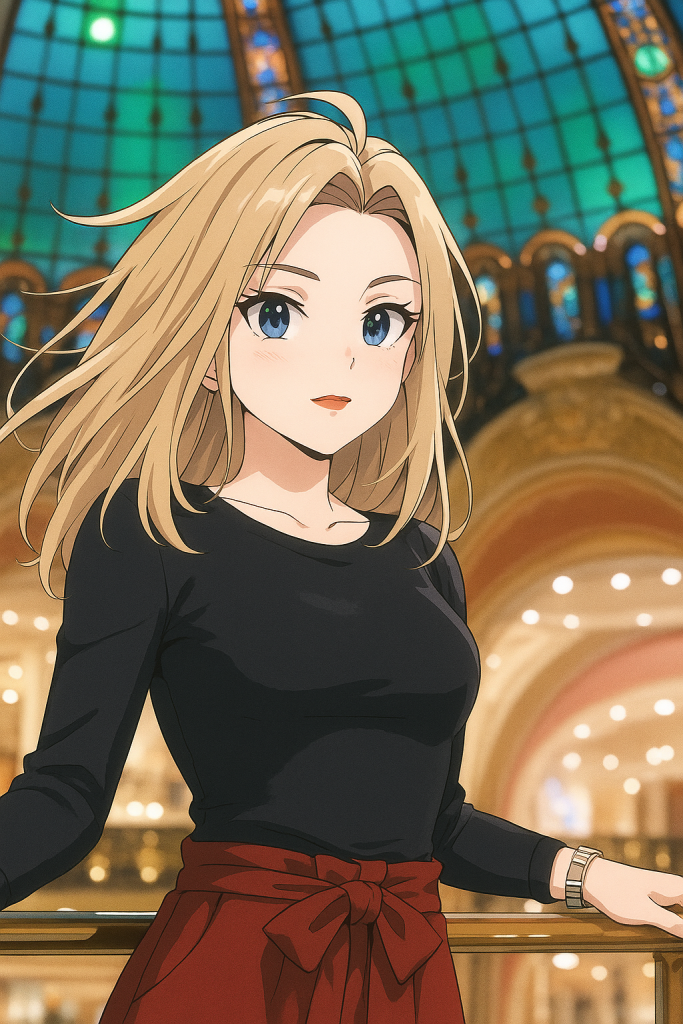

Other style prompts
Here are a few more ready-to-use style prompts.
Studio Ghibli style
Convert this image into Studio Ghibli Style. Maintain the facial features so that the person is still recognizable.
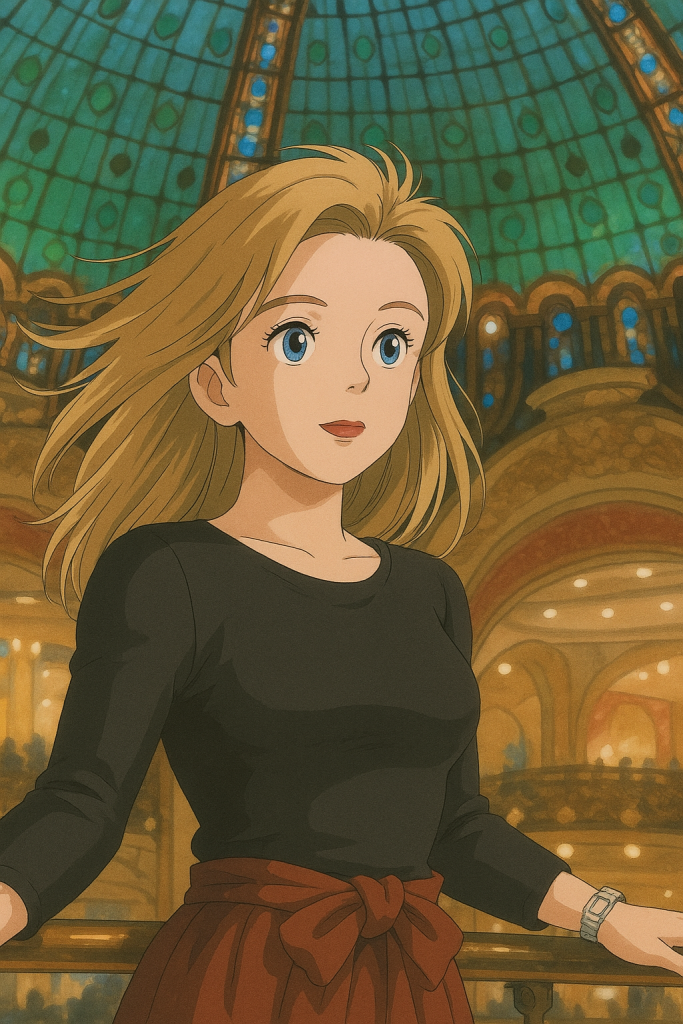
Pixel art style
Convert this image into pixel art style. Maintain the facial features so that the person is still recognizable.

Manga panel style
Convert this image into manga panel style. Maintain the facial features so that the person is still recognizable.
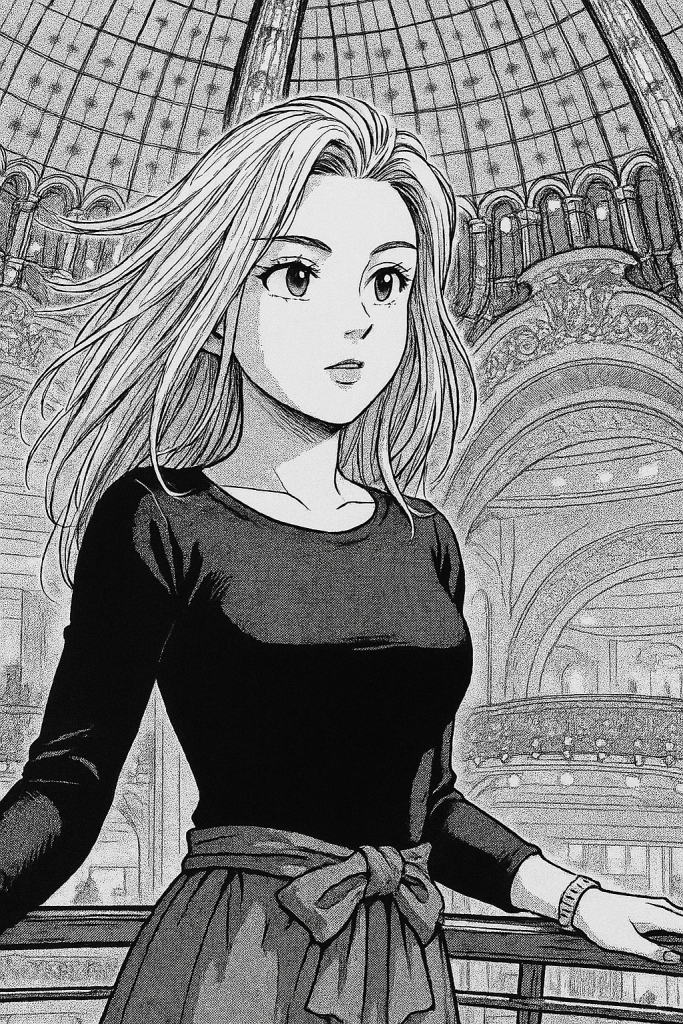
Impressionist painting style
Convert this image into impressionist painting style. Maintain the facial features so that the person is still recognizable.
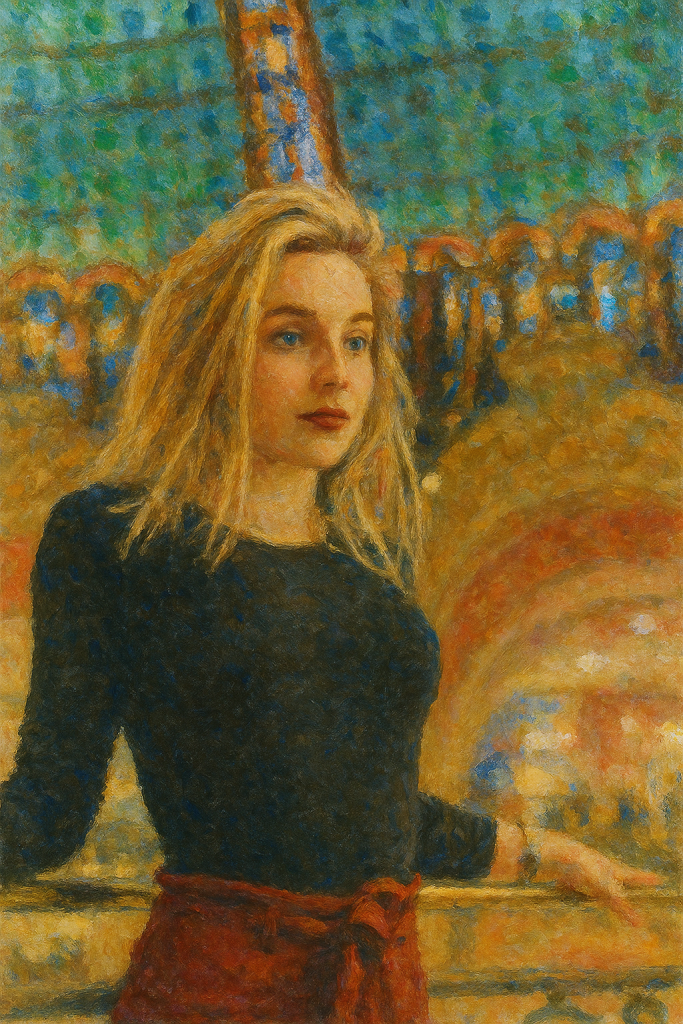
Realistic painting style
Convert this image into realistic painting style. Maintain the facial features so that the person is still recognizable.
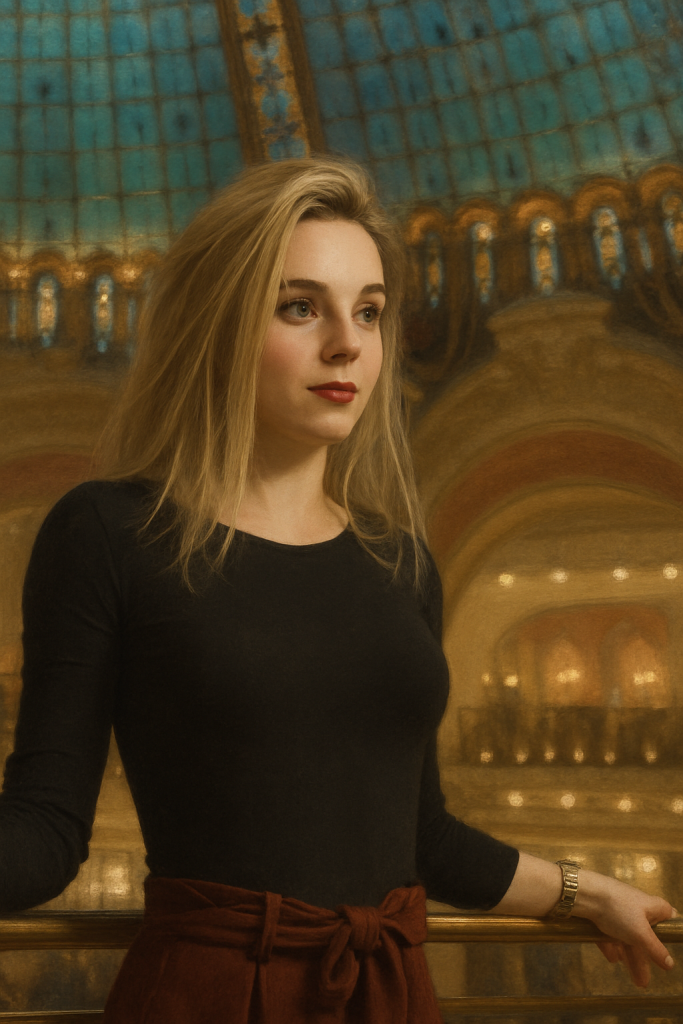
Cyberpunk anime style
Convert this image into cyberpunk anime style. Maintain the facial features so that the person is still recognizable.
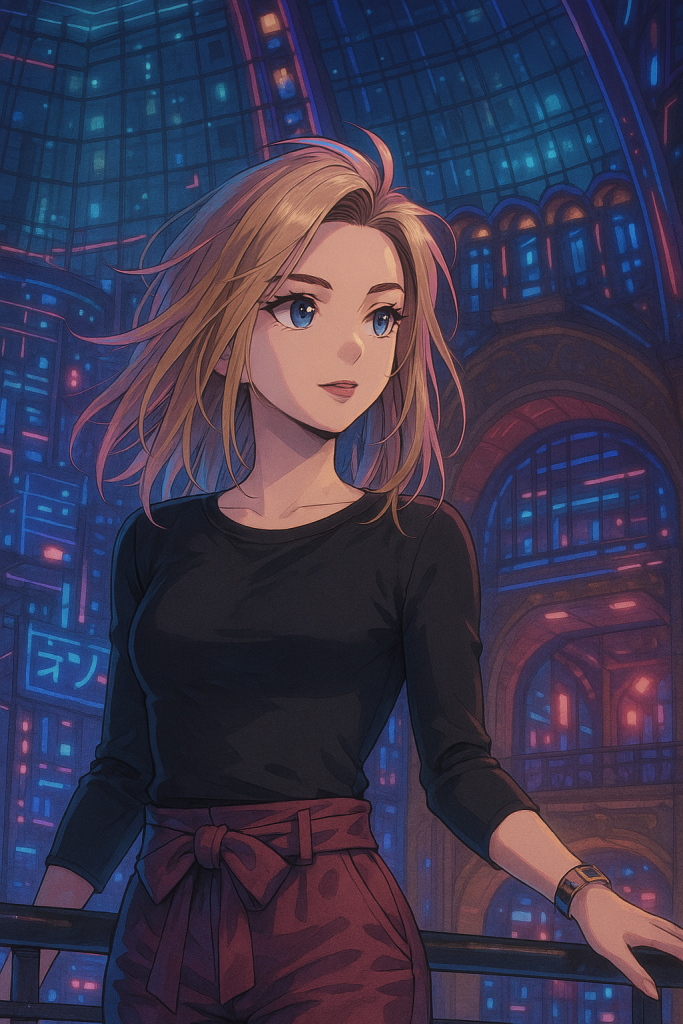
3D animation style
Convert this image into 3D animation style. Maintain the facial features so that the person is still recognizable.

Limitations
- ChatGPT won’t let you generate a style named after an artist due to their content policy. E.g. van Gogh style.
- The converted image can have small change in pose.
- Long generation time if you use a free account.

hello is that possible to do same with Stable diffusion 3.5 or flux ?
It is with controlnet