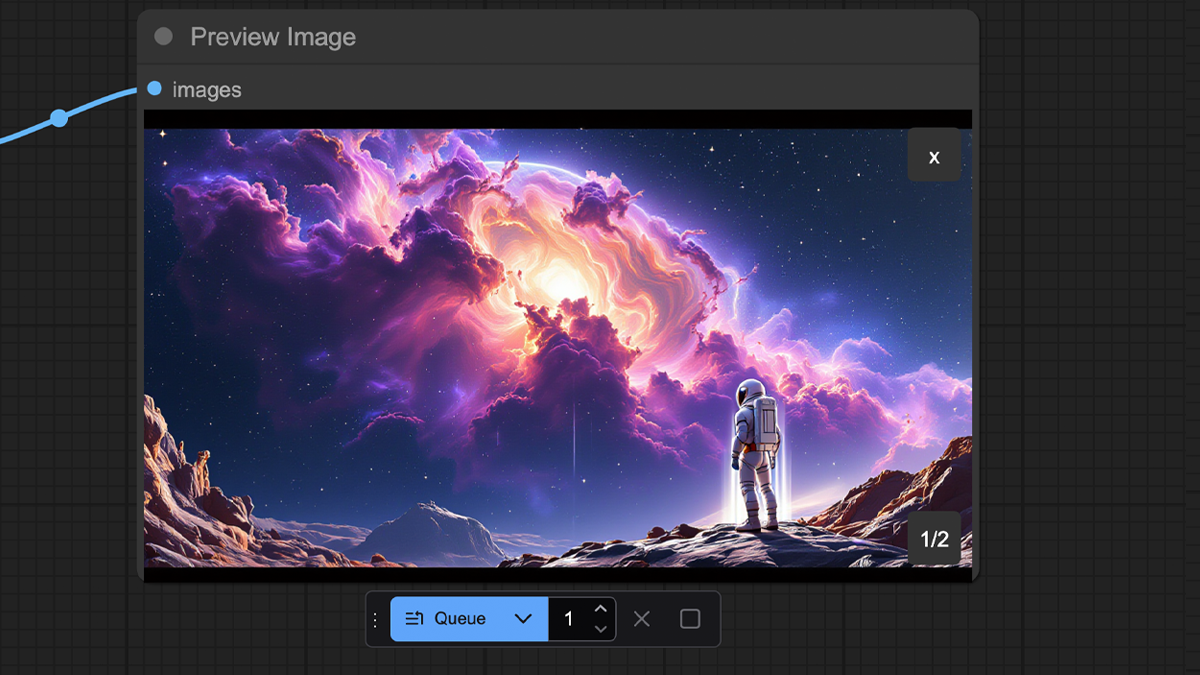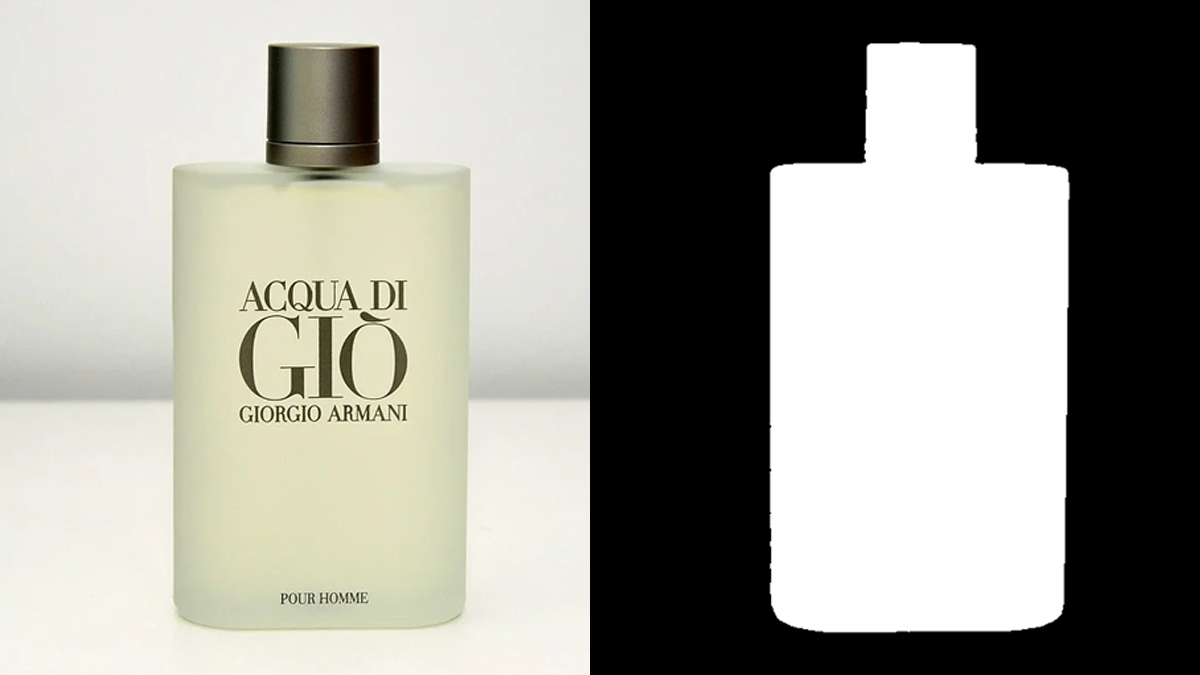Sometimes, the “Queue” button disappears in my ComfyUI for no reason. It may be due to glitches in the updated interface. In this post, I will share a few ways to fix it. Table of ContentsSoftwareFix #1: Zoom in and outFix #2: Reset the new style menuFix #3: Clear browser cache Software Fix #1: Zoom…
Blog
How to create an AI QR Code in ComfyUI
Transform a boring black-and-white QR code into a creative, colorful artwork with this workflow. Whether you want to innovate or captivate your audience, you will find it fun to explore the possibilities of this workflow. You must be a member of this site to download the following ComfyUI workflow. Table of ContentsSoftwareHow does this workflow…
How to run Lumina Image 2.0 on ComfyUI
Lumina Image 2.0 is an open-source AI model that generates images from text descriptions. It excels in artistic styles and adhering to the prompt. In this tutorial, I will cover: Table of ContentsSoftwareWhat is Lumina Image 2.0?Run Lumina Image 2.0 on ComfyUIStep 1: Download the Lumina modelStep 2: Update ComfyUIStep 3: Load the Lumina 2.0…
How to generate AI background in ComfyUI
You can quickly generate new AI backgrounds for an existing image in ComfyUI. This workflow keeps the image’s foreground unchanged and generates new backgrounds consistent with the original foreground. You can specify the background in the prompt. Here’s the original image. Here are the product images with new AI backgrounds. You must be a member…
TeaCache: 2x speed up in ComfyUI
Do you wish AI to run faster on your PC? TeaCache can speed up diffusion models with negligible changes in quality. It is simple to implement and is available for image generation with Flux and video generation with Hunyuan Video on ComfyUI. In this tutorial, I will cover: Table of ContentsSoftwareWhat is TeaCache?How does TeaCache…
How to resize images in ComfyUI
Resizing images is a common step in ComfyUI. An image model only works with a limited range of input image sizes. In this tutorial, I will show you how to use the Image Resize node to resize images. Table of ContentsSoftwareResize an image to a specific sizeStep 1: Load JSON workflowStep 2: Install missing nodesStep…
How to use Hunyuan video LoRA to create consistent characters
Low-Rank Adaptation (LoRA) has emerged as a game-changing technique for finetuning image models like Flux and Stable Diffusion. By focusing on adjusting a subset of model parameters, LoRA enables efficient finetuning without the need to retrain the entire model. For the first time, LoRA has come to a large video model. Now, you can use…
How to create mask with prompt in ComfyUI
Creating a mask for an image has numerous visual and computational applications, ranging from graphic design to advanced computer vision tasks. Creators can use the masks to maintain contextual integrity and unlock innovative possibilities in downstream workflows. In this workflow, you can create masks automatically using a prompt. For example, the prompt “bottle” creates a…
How to remove background in ComfyUI
Background removal is an essential tool for digital artists and graphic designers. It cuts clutter and enhances focus. You can reuse the image in a different context. In this tutorial, I will show you how to remove the background of an image in ComfyUI. Table of ContentsSoftwareAlternativesStep-by-step guideStep 1: Load workflowStep 2: Install missing nodesStep…
How to direct Hunyuan video with an image
Hunyuan Video is a local video model which turns a text description into a video. But what if you want to turn an image into a video? You need an image-to-video mdoel but Hunyuan has not released one (that would be game-changing). For now, you can use the Image-Prompt to Video (IP2V) workflow to achieve…