SDXL and Flux1.dev are two popular local AI image models. Both have a relatively high native resolution of 1024×1024. Currently, more resources are available for SDXL, such as model training tools and ControlNet models, but those of the Flux model will likely catch up.
Should you move on to the newest Flux model and delete the SDXL models? In this article, I will compare the strengths and weaknesses of the SDXL and the Flux1.dev model.
Table of Contents
Software
I used Stable Diffusion Forge WebUI to generate the images for comparison. You can use it on Windows, Mac, or Google Colab.
The following checkpoint models are used to generate the images in this article.
Generation Speed
Below are the rendering times for generating four 1024×1024 images using the Euler sampler with 20 steps on an Nvidia 4090 GPU.
- SDXL: 13 secs.
- Flux1.dev: 57 secs.
Flux1.dev model takes ~4 times longer to generate an image.
Text rendering
Generating legible text has long been a challenge for AI models. Would the Flux model do better? Let’s compare the models’ ability to render text. I will use the prompt below.
a portrait photo of a 25-year old beautiful woman, busy street street, smiling, holding a sign “SDXL vs Flux”
SDXL:



Flux:



The Flux model is clearly the winner in text rendering. It generates the text correctly in each image.
Prompt adherence
Prompt adherence is the ability of the model to follow the prompt closely.
I will challenge the models in the following areas:
- Controlling poses
- Object compositions
Controlling poses
Most people use AI models to generate… people. Let’s test the models’ ability to render correct poses.
Photo of a woman with pink hair raising her left hand above her head. Stand with one leg on a hardwood floor.
SDXL:



Flux:



Flux is the clear winner here. Unlike the SDXL model, it generates the pose specified mostly correctly. It made minor mistakes in mixing left and right hands.
Object composition
The test of objection composition is to see how well the model follows the object placement in the prompt.
Prompt:
Still life painting of a skull above a book, with an orange on the right and an apple on the left
SDXL:
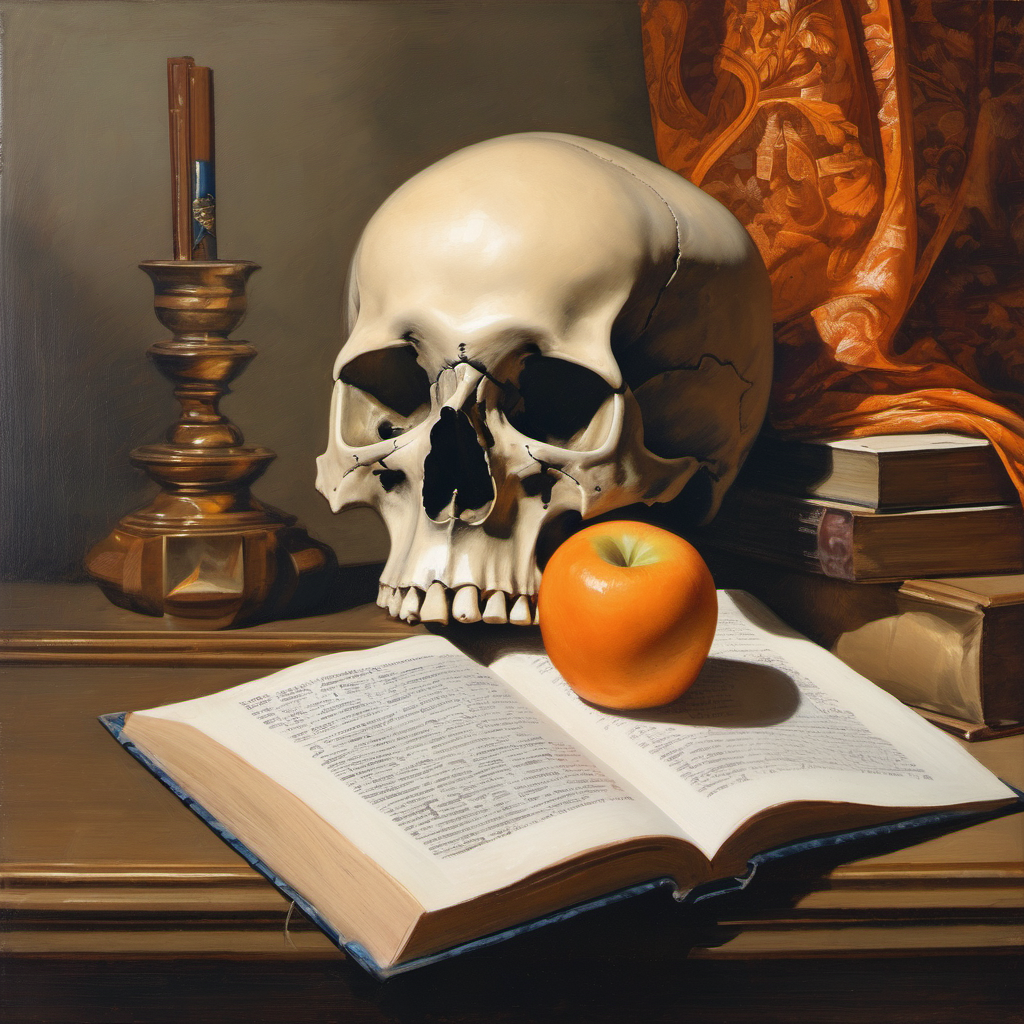
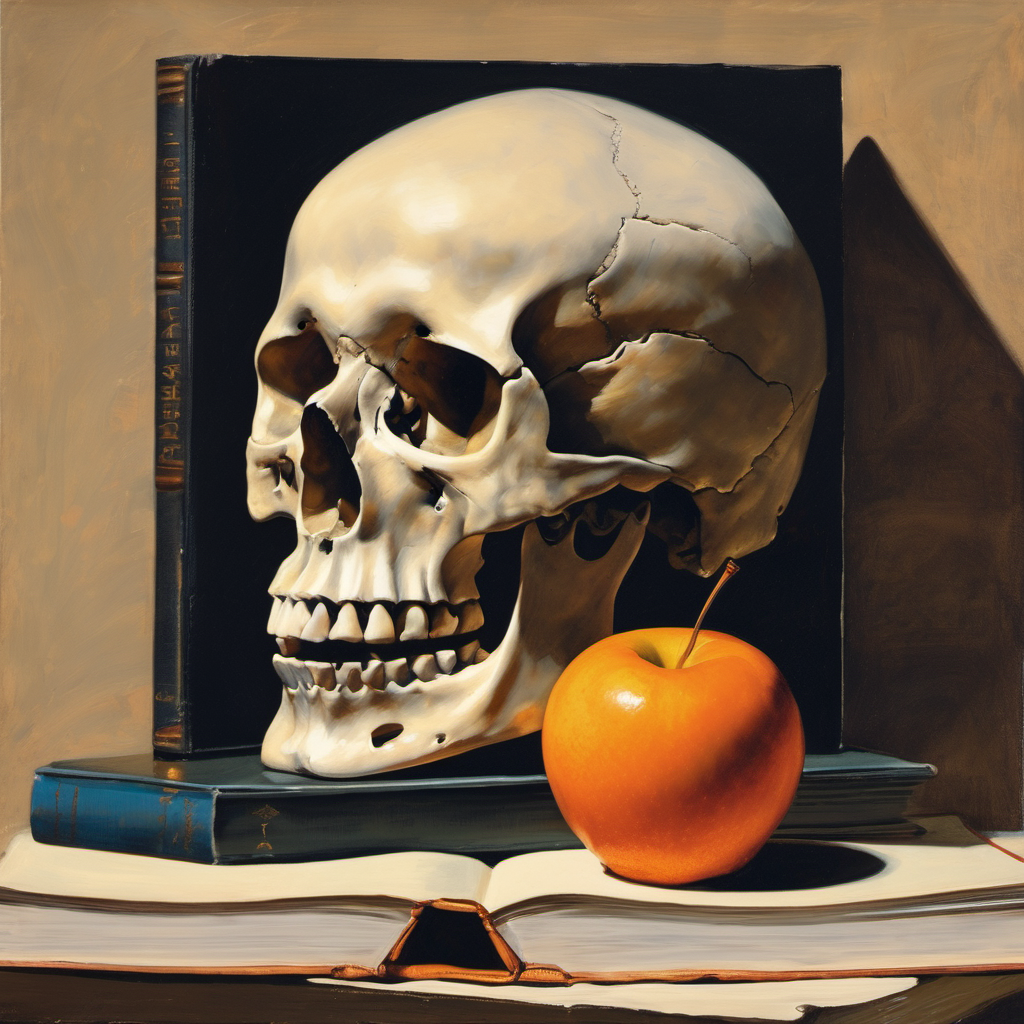
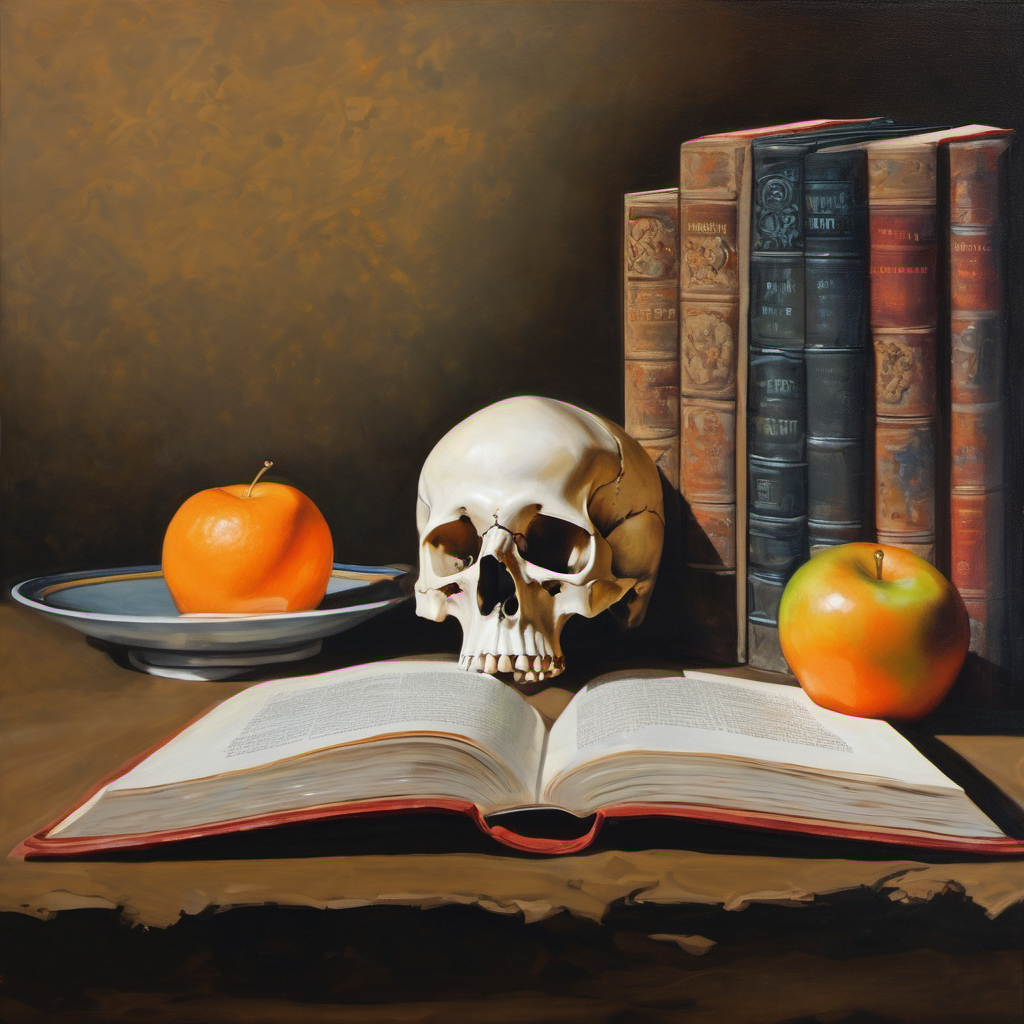
Flux:
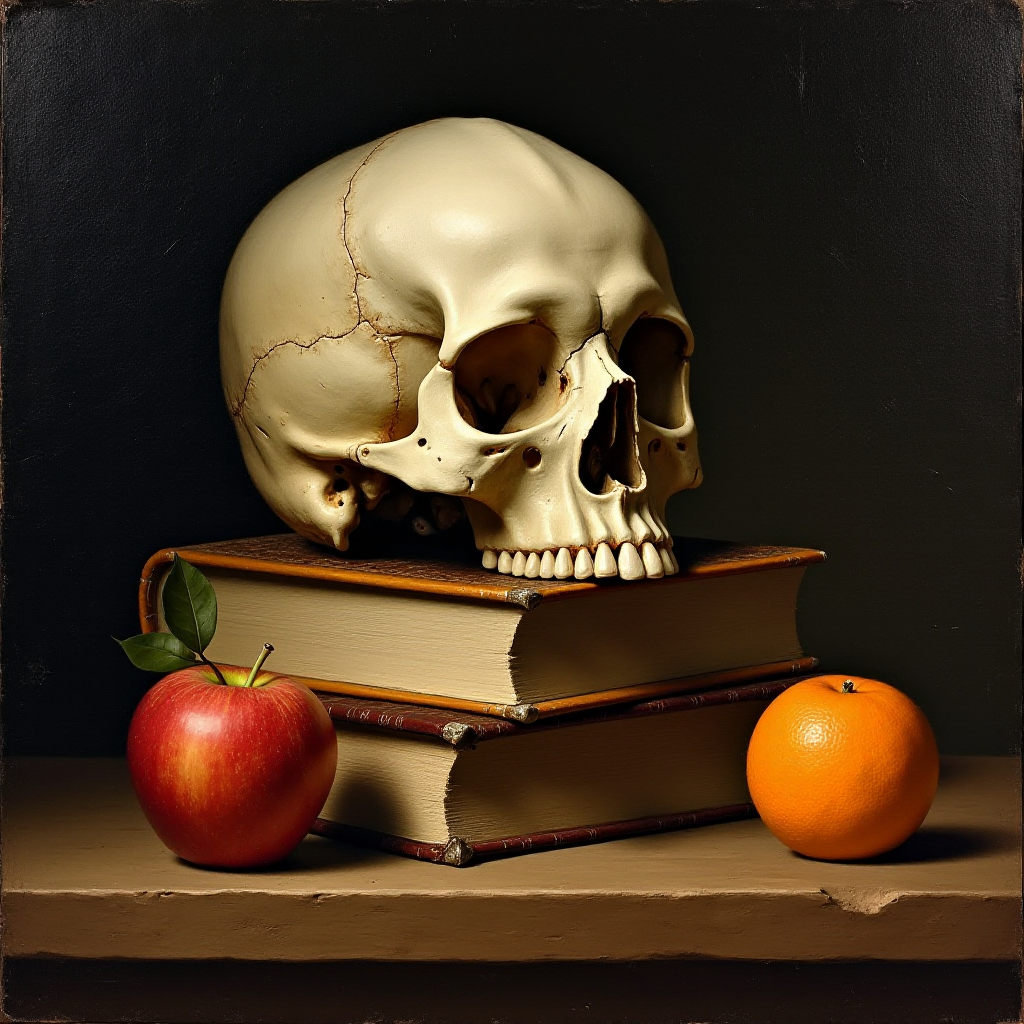
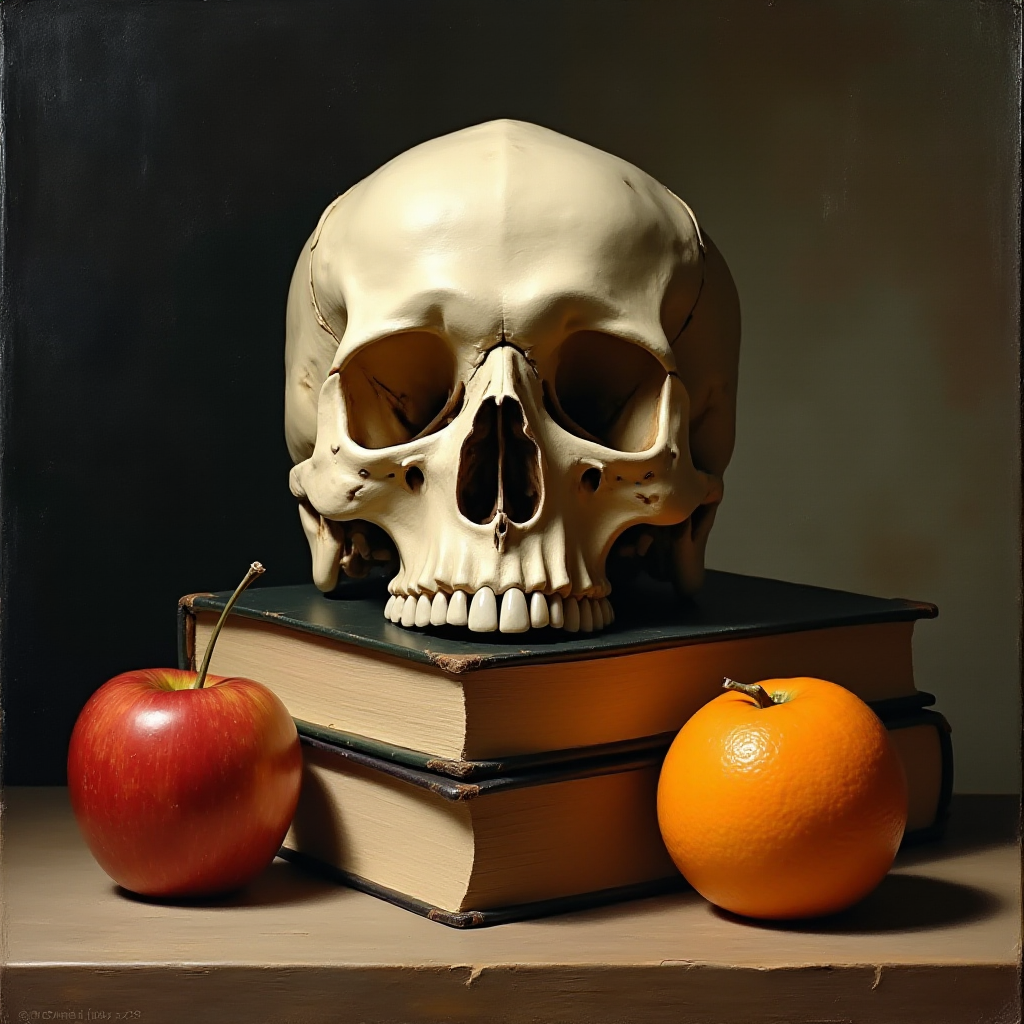
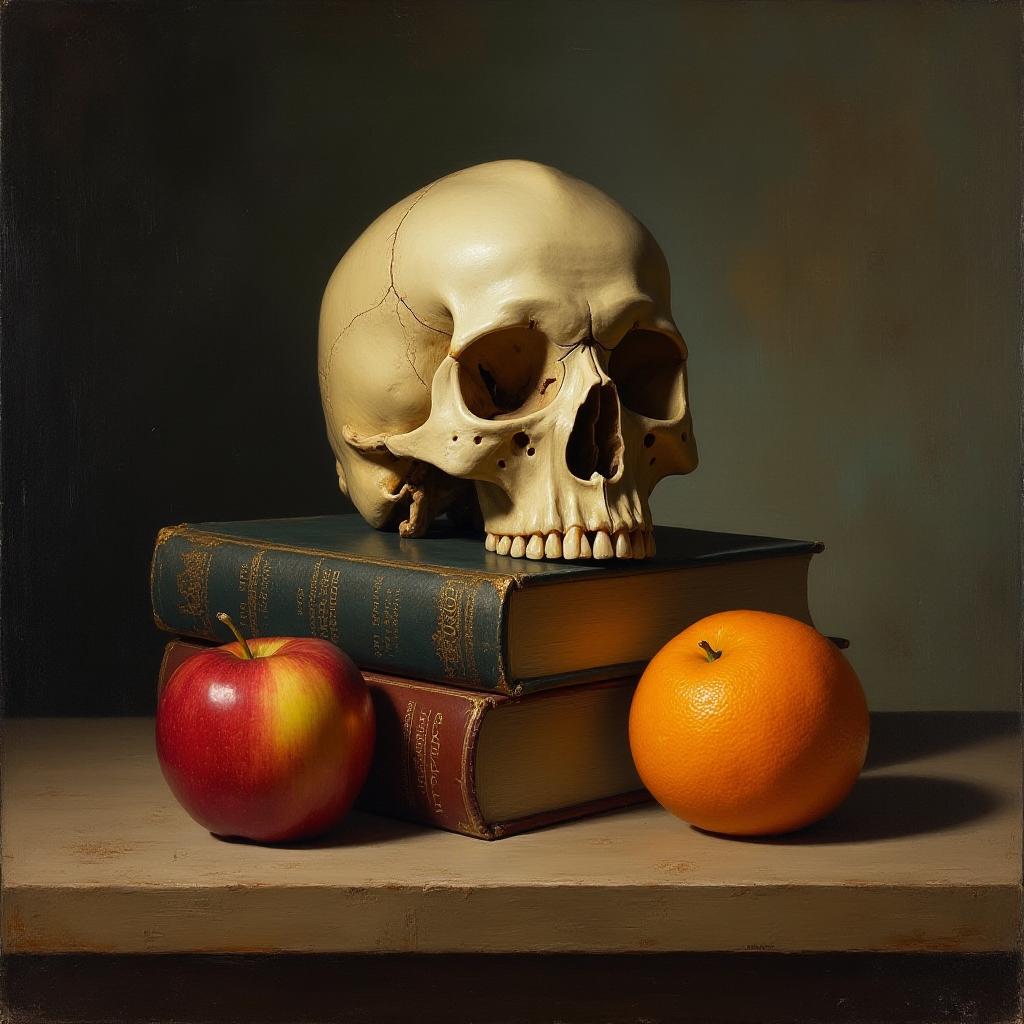
Again, Flux is a clear winner, rendering the composition correctly in all images. The SDXL model struggles to render the correct composition.
Hands
Rendering hands has long been a weakness in Stable Diffusion AI image models. Would the Flux model do better? Let’s find out.
photo of open palms, detailed fingers, beach, sea
SDXL:



Flux:



Flux generates better hands! I hope we don’t need to use hand fixers anymore.
Faces
This is a rather common task: Generating a big face.
photo of a 85 year old Syrian man, detailed face, eyes, lips, nose, hair, realistic skin tone, freckles, skin texture
SDXL:



Flux:
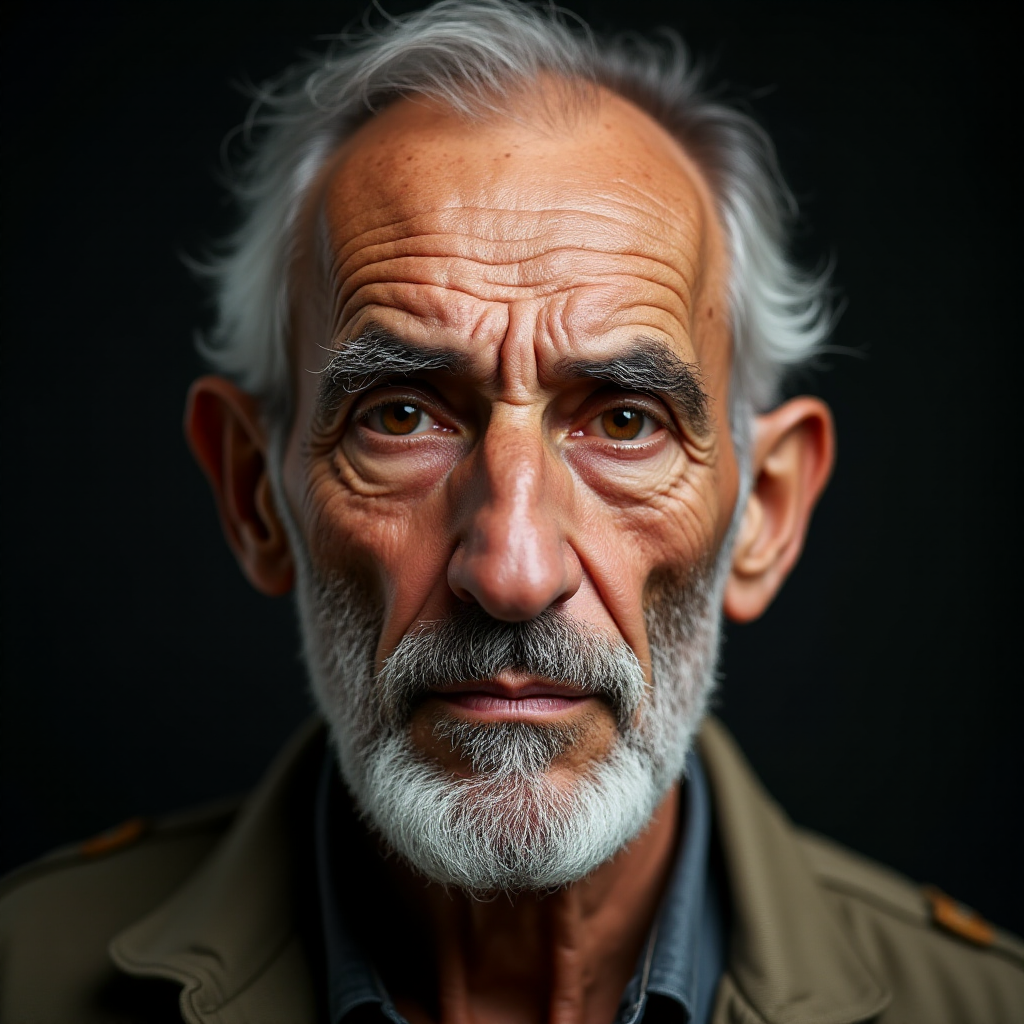


Both SDXL and Flux models can generate realistic portrait images, although they generate different default styles.
Styles
Next, I am going to try out some prompts from the SDXL style reference. I won’t use the negative prompts for both models since the Flux model doesn’t support it.
Expressionist style
expressionist woman. raw, emotional, dynamic, distortion for emotional effect, vibrant, use of unusual colors, detailed
SDXL:



Flux:



I would say the SDXL model is more accurate in generating this style. The Flux images are too realistic and polished.
Pixel art
pixel art of a dragon. low-res, blocky, pixel art style, 8-bit graphics, pixelated, 90s video game
SDXL:



Flux:



Well, I think the SDXL model generates more accurate images of pixelated graphics. The images from Flux are a bit too smooth and polished.
Ad Poster
advertising poster style sneaker. Professional, modern, product-focused, commercial, eye-catching, highly detailed
SDXL:



Flux:



I can’t say which model performs better. The two models generate quite different styles. The SDXL model has a more consistent style, whereas the Flux model renders diverse styles.
Conclusions
The Flux model is worth the wait for most of the images I tested here. It renders human poses, text, and object compositions better.
Both Flux and SDXL models are competent in rendering detailed faces.
However, you may still want to use the SDXL model in specific areas for its more accurate artistic styles.

I think, there are two main differences between Flux and SDXL: first Flux doesn’t recognice celebs (at least not male ones, I tried a prompt with “Jaden Smith”), while SDXL does a quite good job.
Second is, that Flux for any reason portraits people thicker, not to say fat. Even if I prompt “skinny” or “slender” or “thinspo” or “androgynous”… For me it was impossible to generate a slender guy like Jaden. Although the details and skins are really realistic in Flux. BUT I used flux_1_schnell, it might be different in other versions.
😂 androgynous… you can also try dehydrated, like skeleton…
Thank you Andrew for this great article.
We have added the tested prompts to our prompt library (https://deepgen.app/prompt?category=StableDiffusionArtSdxlVsFlux), with a link to this article.
From the page of each prompt, its possible to test 5 different image models, including not only SDXL and Flux, but also Imagen, DALL-E and Ideogram. See for example
https://deepgen.app/prompt/F541425C-BB7A-4331-B43B-B09FB70A7CC5 . We hope this will help your readers !
Andrew, whats the best model for editing images? We have a bunch of old holiday pictures that we wanted to spicen up a bit by adding like modern baseball caps and changing the tshirts etc
Can anything do that?
You can use flux1.dev inpainting. https://stable-diffusion-art.com/flux-img2img-inpainting/
Hello Brian. The new Midjourney external editor is made for editing external images.
It was released this Wednesday on the official Midjourney web page.
It is open to use for now to people with yearly subscription or people that have generated over 10k of images only, but will eventually be open to use for everyone.
Also you could use Adobe Firefly inside the Photoshop and that would also be able to do what you were asking for.
I hope this helps.
Is Flux available for Mac? If so, how different is from A1111?
Yes but not with A1111 or Forge 🙁
https://stable-diffusion-art.com/flux-mac/
Why compare SDXL with Flux? Should we use the latest SD 3 to compare with?
The full SD3 model is great but only SD 3 medium is released to the public which sadly not performing well. https://stable-diffusion-art.com/stable-diffusion-3-local/
I can say, without any doubt, that Flux renders better. I worked with shoe design using 3D software for years and these footwear images are, to say the least, impressive.
Hm, but Flux got the girl’s hands mixed up
Yes still not perfect 🧐
No, unless I’m mistaken, if you refer to the 4th image, the image you talked about is SDXL, not Flux
Awesome post..