This simple text-to-image workflow generates a full-body picture of a biomechanical animal.
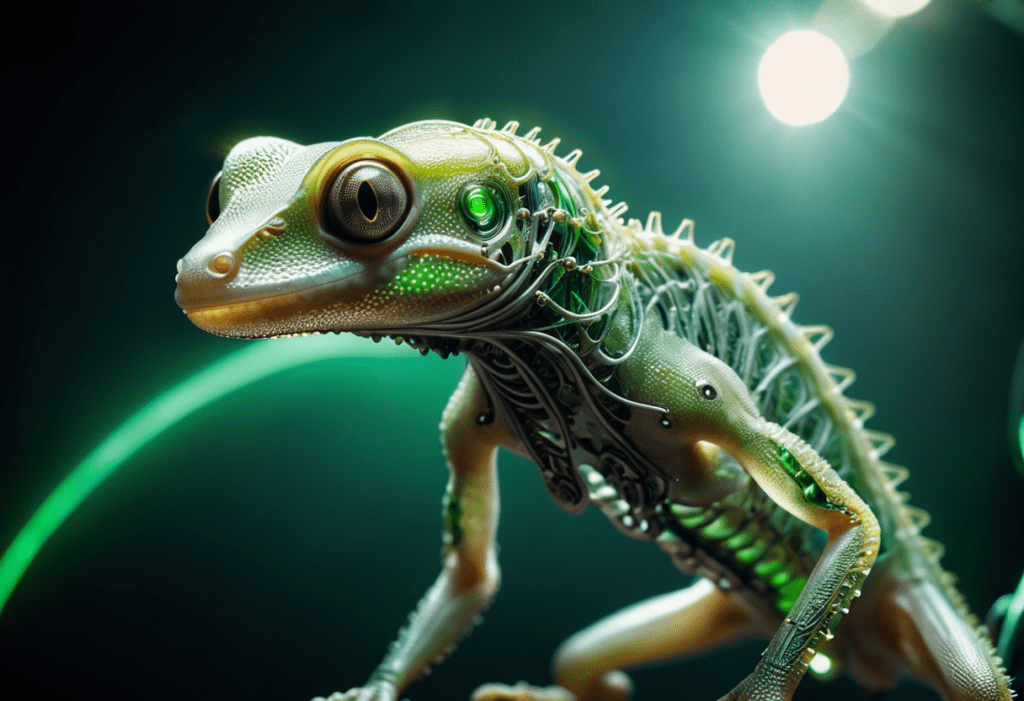
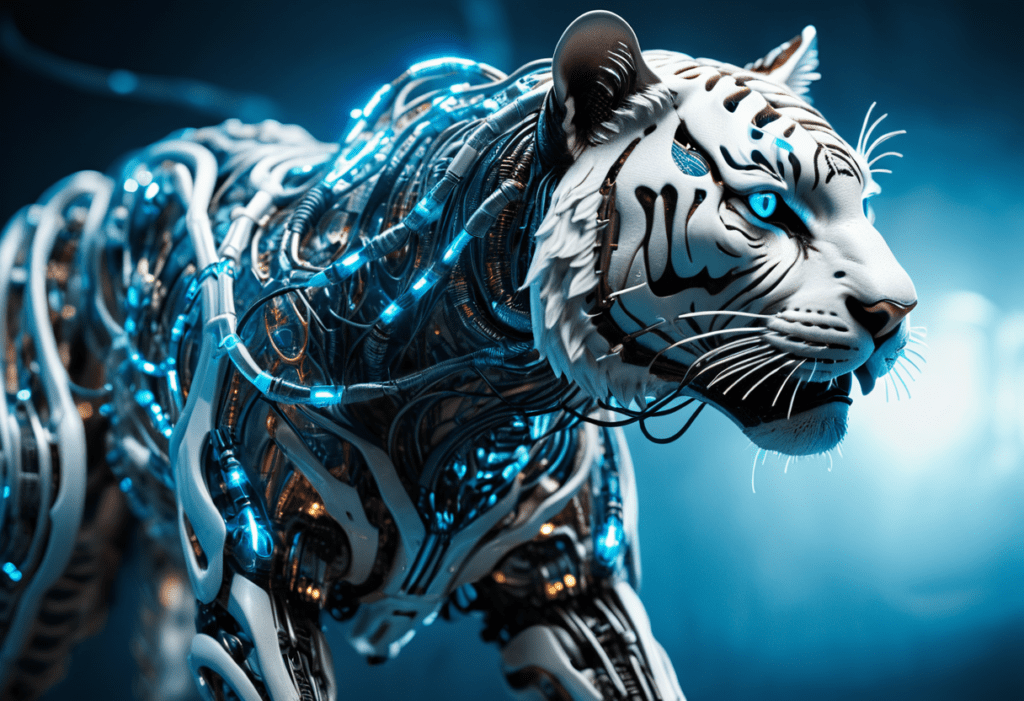
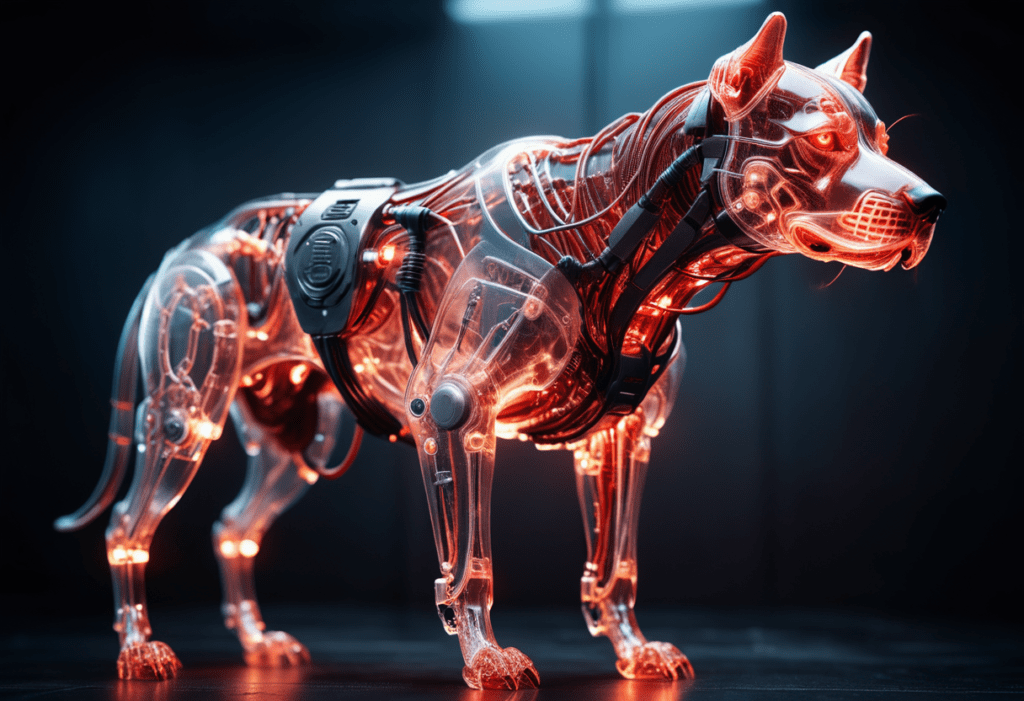
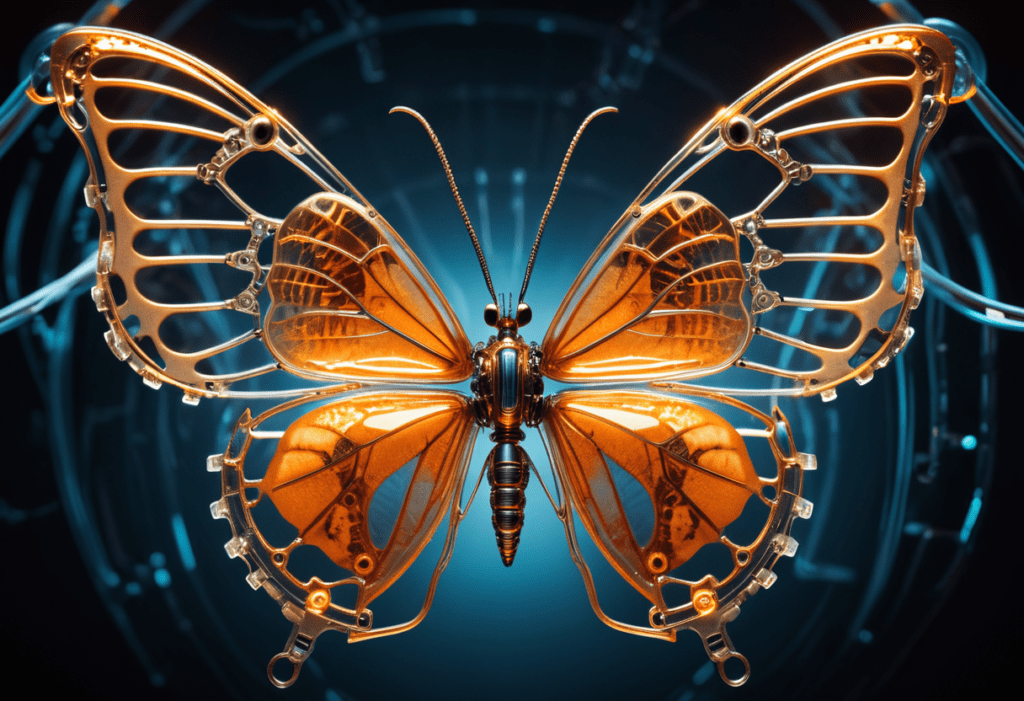
You will learn about:
- Text-to-image settings
- Improving variety with dynamic prompt
- Notes on building this prompt

This simple text-to-image workflow generates a full-body picture of a biomechanical animal.
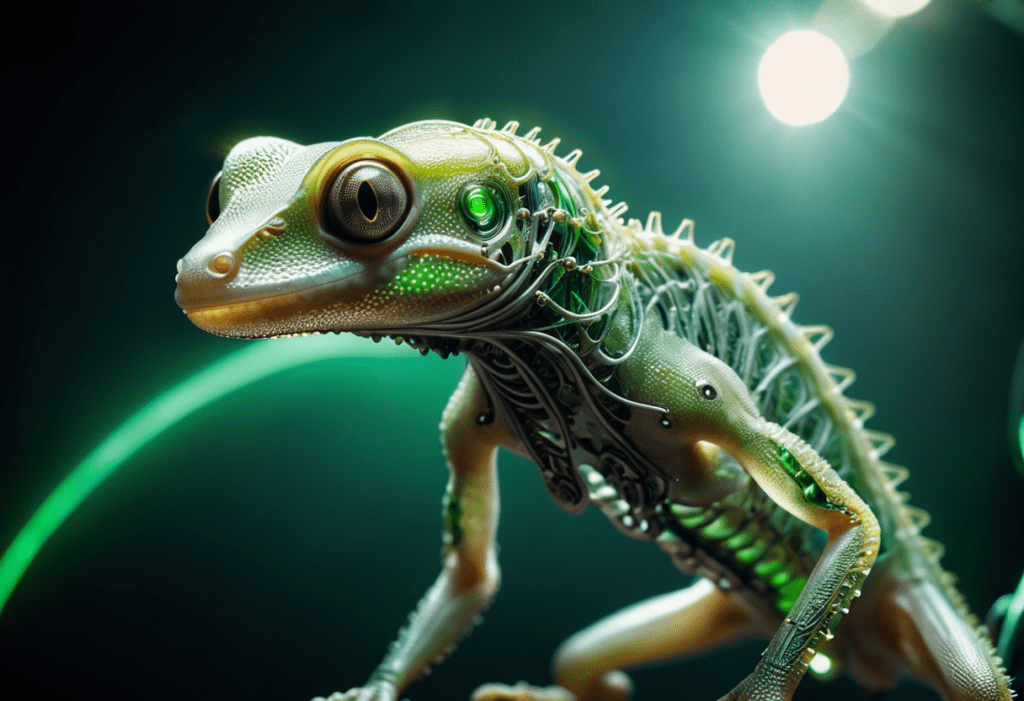
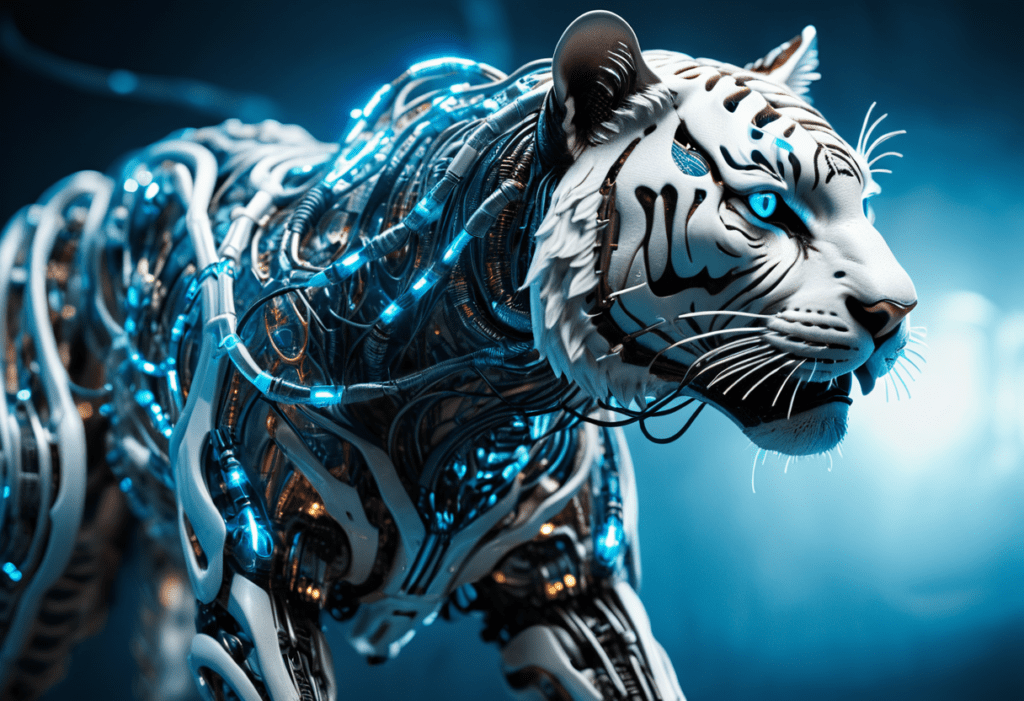
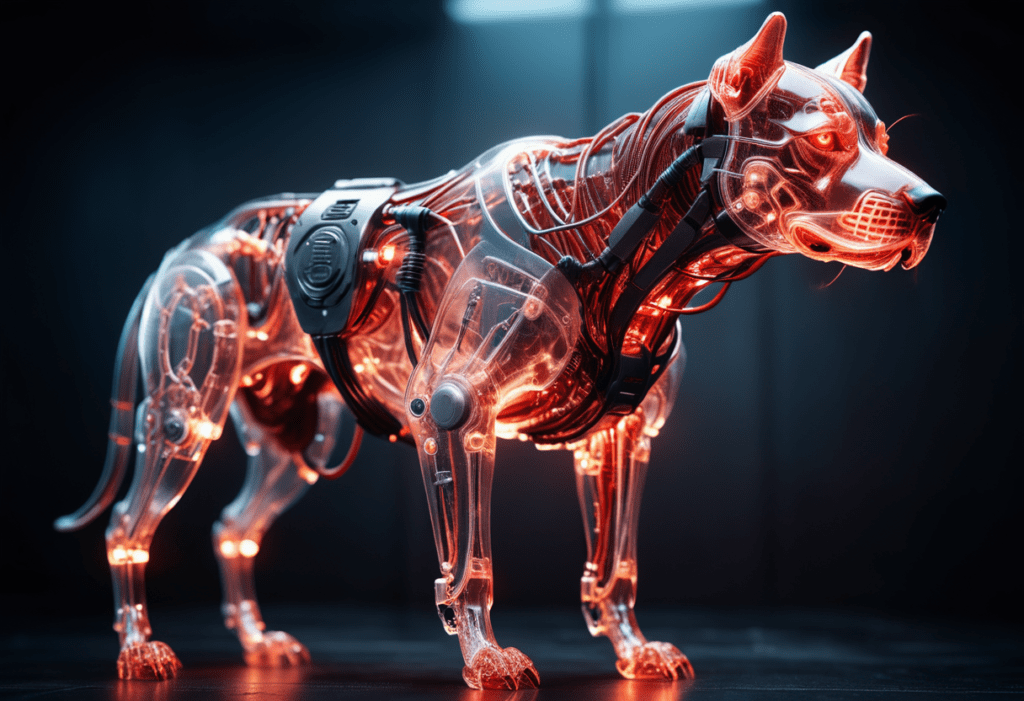
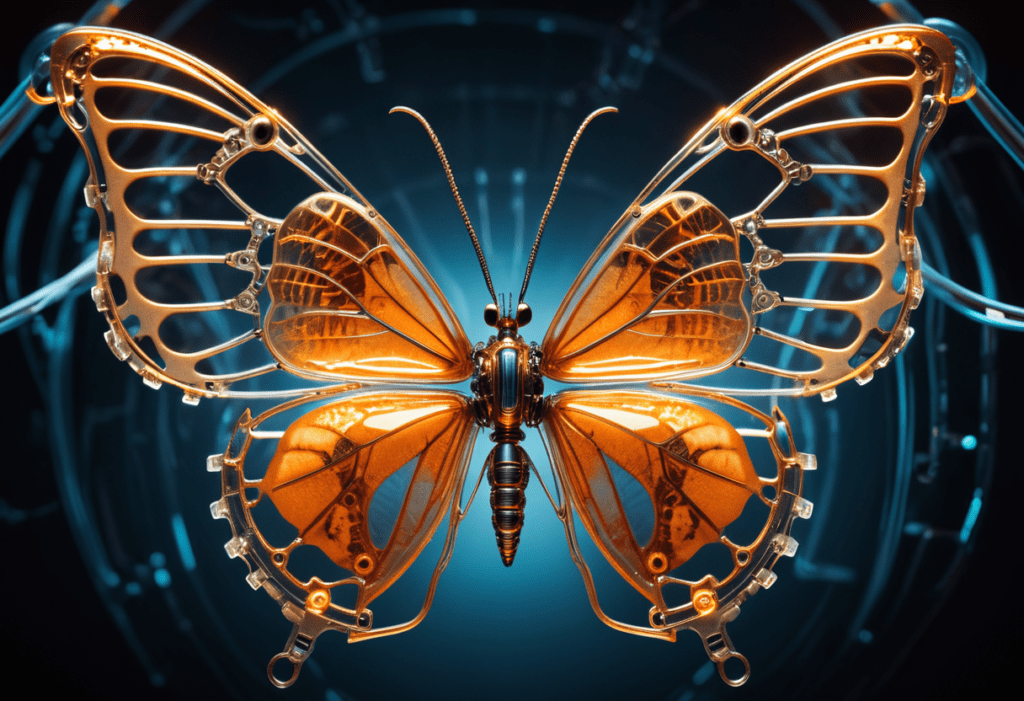
You will learn about:
This is a fantastic Tutorial. Some other Models and Loras give different interesting Results.
Thank you Andrew 🙂
You are welcome!