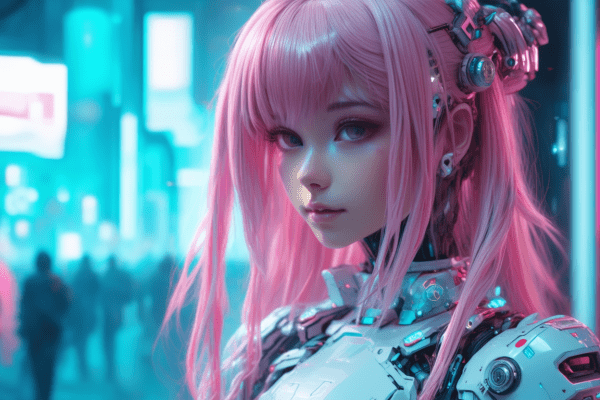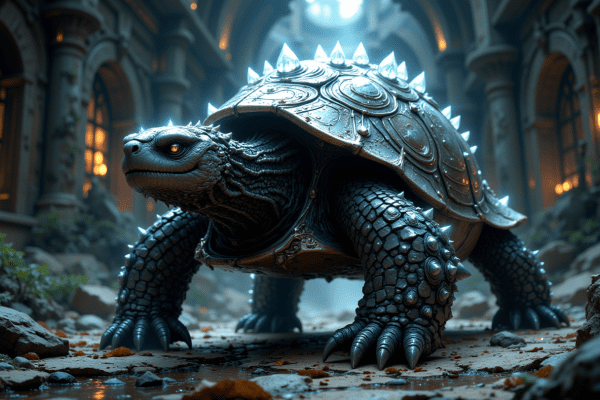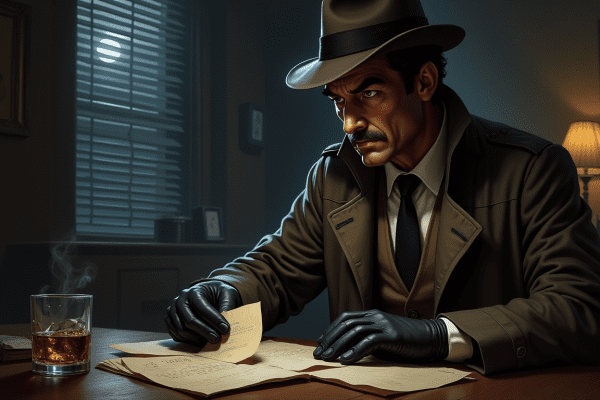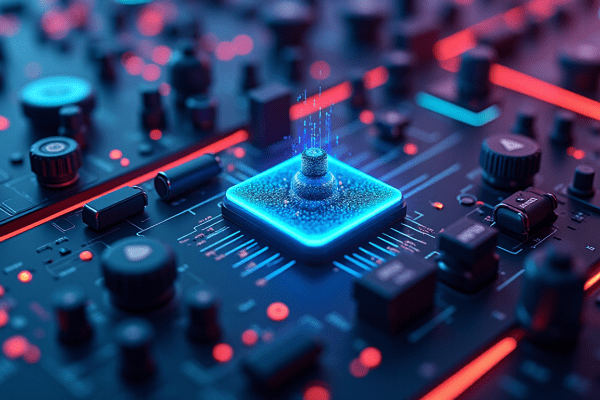Tutorials
How to run Mochi1 text-to-video on ComfyUI
Mochi1 is one of the best video AI models you can run locally on a PC. It turns your text …
Stable Diffusion 3.5 Medium model on ComfyUI
Stable Diffusion 3.5 Medium is an AI image model that runs on consumer-grade GPU cards. It has 2.6 billion parameters, …
How to use Flux LoRA on ComfyUI
Flux is a state-of-the-art image model. It excels in generating realistic photos and following the prompt, but some styles can …
How to install Stable Diffusion 3.5 Large model on ComfyUI
Our old friend Stability AI has released the Stable Diffusion 3.5 Large model and a faster Turbo variant. Attempting to …
How to run ComfyUI on Google Colab
ComfyUI is a popular way to run local Stable Diffusion and Flux AI image models. It is a great complement …
How to run SD Forge WebUI on Google Colab
Stable Diffusion Forge WebUI has emerged as a popular way to run Stable Diffusion and Flux AI image models. It …
How to use Controlnet with Flux AI model
ControlNet is an indispensable tool for controlling the precise composition of AI images. You can use ControlNet to specify human …
How to use Flux AI model on Mac
The Flux AI model is the highest-quality open-source text-to-image AI model you can run locally without online censorship. However, being …
How to install ComfyUI Manager
ComfyUI is a popular, open-source user interface for Stable Diffusion, Flux, and other AI image and video generators. It makes …