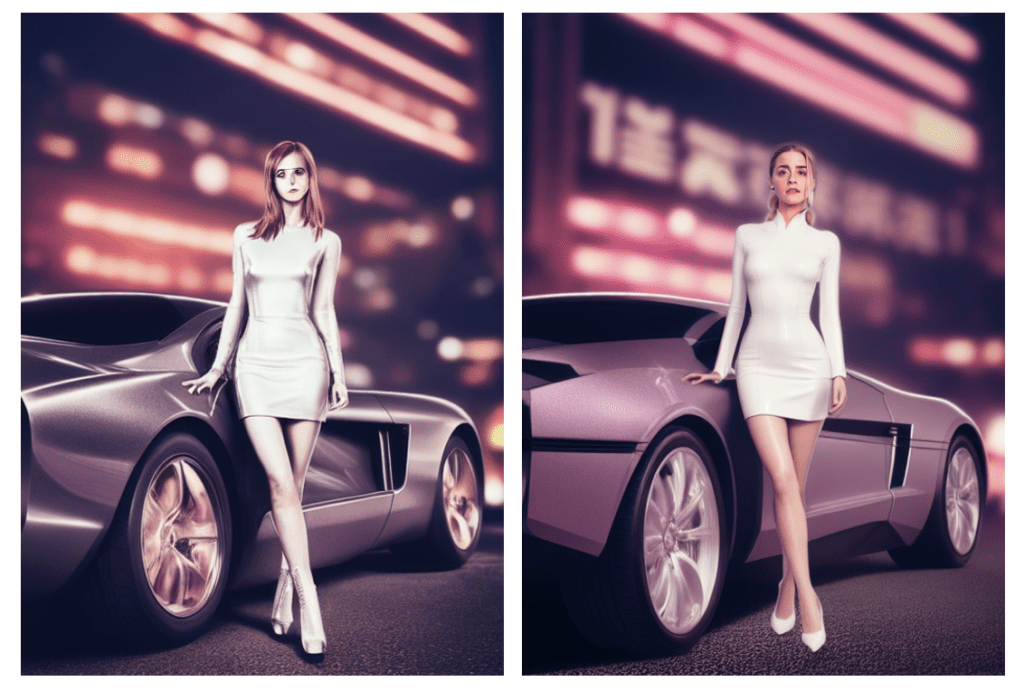When you’re looking for a place to call home, Cyberpunk City feels like a good fit.
All images are generated with Colab notebook included in the Quick Start Guide.
Positive prompt:
very detailed, color, 100mm, (realistic photo:1.2), (photo portrait: 1.2), [amber heard:emma watson:0.5], futuristic car, white leather dress, 4k, city, busy market in japan, liam wong, blade runner 2049
Negative prompt:
| CFG scale | 7 |
| Sampling steps | 30 |
| Image size | 512×704 |
| Seed | -1 |
| Face restoration | None |
| Sampling method | DPM++ 2M Karras |
| Model | F222 |
| GUI | AUTOMATIC1111 |
Inpainting settings
Here’s are the settings used to inpaint small area of defects.
| Prompt | Same as original |
| Sampling steps | 30 |
| Seed | -1 |
| Image size | 512 x 704 |
| Face restoration | Codeformer or None |
| Sampling method | Euler a |
| Model | F222 |
| Mask content | original |
| Inpaint at full resolution | On |
Technical notes
- I wanted to create cyberpunk style but using the keyword cyberpunk made the images too cartoony, perhaps there are too many video games with cyberpunk theme. The keyword blade runner 2049 achieves cyberpunk style but with reduced cartoon bias.
- Keyword realistic photo helped to anchor towards photo-like rendering.
- Using F222 model further biases the generation towards realistic photo. The clothings generated are more aesthetically pleasing and sophisticated.
- Perhaps due to blade runner 2049 keyword, many images came out as monotone like the movie. Using keyword color helped to produce more color images.
- Hands were hard to fix. The best solution is hiding behind the back. Manually painted the hand out with Photopea and refine with inpainting. Mask content: original. denoising strength: 0.5
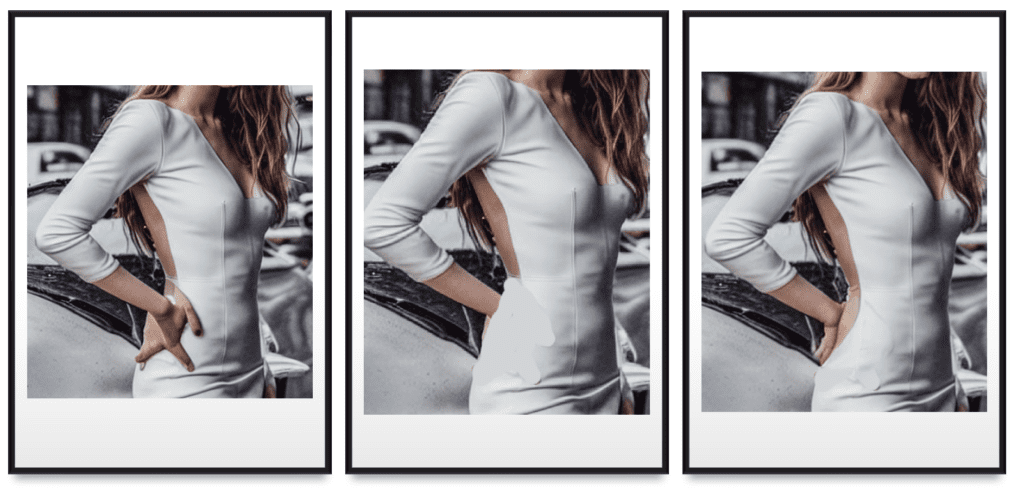
- Inpainting the whole head including hair. Inpaint the face only does not work well. Use original mask content with denoising strength 0.8. The face can be changed quite freely with another actress’s name. Use original prompt when inpainting.
- Keyword blending was used to mix two faces to get unique looks.
- For images with good composition but came out too cartoony, I used img2img to transfer to realistic style. Denoising strength needs to be played with but usually around 0.4 – 0.7. The face did not come out well as usual. Used inpainting to fix.