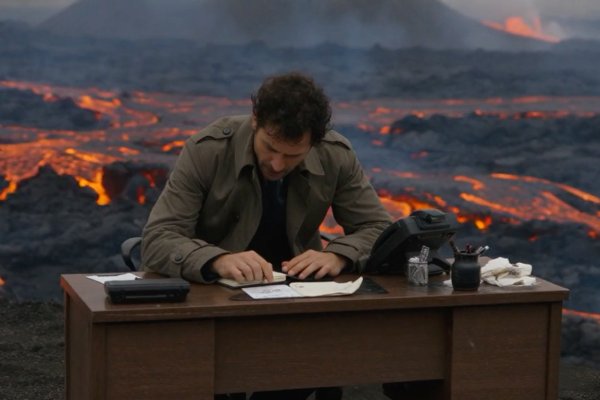Tutorials
Wan 2.2 First Last Frame Video
This Wan 2.2 image-to-video workflow lets you fix the first and last frames and generates a video connecting the two …
Wan 2.2 text-to-image (workflow included)
Wan 2.2 is one of the best local video models. Generating high-quality videos is what it is known for. But …
Video from text with Wan 2.2 local model
Wan 2.2 is a high-quality video AI model you can run locally on your computer. In this tutorial, I will …
Turn an image into a video with Wan 2.2 local model
Wan 2.2 is a local video model that can turn text or images into videos. In this article, I will …
How to use ComfyUI API nodes
ComfyUI is known for running local image and video AI models. Recently, it added support for running proprietary close models …
Clone Your Voice Using AI (ComfyUI)
Have you ever wondered how those deepfakes of celebrities like Mr. Beast were able to clone their voices? Well, those …
How to run Wan VACE video-to-video in ComfyUI
WAN 2.1 VACE (Video All-in-One Creation and Editing) is a video generation and editing AI model that you can run …
Wan VACE ComfyUI reference-to-video tutorial
WAN 2.1 VACE (Video All-in-One Creation and Editing) is a video generation and editing model developed by the Alibaba team …
How to run LTX Video 13B on ComfyUI (image-to-video)
LTX Video is a popular local AI model known for its generation speed and low VRAM usage. The LTXV-13B model …