Author: Andrew
Andrew is an experienced software engineer with a specialization in Machine Learning and Artificial Intelligence. He is passionate about programming, art, and education. He has a doctorate degree in engineering.

Video from text with Wan 2.2 local model
Wan 2.2 is a high-quality video AI model you can run locally on your computer. In this tutorial, I will ...

Turn an image into a video with Wan 2.2 local model
Wan 2.2 is a local video model that can turn text or images into videos. In this article, I will ...

Turn any image into Arcane style
Do you have a photo you want to turn it into an unique animation style? Long-time member Heinz Zysset kindly ...

How to use ComfyUI API nodes
ComfyUI is known for running local image and video AI models. Recently, it added support for running proprietary close models ...

Cutting a gold bar
This workflow generates a fun video of cutting a gold bar with the world's sharpest knife. You can run it ...

How to run Wan VACE video-to-video in ComfyUI
WAN 2.1 VACE (Video All-in-One Creation and Editing) is a video generation and editing AI model that you can run ...

Wan VACE ComfyUI reference-to-video tutorial
WAN 2.1 VACE (Video All-in-One Creation and Editing) is a video generation and editing model developed by the Alibaba team ...

How to run LTX Video 13B on ComfyUI (image-to-video)
LTX Video is a popular local AI model known for its generation speed and low VRAM usage. The LTXV-13B model ...

Flux-Wan 2.1 four-clip movie (ComfyUI)
This workflow generates four video clips and combines them into a single video. To improve the quality and control of ...
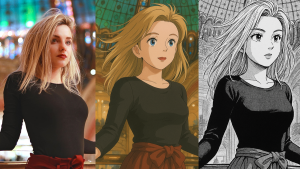
Stylize photos with ChatGPT
Do you know you can use ChatGPT to stylize photos? This free, straightforward method yields impressive results. In this tutorial, ...